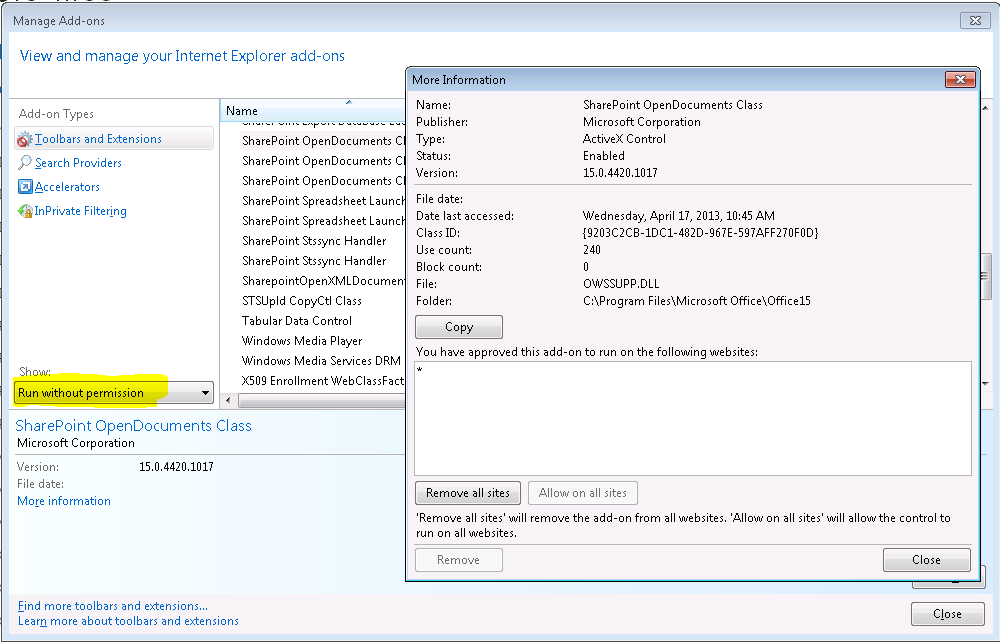You get an error message when you open an Office file from SharePoint on a computer on which you installed more than one version of Office
Symptom
When trying to open an Office document from a SharePoint site, you get one of the following behaviors:
The file is being downloaded instead of opening directly from SharePoint:
Do you want to open file.xlsx From SharePoint?
OR
Error message " 'Edit Document' requires a Windows SharePoint Services-compatible application.”
OR
Error message "The document could not be opened for editing. A Microsoft SharePoint Foundation compatible application could not be found to edit the document."
OR
Error message “To open this workbook, your computer must be running a supported version of Microsoft Office_application and a browser that supports opening files directly from the Office Web Apps”
The issue occurs on computers on which you have installed more than one version of Office.
e.g. Visio 2007 and Office 2013, Office 2010 and Lync 2013
Cause
The issue can occur when you have several different versions of Office installed on the same computer and you have several different versions of the OWSSUPP DLL available which are not registered correctly. The OWSSUPP.DLL corresponds to the SharePoint OpenDocuments Class Add-On for Internet Explorer and is the integration Add-On for opening Office documents from SharePoint.
To check the version of the SharePoint OpenDocuments Class Add-On (OWSSUPP.DLL) open Internet Explorer when the error is showing and go to Tools > Manage Add-ons. In Manage Add-ons click on SharePoint OpenDocuments Class and notice the version:
12.0.. stands for Office 2007
14.0.. stands for Office 2010
15.0.. stands for Office 2013
Tip: if you don’t see the SharePoint OpenDocuments Class Add-On in the Add-Ons list in Internet Explorer, select the option to Show: Run without permission
Resolution
The OWSSUPP.DLL is installed as part of the “Microsoft SharePoint Foundation Support” category under Office Tools.
To resolve this issue you should disable Microsoft SharePoint Foundation Support in any other version of Office installed on the machine and then repair Office.
e.g. if on a computer with Office 2010 and Lync 2013 you installed “Microsoft SharePoint Foundation Support” for both versions (Lync 2013 is part of the Office 2013 suite), you should disable “Microsoft SharePoint Foundation Support” for Lync 2013 and then repair Office 2010 so that the OWSSUPP.DLL gets registered.
To uninstall “Microsoft SharePoint Foundation Support” for all non-Office 2010 components:
Windows XP Solution:
- Go to Control Panel, Add Remove Programs
- For each Office program that is not an Office 2010 program, select the item and click Change, Choose Add or Remove Features, Click Continue.
- In Installation Options, expand Office Tools, Click Windows SharePoint Service Support OR Microsoft SharePoint Foundation Support, Choose Not Available, Click Continue. You must do this for all Office programs that are not Office 2010 including earlier versions of Office Project or Visio.
- Once configuration is complete, In Add Remove Programs, click Office 2010, click Change, Choose Repair, Click Continue. (Note: A reboot will be required after the Repair completes)
Windows Vista/Windows 7 Solution:
- Go to Control Panel, Programs, Uninstall a Program.
- For each Office program that is not an Office 2010 program, select the item and click Change, Choose Add or Remove Features, Click Continue.
- In Installation Options, expand Office Tools, Click Windows SharePoint Service Support OR Microsoft SharePoint Foundation Support, Choose Not Available, Click Continue. You must do this for all Office family programs that are not Office 2010 including earlier versions of Office Project or Visio.
Once configuration is complete, in Programs, click Office 2010, click Change, Choose Repair, Click Continue. (Note: A reboot will be required after the Repair completes)
Comments
Anonymous
January 01, 2003
It shouldn't reappear after you restart the machine, unless group policies add the feature backAnonymous
January 01, 2003
Hello, I have Sharepoint Open Document version 15.0.
I have Office 2007 and Sharepoint Designer 2013. Sharepoint version is 2013. Should I remove the feature from 2007 products? Thank you!Anonymous
January 01, 2003
I have tried both variants :( However, result was the same.
What is interesting, is that when I open the browser and open documents for the first time from Sharepoint, I see the "Edit or Read-only" window. But after editing, when I open the same document, I can open it only as a read-only.
Also, xslx documents always open as read-only...Anonymous
January 01, 2003
Hi,While removing the "Microsoft SharePoint Foundation Support" for Lync 2013 and SPD 2013, its reappearing again once the system is restarted.RegardsAnonymous
January 01, 2003
If you get "The document could not be opened for editing. A Microsoft SharePoint Foundation compatible application could not be found to edit the document." on a machine with Office 2013 where you have regional language settings other than EN-US, you should try out this hotfix: Description of the Office 2013 hotfix package (Owssupp-x-none.msp): June 11, 2013 support.microsoft.com/.../en-usAnonymous
January 01, 2003
Hi Glen, you cannot remove the entry "Microsoft SharePoint Foundation Support" from the Lync 2013 installation source. Instead set it on "Not Available". If you want to deploy the setting on several machines you can create a MSP file using the Office Customization Tool: Configure feature installation states for Office 2013 technet.microsoft.com/.../cc179043.aspx RaduAnonymous
January 01, 2003
I agree, I don't think it can be removed without perhaps removing Lync 2013 entirely.Anonymous
January 01, 2003
The comment has been removedAnonymous
January 01, 2003
Roland, SharePoint Designer 2010 and Office 2013 should work OK. Maybe you have another issue.. But if the repair does the trick and you are happy with it, you can automate the repair with a GPO or something. The command would be: msiexec /fm {GUID for SharePoint Designer 2010} /qn The switches are documented in Start > Run > msiexec /? RaduAnonymous
January 01, 2003
Thanks, Works perfectly :)Anonymous
May 08, 2013
Is there any way of removing Microsoft SharePoint Foundation Support from lync basic 2013?Anonymous
June 13, 2013
Office 2013 and Sharepoint Designer 2010 installed causes this problem. I had to repair the Sharepoint Designer 2010 installation to get rid of this error. Also happens on clients that installs Lync 2013 when they already have 2010... It is not fun to have to ask evry user to repair their office installation all the time... A permanent fix please!Anonymous
July 08, 2013
OR, someone a bit more intelligent would have written support for discovering and launching Office 2010 applications from within the 2013 version of owssupp.dll. Doesn't sound too difficult if you ask me and it sure would have saved myself and our customers a lot of trouble.Anonymous
August 15, 2013
I am having a similiar issue, but I have Office 2013. I checked the Sharepoint Open Document as stated about and it shows 14.0.... Should that be 15.0 since I am running 2013? If so,.. How do i change it?Anonymous
September 11, 2013
I am using Windows Server 2012 and the Office 2013 professional. IE 10 But it occurs to me that if there is no compatible version of Office Name: SharePoint OpenDocuments Class Publisher: Microsoft Corporation Type: ActiveX Control Architecture: 32-bit and 64-bit Version: 15.0.4420.1017 File date: 01. oktobar 2012, 20:36 Date last accessed: 11. septembar 2013, 14:19 Class ID: {9203C2CB-1DC1-482D-967E-597AFF270F0D} Use count: 55 Block count: 0 File: OWSSUPP.DLL Folder: C:Program FilesMicrosoft OfficeOffice15Anonymous
September 13, 2013
The length of the protocol + path +file name (that sharepoint has to use for every file) is the problem. approx 256 chars (depending on unicode vers and special chars) is the limit.Anonymous
September 13, 2013
In my case, a simpler problem and solution. I was using Firefox and/or Chrome. These features work only when I use Internet Explorer.Anonymous
January 24, 2014
Issues like this give users a bad taste for MicrosoftAnonymous
March 21, 2014
The comment has been removedAnonymous
April 07, 2014
I uninstalled Lync 2010 and repaired Office 2013 and I'm able to edit doc's nowAnonymous
April 23, 2014
I am experiencing the first issue at the top of the page "The file is being downloaded instead of opening directly from SharePoint." Programs and Features only shows Office Pro 2013, Visio 2013, and Project 2013 but I am also running a newer version of Lync (CU6) as apart of the vNext program. Lync does not appear in P&F. The odd thing is IE has two (2) SharePoint OpenDocuments Class Add-Ons and both are the exact same version. Any idea how to make the issue go away? Perhaps disable one of the SharePoint OpenDocuments Class Add-Ons?Anonymous
April 23, 2014
Follow up to my previous post. It turns out I have the OWSSUPP.DLL under both Program Files and Program Files (x86). I am only running the 64-bit versions of Office, Project, Visio and Lync. The other x86 DLL may be a tombstone from my first install of Office 2013 which defaulted to the x86 version. I promptly uninstalled it and then installed the x64 version. Can I safely deregister OWSSUPP.DLL that's in the Program Files (x86) directory?Anonymous
May 12, 2014
Microsoft is too lazy to solve their own problems.Anonymous
May 14, 2014
I have been battling this issue for a few days. If I install Straight Office 2013 then use a Sharepoint 2007 site and access a document in LIST mode, then click Export to Excel it fails. So I decided to install sharepoint designer 2007, then rename the OWSSUPP.DLL in the Office15 folder to ,old IT WORKS! ... BUT then if I try to use a database and click OPEN IN ACCESS it fails. we use Smartcard Auth. any suggestions?Anonymous
June 09, 2014
Issue gets resolved for InfoPath 2010 and Excel 2010 when disabled feature for Lync 2013. But issue still there when trying to open list using MS access 2010. Please help.Anonymous
June 16, 2014
Hey I had the same issue with my computer. I wasted my time on it for
many days but finally I got a solution from this link
http://www.microsoftliveassist.com/error-when-installing-an-office-2013-suite/Anonymous
June 17, 2014
Hey I had the same issue with my computer. I wasted my time on it for
many days but finally I got a solution from this link
http://www.microsoftliveassist.com/error-messages-when-you-try-to-uninstall-microsoft-office-2013/Anonymous
July 15, 2014
you can try to perform a quick repair the existing office installation.
I don't recommend an online installation as it may reset the activation settings.
for more understanding, I hope the below link should be useful for you.
http://www.errosupport.com/error-messages-when-you-try-to-uninstall-microsoft-office-2013/Anonymous
July 22, 2014
installed Sharepoint server 2010 on Server 2008R2,
able to brows sharepoint , but after clicking on edit document getting below error on client machine, please advice about resolution to be done at client end.
"Edit Document' requires a Microsoft SharePoint Foundation-compatible application and web browser"Anonymous
September 26, 2014
Did anyone happen to check to see if the add-ons for IE were enabled to open SharePoint documents? I had to enable any add-on in IE through toolsmanage add-ons that mentioned sharepoint and the issue was resolved...Anonymous
October 02, 2014
I uninstall Google Chrome and this fixes 90% of the systems that have the issue, the other 10% are mismatched versions of Office.Anonymous
November 02, 2014
Great Article! I mostly use PDFfiller to fill, edit or create fillable PDFs. Its not the same thing, but maybe someone needs it. It also allows you to erase in a pdf, esign, efax, add logos and pics to pdfs. Its pretty easy to use and its pretty cheap. I think you can get a free week if you and a friend both register. Here is a link to the site's functionalityhttp://www.pdffiller.com/en/categoriesAnonymous
November 02, 2014
Great Article! I mostly use PDFfiller to fill, edit or create fillable PDFs. Its not the same thing, but maybe someone needs it. It also allows you to erase in a pdf, esign, efax, add logos and pics to pdfs. Its pretty easy to use and its pretty cheap. I think you can get a free week if you and a friend both register. Here is a link to the site's functionalityhttp://www.pdffiller.com/en/categoriesAnonymous
November 07, 2014
i have visio 2010 published via App-v and have office 2013 installed locally - when i try to edit visio files from sharepoint, it tries to open word instead?!!Anonymous
December 12, 2014
Exact issue I had is resolved now. Thanks.Anonymous
February 06, 2015
The comment has been removedAnonymous
February 13, 2015
i'had the same Issue because of installing office 2010 & Lync 2013.
I've two easy Workarorund to Fix this Problem.
Workarround Batchfile ( maybe you should run this as Admin):
regsvr32.exe /s "C:Program Files (x86)Microsoft OfficeOffice14OWSSUPP.DLL"
Workarround StartupScript with GPO:
Computer Configuration -> Policies-> Windows Settings -> Scripts (Startup/logoff)
--Settings--
Script Name: regsvr32.exe
Script Parameters: /s "C:Program Files (x86)Microsoft OfficeOffice14OWSSUPP.DLL"Anonymous
February 14, 2015
I need to use Excel 13 with an MSBI app on SP 2013. The rest of my office products are 2010 and our other SP environment is 2010. I am having trouble opening documents from SP. What is the best solution?Anonymous
March 09, 2015
if you are using 64 bit IE, go to your start button type internet in the bottom left, and use the one that doens't have 64 bit after it. this error message is often cause in IE64 and then it works just fine in IE32 with no error. much easier and faster than reconiguring everthingAnonymous
March 23, 2015
Thanks Alex, you are right, after I search many forum and try many methods. it works after I follow your instruction to use a 32 bit IE! Thanks.Anonymous
April 14, 2015
We have Office 2010 and installed Lync 2013 basic and have the same problems on Sharepoint 2010 (on premise). I don't know how to quick fix it unattended because it's not on 1 machine but on 700 machines.
Other question; How can I identify this on a group of machines? Which file/folder/application/feature/... can tell me this feature is activated and must be disabled?Anonymous
August 18, 2015
but if SharePoint OpenDocuments Class is not available then which is a next step?Anonymous
October 13, 2015
If my crash is in Excel 2013 in the VBA7 module why does windows keep directing me to this page for the fix?Anonymous
October 16, 2015
EXCEL 2013 keeps intermittently crashing my Excel file. Sometimes it crashes when I run the macro, sometimes it blows up as soon as I click on the macro icon, sometimes when I try to save the file. And once that file has crashed it never can be fixed. I keep about 10 good copies of the sheet to keep constantly replacing the ones that die. Any hope of ever fixing this? EventData
EXCEL.EXE
15.0.4737.1000
55801a26
VBE7.DLL
7.1.10.49
55a6b6cd
c0000005
000000000029a763Anonymous
January 08, 2016
I have had this issue as well. I only had Office 2016 installed but kept having my IE11 (tab) crash when opening any document on Sharepoint. Managed to fix it by replacing "C:Program Files (x86)Microsoft OfficerootOffice16OWSSUPP.DLL". I replaced it with a version 15.0.4569.1503 file (so previous office version file). Did not need to register it. It worked after an IE restart. Hope this helpsAnonymous
February 02, 2016
Simple Solution : Just Update your browser to IE 11 and install IE fix pack (IE11-Windows6.1-KB3008923-x64) and restart the machine that's it issue resolved.Anonymous
February 02, 2016
Simple Solution : Just Update your browser to IE 11 and install IE fix pack (IE11-Windows6.1-KB3008923-x64) and restart the machine that's it issue resolved.