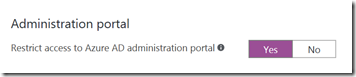How do I hide the Azure AD management blade from non-admin users?
The Azure AD Management Preview Blade in the Azure Portal is the gateway to some of the most exciting management experience improvements for Office 365 services. For example - if you haven’t seen Office 365 group based licensing yet, it’s so awesome that you may want to sit down before clicking the link (I take great care when demoing this feature at conferences ![]() ). As great of an administration tool as this blade is though, it isn’t always desirable for end users to have such a convenient tool for exercising read access to Azure Active Directory. If you are looking for a way to hide this blade from end users (e.g. to prevent group membership enumeration, non-GAL user search, etc) here is the setting you have been searching for: Azure Active Directory –> Users and Groups –> User settings –> Administration portal
). As great of an administration tool as this blade is though, it isn’t always desirable for end users to have such a convenient tool for exercising read access to Azure Active Directory. If you are looking for a way to hide this blade from end users (e.g. to prevent group membership enumeration, non-GAL user search, etc) here is the setting you have been searching for: Azure Active Directory –> Users and Groups –> User settings –> Administration portal