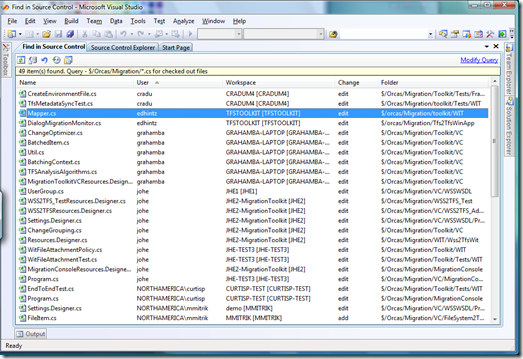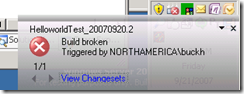Team Foundation Power Tools for VS2008 - Hot Now!
 The Team Foundation Power Tools for VS2008 are now available here. This is the first release of the Power Tools that work with VS2008. We did not want to just deliver a warmed over version of the VS2005 Power Tools, so we included lot of new goodies in this release.
The Team Foundation Power Tools for VS2008 are now available here. This is the first release of the Power Tools that work with VS2008. We did not want to just deliver a warmed over version of the VS2005 Power Tools, so we included lot of new goodies in this release.
Find In Source Control
From the Source Control Explorer you can right click on a folder and chose Find In Source Control. There is a sub menu containing Status search, wildcard search, and changeset. Below is a screen shot from a status search of all checked out *.cs files under $/Orcas/Migration:
This search shows all users that have files checked out under the specified path along with with the workspace and machine (shown between the []) name where the pending changes exist. From this view you can checkout files, undo changes (including someone else's changes if you have permission), view history, open the file (double click), and open the folder in Source Control Explorer.
Quick Label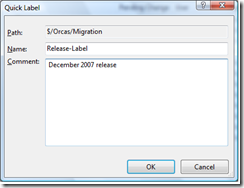
The labeling functionality in TFS is very powerful, but sometimes you just want to create a quick simple label on a folder. Quick label does that.
Open in Windows Explorer
Have you ever wanted to open Source Control Explorer's currently selected folder in Windows Explorer? Now you can by selecting a folder that is mapped locally, right click, and choose Windows Explorer.
Team Build Notification
 Now you can be notified on your desktop by a tray application when a Team Build of interest has been queued, started, or finished. This has been a highly requested feature that we are happy to deliver in this power tool release.
Now you can be notified on your desktop by a tray application when a Team Build of interest has been queued, started, or finished. This has been a highly requested feature that we are happy to deliver in this power tool release.
The Build Notification Application will pop up a "toast" message when build status changes. Below is an example of what you would see when the build is broken.
...and much more....
- Additional TFPT.EXE commands for configuring Team Explorer connection settings (tweakui) and for destroying Work Items and Work Items Type Definitions (destroyWI, destroyWITD).
- Updates to the TFS Best Practices Analyzer for use with a Team Foundation Server 2008 deployments.
- The Process Editor is updated for use with Microsoft Visual Studio Team System 2008. It also has several improvements, including: performance improvements, improved discoverability and bug fixes.
You can discuss TFS Power Tools here or report bugs here.
Enjoy!
Comments
Anonymous
December 21, 2007
Ed Hintz just announced the Team Foundation Power Tools for VS2008 are now available: The Team Foundation...Anonymous
December 21, 2007
Ed Hintz just announced the Team Foundation Power Tools for VS2008 are now available: The Team Foundation...Anonymous
December 21, 2007
I don't usually like to pass on what others have blogged, but this release of the "Team FoundationAnonymous
December 21, 2007
Ed Hintz just announced the Team Foundation Power Tools for VS2008 are now available : The Team FoundationAnonymous
December 21, 2007
Ed Hintz анонсировал что Team Foundation Power Tools for VS2008 are now available : http://msdn2.microsoft.com/en-us/tfs2008/bb980963.aspx#2008Anonymous
December 28, 2007
Brian Randell on New VSTS 2008 VPCs are available now. Manish Sharma on Part 4 - Customization VSTS Process...Anonymous
January 02, 2008
Bolstering its application lifecycle management platform, Microsoft has released Visual Studio Team System 2008 Team Foundation Server Power Tools, intended to improve the Team Foundation Server user experience. Featured is a set of enhancements, toolsAnonymous
January 04, 2008
For those of you that want to try out Visual Studio Team System 2008 including Team Foundation Server,Anonymous
January 04, 2008
For those of you that want to try out Visual Studio Team System 2008 including Team Foundation ServerAnonymous
January 04, 2008
From Brian Randell's blog entry : For those of you that want to try out Visual Studio Team System 2008Anonymous
January 04, 2008
From Brian Randell's blog entry : For those of you that want to try out Visual Studio Team SystemAnonymous
January 07, 2008
Yoinked from Brian Randell's blog entry : For those of you that want to try out Visual Studio Team SystemAnonymous
January 14, 2008
Read Brian Keller 's blog about how you can use Free Download Manager to download the VPCs. There areAnonymous
January 15, 2008
Matt Nunn sent this round recently - a couple of additions to the many Virtual Images you can downloadAnonymous
January 15, 2008
Matt Nunn sent this round recently - a couple of additions to the many Virtual Images you can downloadAnonymous
July 02, 2008
Just in time for the holiday weekend, we (that is Microsoft and I) got two new VPCs posted for your VSTS