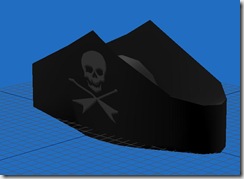Building a 3D Game in XNA From Scratch - Free Video Tutorial Series Now Available!
Updated 12/30/2011 with fixed video links
After far too many hours of learning, teaching, recording, testing, video editing, and other glorious activities, I am ready to make available my massive collection of video tutorials for creating a 3D game in XNA from the ground up, without skipping steps, for you, the enthusiast, student, or educator!
The 3D game we build together is called GuitarrMatey and it uses a regular Guitar Hero style controller.
(~236 MB, YES IT'S HUGE, IT INCLUDES LOTS OF UNCOMPRESSED AUDIO)
It's helpful to have:
- A modest understanding of C# and the .NET framework overall. This is for individuals who are comfortable with C# and have seen control structures and generic collections. If you are a beginner to programming, this series will be a little daunting for you.
- The final source code baseline (see giant link above) to use as a reference.
This source code download is huge, because it includes all the models, audio in WAV format, and art assets. If you aren't interested in the whole gambit:- click here to download the playable .ccgame for PC (~77.1 MB) (link fixed, ccgame is inside the zip) or
- click here to download the game source without any assets (~99.3 KB) (but beware: the game will not compile without them).
- Patience, perseverance and motivation
- Better art skills than me.
What you will need:
- Microsoft XNA Game Studio 2.0 (free download)
- SOFTIMAGE|XSI Mod Tool (free download)
- XNA Add-In for XSI (free download)
- Audio tool of your choice. Even Sound Recorder will work. I used Adobe Audition to record and mix my song, but it is certainly not free.
Here is the series index. Some of these videos are quite long because I detail the processes involved so you can get moving with XNA faster. Also, there may be some "editing glitches" (saying some things twice, unintentional speedups, or inconsistent volume levels) mainly because I am not running on video production hardware and don't have the time to re-produce stuff :)
Added Disclaimer: No guarantees about accuracy, no warranties, also this is not "official" Microsoft code, just written by a MS employee who thinks you can learn how to do it too!
Update: Not all videos are the same resolution and quality, but they are downloadable now and should be readable enough.
GuitarrMatey XNA Tutorial Series (download wmv files here or individually below)
- Introduction
Welcome. Let's build something cool together.
Download WMV (00:41, 2.30 MB) - XSI and XNA Projects
One powerful benefit of using SOFTIMAGE|XSI Mod Tool (or the full version of XSI) is the direct-to-XNA plugin functionality. All you need to do is connect to an XNA project from XSI and you can publish your models. Mod Tool also includes a content importer and processor (Crosswalk) for XNA that prevents you from needing to write a custom importer.
Download WMV (5:26, 10.6 MB) - Making A Really Simple 3D Model
Haven't made a 3D model before? Follow along here as I build a pirate hat, then export it in FBX format to use XNA's native content importer and processor.
Download WMV (9:29, 34.4 MB) - Displaying a Simple Model in XNA
Learn how to display our pirate hat (.FBX format) in a new XNA game.
Download WMV (11:29, 17.1 MB) - Texturing for XNA Using SOFTIMAGE|XSI Mod Tool
By default, XSI uses Mental Ray materials, which XNA does not directly support. Learn how to texture properly for an XNA project using DirectX shaders in XSI.
Download WMV (10:26, 31.3 MB) - Rigging, Weighting, and Animating For XNA Using XSI
This is one 40-minute video (originally in 3 pieces). This video shows you how to accomplish a very important thing: skinned animation for characters in your game.
Use this file, Pirate_BaseModel.exp (right click, save as) for what we build in the “bridge” portion. Make sure to update the filepaths for the images and .fx files as shown in the intro video.Bridge covers the creation of the model.
Download WMV (41 MB)Part 6a covers rigging (creating a skeleton for your model and assigning the bones to the mesh).
Part 6b covers weight painting (modifying how the movement of each bone influences deformations in different areas of the mesh).
Part 6c covers animation using forward kinematics. Animation in XSI using inverse kinematics (animating the effectors - see the video) does not get exported properly; here is the workaround.
Download the full movie for parts 6a-6c below:
Download WMV (72.2 MB, 36:06)
- Creating the Game
Now that we have a model asset, let's put it into an XNA game. We'll display our skinned, animated pirate in XNA using the animation library provided by SOFTIMAGE. This video is a complete code walkthrough of a game with an animated, skinned 3D model. This model tester game will be the foundation for our "real" game.
Download WMV (28:12, 42.1 MB) - Creating Music and Sound
Let's see how I created some sound assets for the game.
Download WMV (4:29, 20.2 MB) - Audio in XNA Using XACT
XACT is a tool in the DirectX framework that allows you to create a sound bank for your game. Learn how to create an XACT library from some basic WAV files (remember, WAV, not MP3!) and play them in the game.
Download WMV (10:22, 19.4 MB) - Determining What's What On The Guitar Controller
The controller for Guitar Hero games maps directly to controls on a standard Xbox 360 controller, but It's not immediately obvious what exactly the whammy bar, strum bar, and orange button do. Rather than go hunt for documentation, we can find out by experimentation in less than 5 minutes.
Download WMV (4:45, 14.5 MB) - Handling Complex Controller Input & Final Code Walkthrough
If you've made it this far, you're probably familiar with the code structure of the game and what we are trying to accomplish. Rather than write code line by line, I take you through the finished PC version of the product (which is mostly well-organized and well-commented) so you can see how everything fits together. This version of the game handles complex controller input, playing audio, and animating characters.
Download WMV (16:47, 28.9 MB) - Deploying To the Xbox 360 & Conclusion
In this final installment, you'll see how to connect your computer to your Xbox over a local network and deploy to it using XNA Game Studio Connect (free from the Xbox Live Marketplace). Then I say a few closing words and play GuitarrMatey on a sweet 50" Samsung DLP. This video also covers hardware setup and connecting XNA Game Studio 2.0 (PC) to XNA GS Connect (Xbox).
Download WMV (12:11, 44.9 MB)
Resources, Support, More
PLEASE CONTACT ME via comment or contact form on this blog if you have problems with this article (incorrect links, broken downloads, things of that nature).
If you have a question about the content of the videos, you can always try emailing me using the contact form on this blog. While I may not be able to respond, there is always a chance that I will.
I frequent the Creators Club forums at https://forums.xna.com which are an incredible resource for game developers, beginners and professionals alike. This should be the first place to go if you have questions.
For SOFTIMAGE specific questions, try the Mod Tool forum at https://forums.xna.com or the official XSI forums at https://www.xsibase.com
And, finally, don't forget to check out the Dan Waters 4 performing Guitar Matey semi-live once I post it :)
And finally, don't forget to subscribe to my feed to get more great resources like this in the future!
Comments
Anonymous
February 05, 2008
You've been kicked (a good thing) - Trackback from GameDevKicks.comAnonymous
February 05, 2008
Dan Waters has created an tutorial about how to create a XNA video game from scratch .  I'm notAnonymous
February 05, 2008
Dan Waters is at it again. He's created a game and video taped the whole process in a series of 12 videos.Anonymous
February 05, 2008
the link to the .ccgame doesn't work...Anonymous
February 05, 2008
You've been kicked (a good thing) - Trackback from DotNetKicks.comAnonymous
February 05, 2008
Dan Waters is at it again. He's created a game and video taped the whole process in a series of 12Anonymous
February 05, 2008
Dan Waters has created an tutorial about how to create a XNA video game from scratch .  I'mAnonymous
February 05, 2008
OMG :-) Top Shelf!Anonymous
February 05, 2008
Making a single training video is hard work, so I tip my hat to Dan Waters , a Microsoft Academic EvangelistAnonymous
February 05, 2008
I'm currently in Seattle at our annual conference where all of the Academic Evangelists from around theAnonymous
February 05, 2008
I'm currently in Seattle at our annual conference where all of the Academic Evangelists from aroundAnonymous
February 05, 2008
Video links seems to be broken, is it only for me or everybody have this problem ? Can it be fixed ? ThanxsAnonymous
February 05, 2008
I just wanted to pass along a great series of tutorials created by Dan Waters . He's posted a seriesAnonymous
February 05, 2008
Dan Walter が、「 XNA Game Studio で最初から作る 3D ゲーム 」というビデオ チュートリアルを公開しました。 すべて英語ではありますが、すべてビデオで公開されているので、英語が多少分からずとも映像を見るだけでも参考になると思います。Anonymous
February 05, 2008
Dan Walter が、「 XNA Game Studio で最初から作る 3D ゲーム 」というビデオ チュートリアルを公開しました。 すべて英語ではありますが、すべてビデオで公開されているので、英語が多少分からずとも映像を見るだけでも参考になると思いますAnonymous
February 05, 2008
Dan Waters, en av Microsofts tekniska evangelister mot högskola och universitet har på någotAnonymous
February 05, 2008
Dan Waters, en av Microsofts tekniska evangelister mot högskola och universitet har på någotAnonymous
February 05, 2008
Normally I refrain from commenting but for 2 hours, 22 minutes and 44 seconds of pure knowledge I'm willing to post a thank you. I still have to look through the entire series but it seems to be a job well done.Anonymous
February 06, 2008
This TechEd , me and Alex will explain how to make XNA, WPF and {censored} work together to develop entertainmentAnonymous
February 06, 2008
This came highly recommended... Build a 3D XNA game from scratch - webcast seriesAnonymous
February 06, 2008
This came highly recommended... Build a 3D XNA game from scratch - webcast seriesAnonymous
February 06, 2008
XNA From ScratchAnonymous
February 06, 2008
The ground swell of interest in XNA Games Studio never ceases to amaze me - it's truly an undergroundAnonymous
February 07, 2008
Dnešní blog post bych chtěla věnovat některým odkazům, které mě v posledních dnech zaujaly. Sarah PerezAnonymous
February 08, 2008
This is Episode #2 of This Week on Channel 9 a weekly recap show of our favorite things for developersAnonymous
February 08, 2008
This is Episode #2 of This Week on Channel 9 a weekly recap show of our favorite things for developersAnonymous
February 09, 2008
Si te interesa el mundo de los videojuegos para Xbox no te puedes perder esta serie de videos que muestranAnonymous
February 09, 2008
Si te interesa el mundo de los videojuegos para Xbox no te puedes perder esta serie de videos que muestranAnonymous
February 12, 2008
Great article! Just what I was looking for =)Anonymous
February 14, 2008
Dan Waters published a series of 14 videos on his blog detailing how to build a 3D game, complete withAnonymous
February 14, 2008
Building a 3D Game in XNA From Scratch - Free Video Tutorial Series Now Available! Dan Waters has make...Anonymous
February 16, 2008
it's fantastic! It's not easy to solving out for me because i'm still learning, but tank's alot for sharing this videos!Anonymous
February 20, 2008
Your tutorials seems very interesting but is it possible to get wmv videos ? Cause I'm often offline en I can't watch videos during I'm offline. Thanks !Anonymous
February 20, 2008
Is there anyway to download these videos to watch them offline?Anonymous
February 21, 2008
You spoke, I listened! I am rendering the detailed, screen-intensive videos in 1280x1024 resolution forAnonymous
February 21, 2008
You spoke, I listened! I am rendering the detailed, screen-intensive videos in 1280x1024 resolution forAnonymous
February 22, 2008
I may have missed this comment somewhere in the videos but to get the mod tool to look as shown, you need to go the the view menu->layouts->mod_layout [add-on].Anonymous
February 22, 2008
Tinkering with XNA Creators StudioAnonymous
February 26, 2008
Después de demasiadas horas de aprendizaje, la enseñanza, la grabación, los ensayos, edición de vídeoAnonymous
February 26, 2008
It seems like a step is missing between video 5 and video 6a.Anonymous
February 26, 2008
@golf1052: This is a good point. Between steps 5 and 6a, I went though quite a learning process myself, that involved messing around with XSI and getting more familiar with the modeling aspects of the tool. The steps that are involved is just creating a single mesh model from scratch, which is easier than it sounds once you get the hang of it. If I can do it, anyone can :) I didn't see too much value in showing you guys a 1 hr video of how to model, since there are plenty of those available elsewhere and everyone develops their own style. However if there is demand for it I will certainly show how to create the single mesh model with XSI mod tool.Anonymous
February 28, 2008
Hmm, video 2 isn't working. Shame, since I'm interesting in XNA and this would be a great start.Anonymous
February 28, 2008
@dawate: I think golf1052 was actually referring to how you did not really explain that you were going to switch from your original custom spinning model "game" to some model viewer project that comes with xsi. The sudden change in the code without any explanation was a little confusing.Anonymous
February 28, 2008
@Chris: Video 2 isn't working? Are you referring to the MSN video or the downloadable version? I tried both and they seem to work okay. Let me know how to reproduce your issue and I'll look into it. @Alekisan: Yeah, I can understand the concern there. I will add some text to clarify. However I'm not moving to the sample model viewer, it is all custom code with some snippets taken from the model viewer (Just a clarification :) I also moved from FBX format, which is natively supported in XNA, to .XSI format to utilize the XSI->XNA model publishing pipeline and also to take advantage of the animation runtime they provide. Will add some text to make it clearer :) Thanks all for the feedback!Anonymous
February 29, 2008
Nevermind. Found out my work intranet tries to block video sites, and videos.msn.com is one of their prime targets. They work at home. Thanks.Anonymous
March 01, 2008
I am also stuck on 6a this morning. The tutorial has been great so far, although I had to do a lot of searching for menus because they weren't on my screen. (I do not seem to have the mod_layout add-on option.) I'll vote for a quick tutorial on how to get from step 5 to step 6a. But so far this tutorial has been a huge help! Thank you.Anonymous
March 03, 2008
http://blogs.msdn.com/dawate/archive/2008/02/05/building-a-3d-game-in-xna-from-scratch-free-video-tutorial-series-now-available.aspAnonymous
March 07, 2008
This is a very helpful article. This will definitely help me in learning game development. Great job and thanks.Anonymous
March 10, 2008
The whole series is entriguing but it's just a bit fast paced :) I'm hoping the WMVs are up at some point so it'll be easier to skip around and pause/rewind/etc. I hope you enjoyed making them and if you do more, that's always a good thing, just give us folks learning a little more time to follow along and do what you do :DAnonymous
March 10, 2008
Great news folks - You can now download all of the WMV files directly from my Windows Live SkyDrive account.Anonymous
March 10, 2008
Great news folks - You can now download all of the WMV files directly from my Windows Live SkyDrive accountAnonymous
March 10, 2008
I was asked a very odd question recently: "How do I be a developer?" I'm sure many of you readAnonymous
March 11, 2008
I was asked a very odd question recently: "How do I be a developer?" I'm sure many of youAnonymous
March 12, 2008
I am trying to donwload the videos, but the links are not working.Anonymous
April 01, 2008
On behalf of Microsoft Game Studios, I'd like to announce that my hit tutorial game, GuitarrMatey, willAnonymous
April 04, 2008
The comment has been removedAnonymous
April 27, 2008
Nice work, Dan Waters is an excellent tutorial. Until now i´ve done my pirateHat =)Anonymous
May 04, 2008
The comment has been removedAnonymous
May 07, 2008
When trying the demo game, I here music playing, Is something else supposed to be happening? All I see are these pirates standing still? Is there a video showing what this game actually does?Anonymous
May 08, 2008
@Dave: Yes, if you have a guitar controller connected you should be able to play some basic chords. If you don't, try doing this on a normal Xbox 360 controller: Hold down A, B, and Y and then push DPad-Up. That's an example chord (on the guitar controller it'd be like strumming GRY)Anonymous
May 13, 2008
What software did you use to record the videos with?Anonymous
May 15, 2008
Which scene from the source files are you supposed to load in Soft for the beginning of tutorial 6a? Thx.Anonymous
May 20, 2008
The popular GuitarrMatey blog post I wrote has been featured on the new Creator's Club website , withAnonymous
May 23, 2008
yeah, i also want to know what software you used to record the videos with. let us know please :-DAnonymous
May 23, 2008
3d Games programming is nifty business, it helps a lot if your maths is sound and you like using a 'mouse' a lot. Im reading a 3d Games design with direct X book right now, been reading and playing around with the sample code and even improvising or modifying it to see 'what else' it can do or 'what if i changed this to that, would that behave accordingly ?' im awful at programming, maybe cos im lazy but this book and the hours of 'play' im putting in are well worth it. I'm trying to write a futuristic space based C&C game, with a clever AI and the graphics should be quite nice and bold. Allies and Enemies can be made though you're better off doing trade with somebody from a planet who has access to say a resource that allows 'stealth' technology to be made, and they in turn would probably want 'shield technology' or 'warp drive' heh.Anonymous
May 24, 2008
I'm Amazed! Build a 3D XNA game from scratch - webcast seriesAnonymous
May 24, 2008
The software used to record the videos is called Camtasia.Anonymous
May 30, 2008
can it make a game better that jurassic park operation genesisAnonymous
June 08, 2008
wonderful and very thorough tutorial. I've been hesitant with XNA because of a lack of tutorials. Your one has encompassed what I've been looking for. Thanks!Anonymous
July 02, 2008
wow this was just what i needed to see. it s a quick and easy, for us, way to learn XNA. also the CCgame with all of the stuff in it doesn't work. it doesn't let you download the whole thingAnonymous
July 31, 2008
When I go to XNA Game Studio > Browse FX Samples, there's no add-ons folder to go to... does anyone know what I can do to fix this?Anonymous
August 06, 2008
i like your game i think its good ill useAnonymous
August 12, 2008
The comment has been removedAnonymous
August 15, 2008
Many people have said it already, but thank you. These video tutorials have inspired me to explore the depths of XNA.Anonymous
August 15, 2008
I'm on video 5 and when I add the Phong texture to the hat and go to "Real Time Shader" and then "DirectX 9", the whole hat turns light gray with no shading whatsoever. I finished the video just to see if it came out right in the end... but it didn't. Did I miss somthing? I copied all the textures/shaders to the appropriate folders. I've gone through the video up to that point about 4 times and still have the same outcome. I would really love to finish this... HELP!Anonymous
August 19, 2008
hi dan, i have tried this tutorial and i have got a question. when i view my pirat hat with texture model in XSI it works fine, but when i load it in xna, i can't see the skullcrossbones texture, rest works fine. plz tell me why, i have put all the necessary shader files and maps in appropriate folders. cheers.Anonymous
August 19, 2008
The comment has been removedAnonymous
August 19, 2008
The comment has been removedAnonymous
August 20, 2008
well f8 didn't work on my xsi, and it still don't work i have tried to repeat the tutorial in a chance of missing something but it still didn't work. how can i delete all the texture projections. cheers.Anonymous
August 20, 2008
@sachi Maybe it's not F8... It's been a few months since I have been using XSI regularly. It's whatever opens the Explorer window, and under the Mesh node you can drill down and find the texture projections.Anonymous
August 28, 2008
Due to a large volume of requests, I have added a new video to the series! This new video serves as anAnonymous
August 28, 2008
Awesome, simply awesome. Saves me a lot of time. I hope that faculty, students and hobbyists flock to this site. :) Good work dan, and I hate the fact that I didn't do this same thing. Excellent focus and drive, you are impressive.Anonymous
October 30, 2008
Wouldn't it be allot easier to pick up a regular 6-string guitar and play that instead of designing a virtual one to play, plus a whole lot sexier [?] Albest, -AlMann36 Ars longa, vita brevisAnonymous
October 30, 2008
"Hard work is for people short on talent." (George Carlin)Anonymous
October 30, 2008
I am having a problem with video 5. After applying phong.fx shader video instructs to use Directx 9 but the result is a grey image. Despite this I continue on and complete the video. When I do a Build in Visual C# studio I don't see the skull and crossbones only a black rotating hat image with no shading or light. Can anyone helpAnonymous
October 31, 2008
The comment has been removedAnonymous
November 06, 2008
I created a simple sphere and added Phong to it. Then I overwrite ambientmap with a .png file. The render window in XSI looks fine in textured, textured decal, and dx9. I bake and crosswalk export to fbx. Then in my game, I get a warning on build saying "There were verticies which did not contain texture coordinates in the following mesh..." for the sphere model, and the model just looks black when I run xna. How do i get the texture to show up in xna?Anonymous
January 01, 2009
[This blog was migrated. You will not be able to comment here. The new URL of this post is http://khasonAnonymous
January 13, 2009
my xsi dose not have the xna game studio toolbarAnonymous
January 13, 2009
I got the xna toolbar but now I can not do enything. HELP!!!!!!!!!!!!Anonymous
April 05, 2009
Viva a todos, Já com imensas saudades de Évora deixo aqui a apresentaçãoAnonymous
June 07, 2009
The comment has been removedAnonymous
June 09, 2009
Thank you Very Much for this tutorial. Would it be possible to obtain functional source code for the chapters where that is appropriate, to capture some of the intermediate stages of development ? I'm still having trouble figuring out where to put my XSNXNARuntime.dll.Anonymous
August 03, 2009
the links to the video are broken ='( they aren't avaiable.. can you please fix them?Anonymous
October 16, 2009
Step 6 links are broken for meAnonymous
December 01, 2009
Hello, the video links and downloads are not working Please can you fix this? :)Anonymous
January 04, 2010
Cám ơn rất nhiều ! :D (người Việt Nam đã đến đây :D)Anonymous
January 26, 2010
Alsome tutorial dude! Steel i found some problems with softimage mod tool 7.5. The provided directX Phong fx wont accept the projection. The promblem seams to be fixed using the deault Phong material provided bu Softimage. It is an Autodesk issue, but steel a video update for Softimage 2010 or Mod Tool 7.5 will be a great idea. PS. Another way to avoid this issue is to publish your model in .xsi format, but you need additional references from softimage loaded in your XNA project.(Hope this helps, because i spended cople of good hours finding a fix to that one).Anonymous
February 12, 2010
May be you should upload some videos of finished gameAnonymous
March 08, 2010
I am going to build such a game it's not a real game it look like a game but it an virtual reality to tour in the university where i study (JUST) in Jordan so; i want to know if i can build it like a 3D Game in XNA? Note: i have the model for the university in 3DMAXAnonymous
April 19, 2010
The video links seem to be broken. Could you fix them please?Anonymous
April 23, 2010
I found the videos at http://creators.xna.com/en-US/community_main_feature2Anonymous
May 30, 2010
All I Can Say Is Thank You Very Much IndeedAnonymous
May 30, 2010
All I Can Say Is Thank You Very Much IndeedAnonymous
May 30, 2010
All I Can Say is Thank You Very Much IndeedAnonymous
May 30, 2010
All I Can Say is Thank You Very Much IndeedAnonymous
June 14, 2010
Thank you very much for finding the videos! Appreciate that!Anonymous
June 17, 2010
On Video 5 : Texturing for XNA Using SOFTIMAGE|XSI Mod Tool You suggest setting the 'Texture Space' to Spherical. It's a clearly visible field on the older version of ModTool you were using when you made the video. However, with 7.5 it's not there anymore... Could you let me know where I should be looking? Many thanks!Anonymous
July 04, 2010
Hey, on the old page you had your Music Production profile somewhere, could you toss me a link, i really enjoyed your tracks.Anonymous
July 19, 2010
Have you came out with a XNA 3.1 version for the ModTool 7.5 Pro? Because this tutorial doesn't work for these version.Anonymous
October 20, 2010
Hi Dan, Sorry to be a nuisance, but... It appears as though a number of the videos are only partially available. Specifically, the following videos end prematurely: 05 Texturing for XNA 06 Bridge (to create model for part 6) 06 Rigging, Weighting, and Animating 07 Writing the Game The actual file sizes are much smaller than what you'd listed in the original article. Videos 1 through 4 worked fine. Although I haven't yet watched videos 8 through 12, I imagine they're fine, too, as they have the right file sizes. Could you please, please, please upload all of these videos again? I'm really enjoying this tutorial series and find what I'm learning to be some really great stuff. It's just incredibly frustrating to see only half of each step. Let me know when you've uploaded the videos again. I can't wait to continue this project. (Posted this in the "Fixed GuitarrMatey Links!" article, too.)Anonymous
October 25, 2010
I have tried to download the video on texturing for XNA on two different PC's and every time the video cuts out and stops half way through. Could you give me some help?Anonymous
February 11, 2011
The comment has been removedAnonymous
March 26, 2011
Has anyone tried it yet?Anonymous
May 13, 2011
The XNA game program is cool. I've been looking for the free triel to play. But other then the XNA game program..Is it possable to make a game with Unreal Engine 3 and put your game on the Xbox 360?Anonymous
June 01, 2011
It seams to be possible to use the UnrealE3 on XBOX360: www.unrealengine.com/platformsAnonymous
August 03, 2011
Just discovered this site but do not see current information on the XSI addin. I am working with windows 7 and see a number of posts none with a working link to the current version. Guidance soughtAnonymous
December 28, 2011
I keep coming across this thread, but all of the links are dead. Anyone have copies of these videos? 2D came to me fairly simple, and through other sources starting to grasp the basics of some of the 3d stuff. Mostly interested in 3,4,5,6. I did however find some good tutorials here: www.xnavideotutorial.comAnonymous
December 30, 2011
Looks like the source link is still good, but all the videos are dead links. Please fix as i would love to watch this seriesAnonymous
January 30, 2012
ok.............................................................................Anonymous
February 16, 2012
oiiiiiiiiiiiiiiiouuuuuuupoooooooooooooooooooooopppppooooo ppoooopoooopolloooooAnonymous
August 05, 2012
Guten Tag! Ich habe problem mit diesem function( matrix.createLookat). wie muss man berechnen? www.daniweb.com/.../lookat-matrix-source-code Mit diesem source habe ich gemacht, aber ist manche element falsh. please help me! vielen dank!Anonymous
August 05, 2012
Guten Tag! Ich habe problem mit diesem function( matrix.createLookat). wie muss man berechnen? www.daniweb.com/.../lookat-matrix-source-code Mit diesem source habe ich gemacht, aber ist manche element falsh. please help me! vielen dank!Anonymous
April 18, 2014
Could u fix the Video-Download links please. U put so much work into this tutorial ... it would be such a waste if noone ever would be able to download those Videos and watch ur tutorial. Thanks in advance