Releasing Sample Browser for Windows 8 – Get your hands on thousands of samples
Sample Browser 1.0 for Windows 8 is released in the Windows Store today – a new relaxing way for Developers to search, browse, learn and share over 5000 code samples on any Windows 8 devices, including Surfaces! This is a collaborative effort from Microsoft All-In-One Code Framework, CTS, Windows 8 Content Publishing Team, MSDN Samples Gallery and many other teams at Microsoft.

The journey we take
 The Sample Browser application has reached its third milestone in the new Windows Store platform since we released the desktop version and the Visual Studio version last year.
The Sample Browser application has reached its third milestone in the new Windows Store platform since we released the desktop version and the Visual Studio version last year.

The journey of our Sample Browser development begins in 2010, with the purpose of making it easier for developers to find the ever-growing sample repository. The first step that we made was on the Desktop. We released the Sample Browser desktop version in partnership with MSDN Samples Gallery. In short few months, its deployment exceeds 50K. Last year the team started to work with the Visual Studio product team to integrate the Sample Browsing experience into Visual Studio 2012 and Visual Studio 2010. We made deep integration with the IDE, including the toolbar, the code editor, the VS2012 quick launch bar, the sample download experience, and the look & feel. “This is definitely a "must-have" for every developers in Visual Studio!!" – said the Visual Studio community.
With the launch of Windows 8 in October, 2012, a new era of app use experience begins. The Windows Store app platform and the amazing touch experience on Windows 8 release computer users from the “desktop”. Developers love code samples, but they have been sitting in front of desktop for too long. A Sample Browser Windows Store app can give them some time to sit relaxingly in a sofa and continue to learn the beloved code samples. Mobile agility is another important consideration when we develop the app. It has to support both online and offline mode. It has to be easy to find and share code samples.
Today we released the first version of Sample Browser Windows Store app. The best is yet to come. The team has a big pipeline of cool features to be added to the app. We will continue surprising the world of developers as months roll on.
Could a Windows Phone version of Sample Browser be our next milestone in the journey? We will see.
------------------------------------------------------------------------------------------------------------------------------------------------

Fast sample search: you simply swipe and search. It is fast and direct.

Free search conditions: you can filter samples by Visual Studio version, contributor, programming language, technology and update time. You can also sort the sample search results by relevance, popularity, release date, download count, ratings, title and author. You have full control of how you want to search for code samples.

Big sample repository: the Sample Browser searches 5000+ code samples in MSDN Samples Gallery, including 400+ official Windows 8 samples, 300+ Windows Phone samples, and 1200+ Microsoft All-In-One Code Framework samples. The sample repository is ever growing.
What if I cannot find the sample that I’m looking for? The Sample Browser is integrated with the Sample Request Service provided by the All-In-One Code Framework team. Developers are encouraged to submit code sample requests dealing with any Microsoft development technologies and any programming languages to the MSDN Sample Request Forum (https://code.msdn.microsoft.com/site/requests). At the same time, Developers can vote for newly submitted or existing code sample topics. Here’s the exciting part! In this active Developer community, your code request may be quickly resolved by the strong MVPs and other community members. Microsoft engineers will also pick the requests with high number of votes and provide the code samples, free of charge.
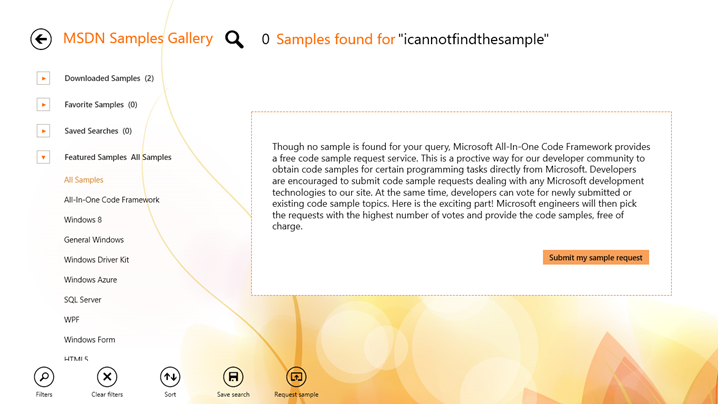
------------------------------------------------------------------------------------------------------------------------------------------------

Code is at hand: downloading the sample code, reading the documentation, browsing source code, searching inside the project – all of these can be done with one simple touch. You can get your “hands” on 5000 code samples.

(read sample documentation)

(browse source code)

(search inside the project)
Anytime, anywhere: Whether you have internet access or not, whether you are at home, in office, or in commute/airplane, you can learn your downloaded sample code anytime, anywhere.

------------------------------------------------------------------------------------------------------------------------------------------------
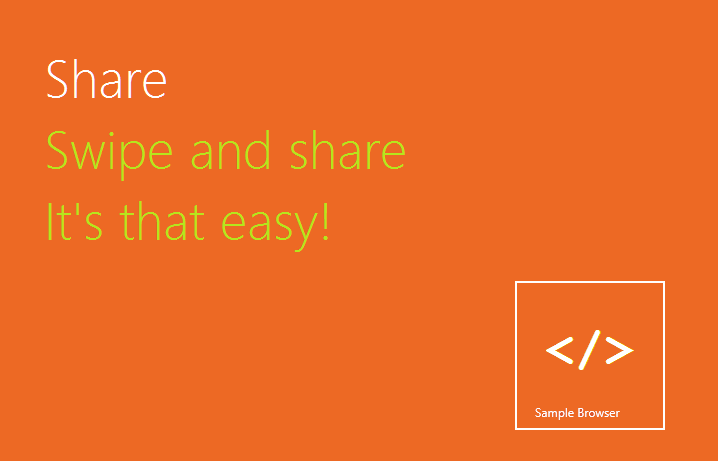
Swipe and share. It’s that easy!
Do you want to share a code snippet?
Select the code snippet:

Swipe:

And share!

It’s that easy!
The team is releasing a new version of the Sample Browser Windows Store app every few weeks. Your feedback will change it for the better. Please email us at onecode@microsoft.com.
Comments
Anonymous
February 21, 2013
Nice app!Anonymous
February 21, 2013
This is an amazing application. Congratulations!Anonymous
February 21, 2013
Pretty nice extention, thank you.Anonymous
February 22, 2013
my favorite feature: request a code sample
