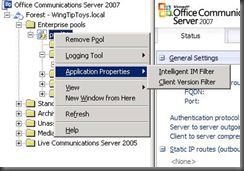uploading handouts in Live Meeting 2007 fail
Handouts in LiveMeeting 2007 are a way to transfer files to members of a meeting.
When the user attempts to upload a file to handout he will get the error Upload Failed.
If you check the Pwconsoledebug.log you will find the following error. This log is use to troubleshoot LiveMeeting 2007 and is on by default. It is located in %temp% directory on the client.
You will see the following error in the Pwconsole Log.
MC] 17:36:50:963 GMT [PID 2416] [THREAD 5044] [D] FileTransferProgressDialog::OnInit
[MC] 17:36:51:119 GMT [PID 2416] [THREAD 5044] [D] BlobManagerC::c**RejectUpload**
[MC] 17:36:51:119 GMT [PID 2416] [THREAD 5044] [D] BlobManagerC::threadAndServerDone
[MC] 17:36:52:525 GMT [PID 2416] [THREAD 5044] [D] FileTransferProgressDialog::OnDestroy
On the server side you would use the OCSLogger tool to log data from DataMCU component. We got the error below on the server side.
TL_ERROR(TF_COMPONENT) [1]04DC.08C8::12/13/2007-22:47:37.647.000003cc (DataMCU,Logger.error:254.idx(78))( 49296756 )class
placeware.apps.blobparts.BlobManagerS=BlobManagerS::sRequestUploadBlob - block all files
Resolution:
1. Bring up the OCS 2007 MMC
2. Right click the Pool
3. Click Application Properties
4. Click Intelligent IM Filter
5. Click File Transfer Filter Tab
6. Remove the Block all file Extension setting and Click OK
7. Restart Frontend Service
You can get more information on the Intelligent IM Filter in the OCS 2007 Administration Guide.
Comments
- Anonymous
January 01, 2003
PingBack from http://geeklectures.info/2007/12/28/uploading-handouts-in-live-meeting-2007-fail/