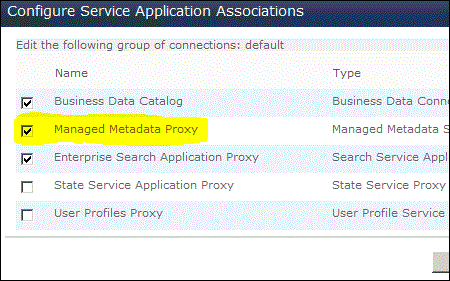User Profiles & Service Application Associations
I ran into a completely understandable, but rather funny error condition today and thought I'd write up a quick note in case anyone else out there bumps against this, too.
In SharePoint 2010, service applications sometimes have dependencies on other service applications. Take User Profiles for instance. While in 2007, the SSP managing user profiles also handled multi-value profile properties, in 2010, things are different; User Profiles store multi-valued properties as tags within an instance of the Managed Metadata service. While playing around on one of my test farms, I stumbled upon a weird error condition that took me a minute to diagnose and fix.
If you do even a cursory search for the error "There was a problem retrieving data for this field. Updating values in this field is disabled temporarily. You can still update values in other fields." , you'll find a variety of postings that'll tell you that you forgot to provision a Managed Metadata service application. Imagine my surprise, then, when I pulled up my list of service applications for this farm:
As you can see in the image above, there is my User Profiles application, and there is my Managed Metadata application. I'm not partitioned, or consuming from a services farm, so this is all pretty straighforward.
All applications - service applications, Web applicatoins, etc. - are associated with other service applications that they may consume by way of proxy group. While you get to configure explicit proxy associations when you are provisioning a web application, service applications don't give you that option - they are always associated by default to the default proxy group.
Navigating to Application Management -> Configure Service Application Associations and choosing the Service Application view revealed my problem.

The default proxy group didn't contain my Managed Metadata proxy - which meant that even though it was provisioned, my User Profile service application couldn't make use of it! I can fix this two ways - I can customize the service application associations for the User Profile service application, or I can just click on the default proxy group link from the Configure Service Application Associations page and add my Managed Metadata proxy to that proxy group...
Press OK on that dialog and a quick check of my My Sites profile edit page shows that all is well.