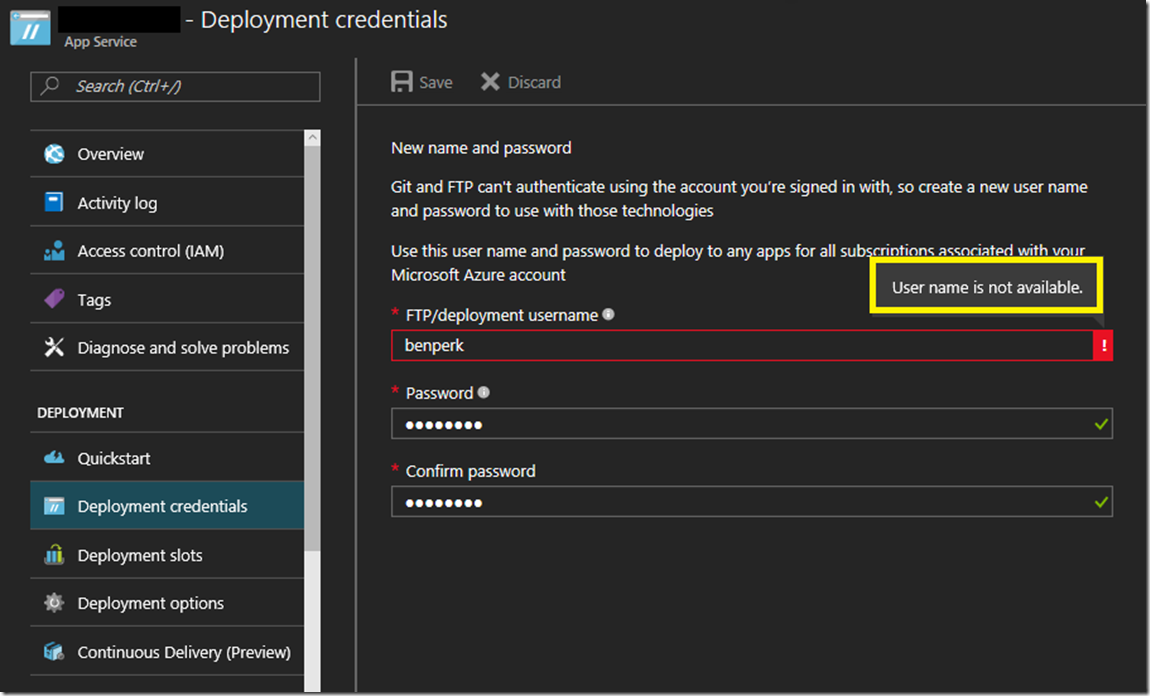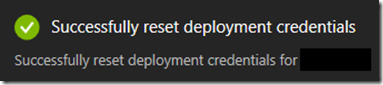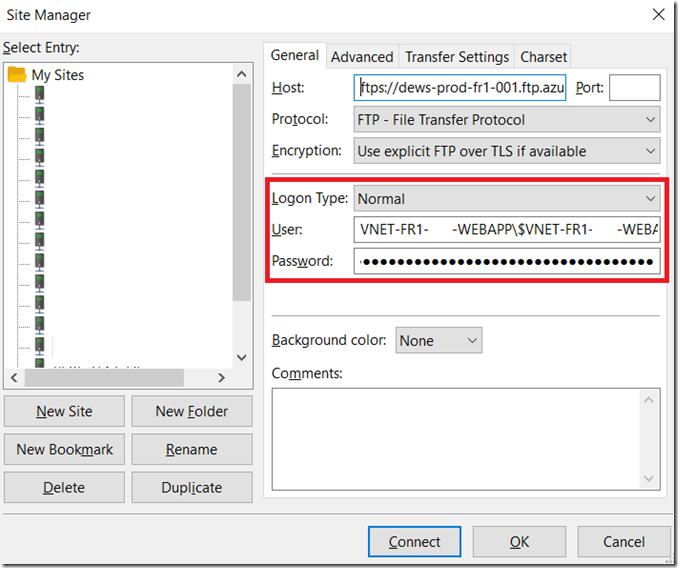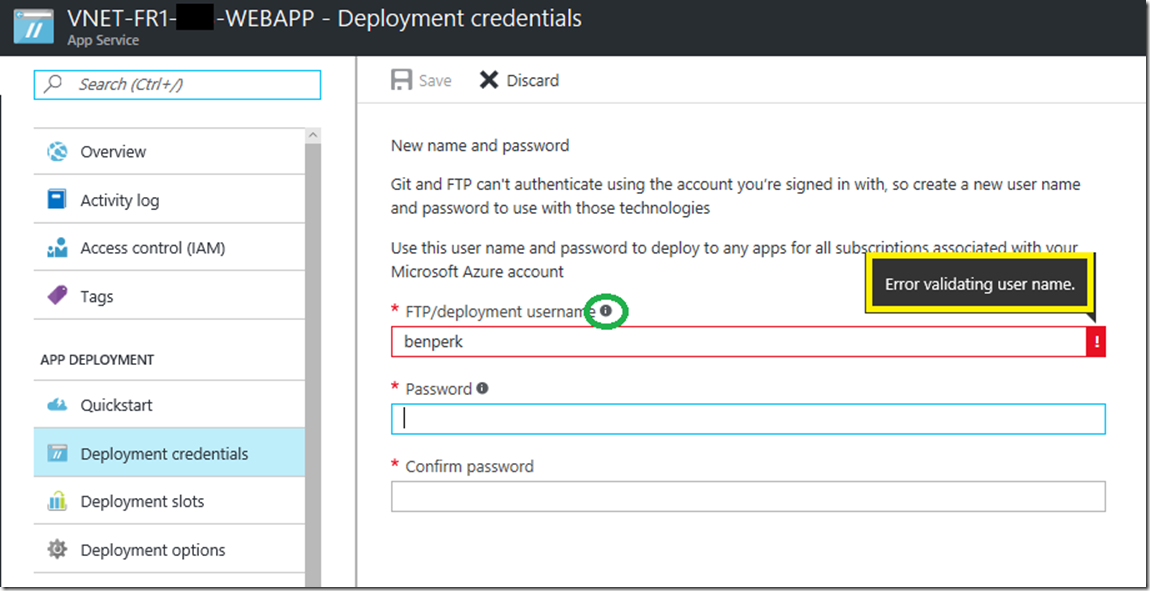Resetting FTP password, using Publish Profile credentials, Azure App Service
If you have ever tried to reset your deployment credentials for your Azure App Service then you would likely experience this: “User name is not available”, as seen in Figure 1. #GermanCloud
Figure 1, user name is not available when changing FTP password azure app service
To workaround that, use a different username, I.e. temporarily change the username, save it, then do it again with the original username.
If you cannot get this to work or you cannot set the deployment credentials in the German Cloud, you can try 2 things. You can download the Publishing Profile credentials as I describe here and use them as the credentials for the FTP client, as seen in Figure 2.
Figure 2, user name is not available when changing FTP password azure app service, can use publishing profile credentials
You can use the above option if you get “Error validating user name” as well, as seen in Figure 3. However, make sure you are complying to the correct pattern, you will see the pattern if you hover over the ‘i’ next to the FTP/deployment username textbox header.
Figure 3, user name is not available when changing FTP password azure app service, can use publishing profile credentials
The other option is to setup a Deployment Option, for example, Local Git, which will ask for credentials, then those will be set as you deployment credentials.