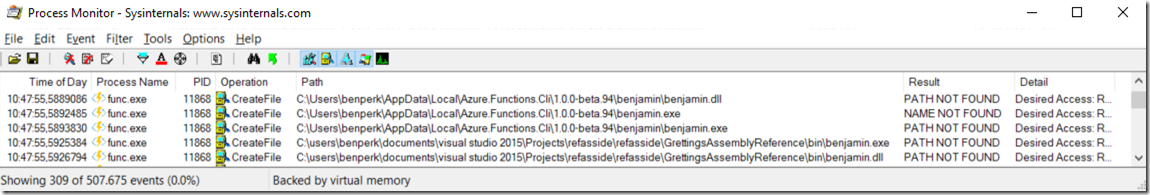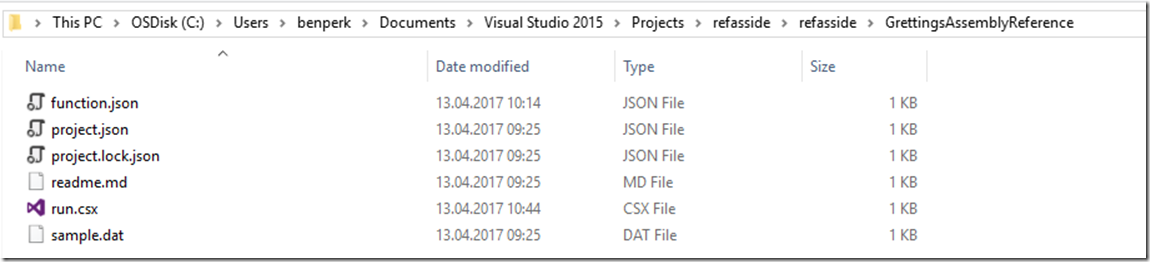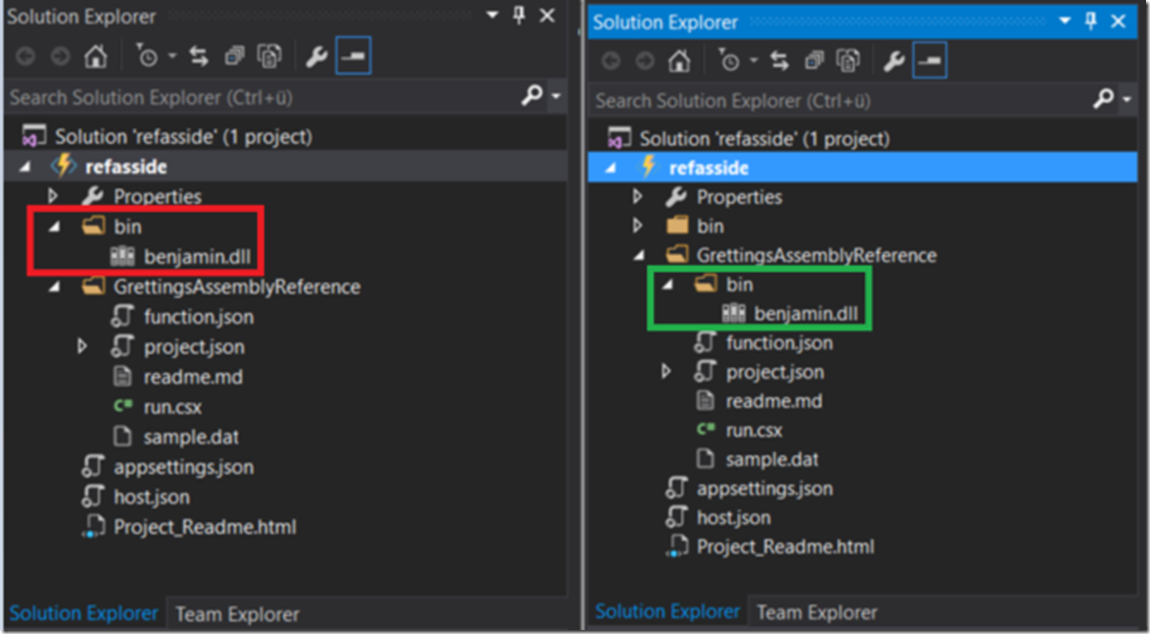Could not load file or assembly 'benjamin, Version=1.0.0.0, Culture=neutral, PublicKeyToken=null' or one of its dependencies. The system cannot find the file specified.","errorDetails" SOLVED
I was writting this article about #AzureFunctions here called “How to add assembly references to an Azure Function App” and another here called "How to make a simple DLL as an assembly reference just for fun" and I got this exceptions when I called the Azure Function:
D:\>curl.exe -G https://localhost:7071/api/GrettingsAssemblyReference?code=b442be73f7124dd8ae57747e7ffc496d -d name=Benjamin
{"id":"3abc8583-47c0-43e3-90f0-d2f7fe577d43","requestId":"b74ef638-0f71-4303-adca-2c7741e1dcb7","statusCode":500,"errorCode":0,"messsage":"Exception while executing function: Functions.GrettingsAssemblyReference -> Exception has been thrown by the target of an invocation. -> Could not load file or assembly 'benjamin, Version=1.0.0.0, Culture=neutral, PublicKeyToken=null' or one of its dependencies. The system cannot find the file specified.","errorDetails":"Microsoft.Azure.WebJobs.Host.FunctionInvocationException : Exception while executing function: Functions.GrettingsAssemblyReference ---> System.Reflection.TargetInvocationException : Exception has been thrown by the target of an invocation. ---> System.IO.FileNotFoundException : Could not load file or assembly 'benjamin, Version=1.0.0.0, Culture=neutral, PublicKeyToken=null' or one of its dependencies. The system cannot find the file specified.\r\n at async Submission#0.Run(HttpRequestMessage req,TraceWriter log) at c:\\users\\benperk\\documents\\visual studio 2015\\Projects\\refasside\\refasside\\GrettingsAssemblyReference\\run.csx : 22\r\n at System.Runtime.CompilerServices.AsyncTaskMethodBuilder`1.Start[TStateMachine](TStateMachine& stateMachine)\r\n at Submission#0.Run(HttpRequestMessage req,TraceWriter log) \r\n End of inner exception\r\n at System.RuntimeMethodHandle.InvokeMethod(Object target,Object[] arguments,Signature sig,Boolean constructor)\r\n at System.Reflection.RuntimeMethodInfo.UnsafeInvokeInternal(Object obj,Object[] parameters,Object[] arguments)\r\n at System.Reflection.RuntimeMethodInfo.Invoke(Object obj,BindingFlags invokeAttr,Binder binder,Object[] parameters,CultureInfo culture)\r\n at async Microsoft.Azure.WebJobs.Script.Description.DotNetFunctionInvoker.InvokeCore(Object[] parameters,FunctionInvocationContext context)\r\n at async Microsoft.Azure.WebJobs.Script.Description.FunctionInvokerBase.Invoke(Object[] parameters)\r\n at async Microsoft.Azure.WebJobs.Host.Executors.FunctionInvoker`1.InvokeAsync[TReflected](Object[] arguments)\r\n at async Microsoft.Azure.WebJobs.Host.Executors.FunctionExecutor.InvokeAsync(IFunctionInvoker invoker,Object[] invokeParameters,CancellationTokenSource timeoutTokenSource,CancellationTokenSource functionCancellationTokenSource,Boolean throwOnTimeout,TimeSpan timerInterval,IFunctionInstance instance)\r\n at async Microsoft.Azure.WebJobs.Host.Executors.FunctionExecutor.ExecuteWithWatchersAsync(IFunctionInstance instance,IReadOnlyDictionary`2 parameters,TraceWriter traceWriter,CancellationTokenSource functionCancellationTokenSource)\r\n at async Microsoft.Azure.WebJobs.Host.Executors.FunctionExecutor.ExecuteWithLoggingAsync(??)\r\n at async Microsoft.Azure.WebJobs.Host.Executors.FunctionExecutor.ExecuteWithLoggingAsync(??) \r\n End of inner exception\r\n at System.Runtime.ExceptionServices.ExceptionDispatchInfo.Throw()\r\n at async Microsoft.Azure.WebJobs.Host.Executors.FunctionExecutor.ExecuteWithLoggingAsync(??)\r\n at async Microsoft.Azure.WebJobs.Host.Executors.FunctionExecutor.TryExecuteAsync(IFunctionInstance functionInstance,CancellationToken cancellationToken)\r\n at Microsoft.Azure.WebJobs.Host.Executors.ExceptionDispatchInfoDelayedException.Throw()\r\n at async Microsoft.Azure.WebJobs.JobHost.CallAsyncCore(MethodInfo method,IDictionary`2 arguments,CancellationToken cancellationToken)\r\n at async Microsoft.Azure.WebJobs.Script.ScriptHost.CallAsync(String method,Dictionary`2 arguments,CancellationToken cancellationToken)\r\n at async Microsoft.Azure.WebJobs.Script.WebHost.WebScriptHostManager.HandleRequestAsync(FunctionDescriptor function,HttpRequestMessage request,CancellationToken cancellationToken)\r\n at async Microsoft.Azure.WebJobs.Script.WebHost.Controllers.FunctionsController.ExecuteAsync(HttpControllerContext controllerContext,CancellationToken cancellationToken)\r\n at async System.Web.Http.Dispatcher.HttpControllerDispatcher.SendAsync(HttpRequestMessage request,CancellationToken cancellationToken)\r\n at async System.Web.Http.Dispatcher.HttpControllerDispatcher.SendAsync(HttpRequestMessage request,CancellationToken cancellationToken)\r\n at async Microsoft.Azure.WebJobs.Script.WebHost.Handlers.SystemTraceHandler.SendAsync(HttpRequestMessage request,CancellationToken cancellationToken)\r\n at async Microsoft.Azure.WebJobs.Script.WebHost.Handlers.WebScriptHostHandler.SendAsync(HttpRequestMessage request,CancellationToken cancellationToken)\r\n at async System.Web.Http.HttpServer.SendAsync(HttpRequestMessage request,CancellationToken cancellationToken)"}
D:\>curl.exe -G https://localhost:7071/api/GrettingsAssemblyReference?code=b442be73f7124dd8ae57747e7ffc496d -d name=Benjamin
{"id":"0817d7d8-1046-4c7b-8d06-941f51de3261","requestId":"ee6f58c4-a145-4e9c-9d2d-a9c1a94eb4a7","statusCode":500,"errorCode":0,"messsage":"Exception while executing function: Functions.GrettingsAssemblyReference -> Exception has been thrown by the target of an invocation. -> Could not load file or assembly 'benjamin, Version=1.0.0.0, Culture=neutral, PublicKeyToken=null' or one of its dependencies. The system cannot find the file specified.","errorDetails":"Microsoft.Azure.WebJobs.Host.FunctionInvocationException : Exception while executing function: Functions.GrettingsAssemblyReference ---> System.Reflection.TargetInvocationException : Exception has been thrown by the target of an invocation. ---> System.IO.FileNotFoundException : Could not load file or assembly 'benjamin, Version=1.0.0.0, Culture=neutral, PublicKeyToken=null' or one of its dependencies. The system cannot find the file specified.\r\n at async Submission#0.Run(HttpRequestMessage req,TraceWriter log) at c:\\users\\benperk\\documents\\visual studio 2015\\Projects\\refasside\\refasside\\GrettingsAssemblyReference\\run.csx : 22\r\n at System.Runtime.CompilerServices.AsyncTaskMethodBuilder`1.Start[TStateMachine](TStateMachine& stateMachine)\r\n at Submission#0.Run(HttpRequestMessage req,TraceWriter log) \r\n End of inner exception\r\n at System.RuntimeMethodHandle.InvokeMethod(Object target,Object[] arguments,Signature sig,Boolean constructor)\r\n at System.Reflection.RuntimeMethodInfo.UnsafeInvokeInternal(Object obj,Object[] parameters,Object[] arguments)\r\n at System.Reflection.RuntimeMethodInfo.Invoke(Object obj,BindingFlags invokeAttr,Binder binder,Object[] parameters,CultureInfo culture)\r\n at async Microsoft.Azure.WebJobs.Script.Description.DotNetFunctionInvoker.InvokeCore(Object[] parameters,FunctionInvocationContext context)\r\n at async Microsoft.Azure.WebJobs.Script.Description.FunctionInvokerBase.Invoke(Object[] parameters)\r\n at async Microsoft.Azure.WebJobs.Host.Executors.FunctionInvoker`1.InvokeAsync[TReflected](Object[] arguments)\r\n at async Microsoft.Azure.WebJobs.Host.Executors.FunctionExecutor.InvokeAsync(IFunctionInvoker invoker,Object[] invokeParameters,CancellationTokenSource timeoutTokenSource,CancellationTokenSource functionCancellationTokenSource,Boolean throwOnTimeout,TimeSpan timerInterval,IFunctionInstance instance)\r\n at async Microsoft.Azure.WebJobs.Host.Executors.FunctionExecutor.ExecuteWithWatchersAsync(IFunctionInstance instance,IReadOnlyDictionary`2 parameters,TraceWriter traceWriter,CancellationTokenSource functionCancellationTokenSource)\r\n at async Microsoft.Azure.WebJobs.Host.Executors.FunctionExecutor.ExecuteWithLoggingAsync(??)\r\n at async Microsoft.Azure.WebJobs.Host.Executors.FunctionExecutor.ExecuteWithLoggingAsync(??) \r\n End of inner exception\r\n at System.Runtime.ExceptionServices.ExceptionDispatchInfo.Throw()\r\n at async Microsoft.Azure.WebJobs.Host.Executors.FunctionExecutor.ExecuteWithLoggingAsync(??)\r\n at async Microsoft.Azure.WebJobs.Host.Executors.FunctionExecutor.TryExecuteAsync(IFunctionInstance functionInstance,CancellationToken cancellationToken)\r\n at Microsoft.Azure.WebJobs.Host.Executors.ExceptionDispatchInfoDelayedException.Throw()\r\n at async Microsoft.Azure.WebJobs.JobHost.CallAsyncCore(MethodInfo method,IDictionary`2 arguments,CancellationToken cancellationToken)\r\n at async Microsoft.Azure.WebJobs.Script.ScriptHost.CallAsync(String method,Dictionary`2 arguments,CancellationToken cancellationToken)\r\n at async Microsoft.Azure.WebJobs.Script.WebHost.WebScriptHostManager.HandleRequestAsync(FunctionDescriptor function,HttpRequestMessage request,CancellationToken cancellationToken)\r\n at async Microsoft.Azure.WebJobs.Script.WebHost.Controllers.FunctionsController.ExecuteAsync(HttpControllerContext controllerContext,CancellationToken cancellationToken)\r\n at async System.Web.Http.Dispatcher.HttpControllerDispatcher.SendAsync(HttpRequestMessage request,CancellationToken cancellationToken)\r\n at async System.Web.Http.Dispatcher.HttpControllerDispatcher.SendAsync(HttpRequestMessage request,CancellationToken cancellationToken)\r\n at async Microsoft.Azure.WebJobs.Script.WebHost.Handlers.SystemTraceHandler.SendAsync(HttpRequestMessage request,CancellationToken cancellationToken)\r\n at async Microsoft.Azure.WebJobs.Script.WebHost.Handlers.WebScriptHostHandler.SendAsync(HttpRequestMessage request,CancellationToken cancellationToken)\r\n at async System.Web.Http.HttpServer.SendAsync(HttpRequestMessage request,CancellationToken cancellationToken)"}
D:\>
I see this one often and here is how I solved it.
I wrote this post here some years ago and it seems to still hold true “Using Process Monitor to solve any problem”.
Basically, I started Process Monitor and reproduced the issue. I filtered on the Process Name and looked for where the process was looking for my DLL. The output of that is shown in Figure 1.
Figure 1, solve any problem with Process Monitor
And I looked into each of those directories and sure enough, it was not in any location where it needed to be. See Figure 2.
Figure 2, solve any problem with Process Monitor
Once I figured that out, it all made sense then and that I needed to put the DLL in the BIN directory a level lower than where I had originally placed it… I know this and I knew this but the knowledge needed to be triggered. Process Monitor triggered it and then I was able to fix it. Thanks again #Procmon
Figure 3, solve any problem with Process Monitor
Good bye to those exceptions giving me problems ever again -> “Could not load file or assembly 'benjamin, Version=1.0.0.0, Culture=neutral, PublicKeyToken=null' or one of its dependencies.” and “The system cannot find the file specified” should no longer give you/us greif, use Procmon! Issue solved now and forever once and for all!