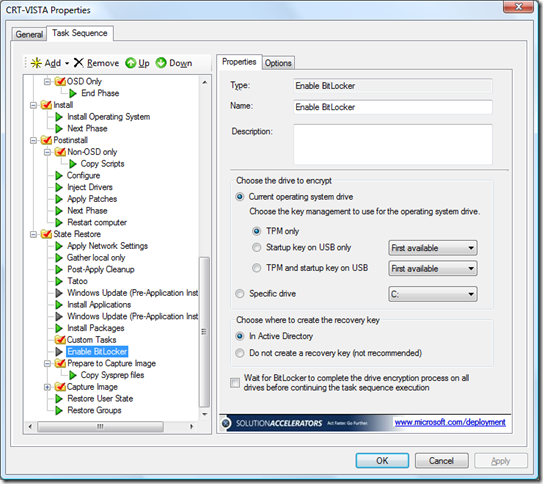BDD is now Microsoft Deployment
The big secret is now out!
BDD has officially had a name change, the next version will be called Microsoft Deployment. I was hoping the new name would be "the solution accelerator formerly known as BDD" but I don't think that even made it to first cut because the acronym would have been too long (TSAFKABDD).
I think it is fairly obvious that now the server and desktop deployment tools had been unified into one solution accelerator that it needed a a more appropriate name.
So start making up new acronyms as I don't want to type Microsoft Deployment out every time. My bet is on MDT, what do you think will stick?
As well as announcing the new name the Microsoft Deployment Team have released Microsoft Deployment RC1. This contains a number of enhancements over Deployment 4 Beta 3 but there a three that are particularly dear to my heart...
The MDT guys have noted the number of people that create custom task sequences to test application deployment. With this in mind they created a new task sequence template that allows you to create a custom task sequence. This means that you no longer have to create a task sequence that includes a disabled operating system deployment task to get a custom task sequence to work.
The second thing that you may notice is the nice interface they have created for configuring BitLocker, I have included a screen shot below:
And the third thing I like is the little piece of SOLUTIONACCELERATORS branding they have added to the bottom of the properties windows of every task :)
So everyone, "Act Faster. Go Further" and download Microsoft Deployment RC0 from the following location:
https://connect.microsoft.com/Downloads/DownloadDetails.aspx?SiteID=14&DownloadID=8689
P.S. I hope you like my gratuitous use of the Solution Accelerators slogan! The marketing guys would be proud:)
Disclaimer: The information on this site is provided "AS IS" with no warranties, confers no rights, and is not supported by the authors or Microsoft Corporation. Use of included script samples are subject to the terms specified in the Terms of Use .
Comments
Anonymous
January 01, 2003
I have had no problems with this. The best first place to look is in the logs in the MININT folder. They should tell you what is happening, hopefully:) Thanks, BenAnonymous
January 01, 2003
The product has been updated. The changes however are incremental. They include many fixes and minor changes. As well as aditional support for server deployment and Configuration Manager. Thanks, BenAnonymous
January 01, 2003
Good point! I don't know how I made that mistake :) All fixed now. Thanks, BenAnonymous
October 25, 2007
Just a quick point. It's "Microsoft Deployment RC1" not RC0. Sorry for seeming pedantic ;)Anonymous
November 09, 2007
Thanks Ben. Have you had issues deploying applications with RC1? I tried using the task sequence and selecting the application from the deployment wizard, but the program seems to zip on by the application part. Am I doing something wrong or is there a bug? Any help would be great. Thank you.Anonymous
November 21, 2007
MDP works better than MDT for me.Anonymous
January 28, 2008
Are Microsft just changed the name as MS Deployment Or the entire product has been changed Any differnece between BDD07 and MSDAnonymous
February 15, 2008
Id go for MS Deployment, to be honest i had a lot more success with MS Deployment, I only wish i could get osd working in SCCM