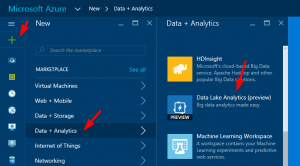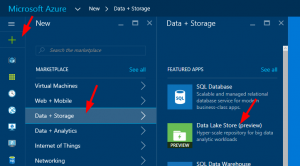Getting started with Azure Data Lake Analytics and Store has never been faster!
We’re happy to announce that we’ve made it much faster to get started with the Data Lake Store and Analytics services starting today. Before today, when you tried to sign up for these services you had to go through an approval process that introduced a delay of at least one hour.
Now, you no longer have to wait for approval, and you can simply create an account immediately.
To create a Data Lake Store & Analytics accounts, just go to https://portal.azure.com and then follow the path shown here
For Data Lake Analytics:
For Data Lake Store:
For more information on how to create accounts, see our Account Creation documentation. After creating your first account, you must be itching to submit a job and upload your own data. Here are the documents which may help you: U-SQL Job Samples documentation here and File Management documentation here. Enjoy your Azure Data Lake journey!