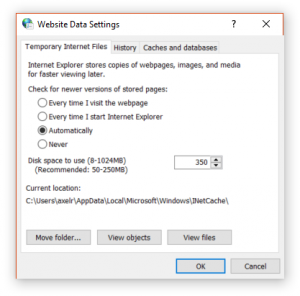Temporary Internet Files Setting Reference
This is an informational blog and intended to help you familiarized where is the Browser History / Setting / Temporary Internet files Tab configured in the registry. The Default configuration is set to Automatically to help optimize performance.
Reminder: We do not recommend changing from the Automatically default setting as it can impact your client or servers performance!
REGISTRY LOCATION
key : HKCU\SOFTWARE\Microsoft\Windows\CurrentVersion\Internet Settings
value : SyncMode5
type : REG_DWORD
First option: Every time I visit the webpage
key : HKCU\SOFTWARE\Microsoft\Windows\CurrentVersion\Internet Settings
value : SyncMode5
Data: 0x00000003
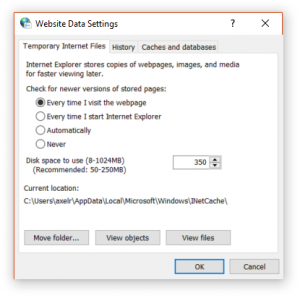
Second option: Every time I start Internet Explorer
key : HKCU\SOFTWARE\Microsoft\Windows\CurrentVersion\Internet Settings
Name: SyncMode5
Type: REG_DWORD
Data: 0x00000002
Third option(Default): Automatically
key : HKCU\SOFTWARE\Microsoft\Windows\CurrentVersion\Internet Settings
Name: SyncMode5
Type: REG_DWORD
Data: 0x00000004
Fourth option: Never
key : HKCU\SOFTWARE\Microsoft\Windows\CurrentVersion\Internet Settings
Name: SyncMode5
Type: REG_DWORD
Never : 0x00000000