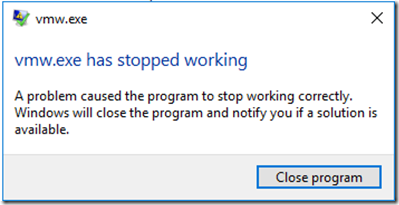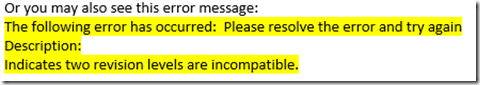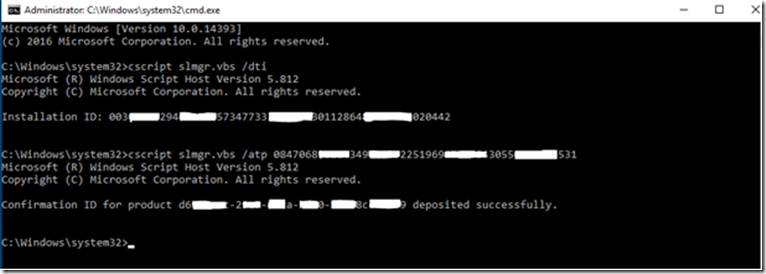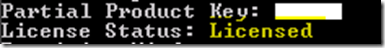Windows Server 2016 Volume Activation Tips
Hi,
This is Scott McArthur, a Supportability Program Manager for Windows and Surface. With the launch of Windows Server 2016 I wanted to share some information on volume activation:
- Updating your existing KMS hosts to support Windows Server 2016
- Setting up a new Windows Server 2016 KMS host
- Activating Windows 10 Enterprise 2016 LTSB
Updating existing KMS Hosts
If your KMS host is Windows Server 2012 you need to install the following updates
- Update: activate Windows 10 from Windows 8 or Windows 8.1, and Windows Server 2012 or Windows Server 2012 R2 KMS hosts
- July 2016 update rollup for Windows Server 2012
- Verify the version of sppsvc.exe and ensure that it is updated to at least version 6.3.9600.18376.
If your KMS host is Windows Server 2012 R2 you need to install the following updates:
- Update: activate Windows 10 from Windows 8 or Windows 8.1, and Windows Server 2012 or Windows Server 2012 R2 KMS hosts
- July 2016 update rollup for Windows 8.1 and Windows Server 2012 R2
Once updated you need to obtain a Windows Server 2016 CSVLK. Do the following
- Log on to the Volume Licensing Service Center (VLSC).
- Click License.
- Click Relationship Summary.
- Click License ID of their current Active License.
- After the page loads, click Product Keys.
- Look for a key called “Windows Srv 2016 DataCtr/Std KMS”
If you are unable to locate your product key please contact the Volume licensing service center
Once you have the key then run the following commands at elevated cmd prompt
1. Install the Windows Server 2016 CSVLK
Cscript.exe %windir%\system32\slmgr.vbs /ipk <insert Windows Srv 2016 DataCtr/Std KMS CSVLK here>
2. Activate the Windows Server 2016 CSVLK
Cscript.exe %windir%\system32\slmgr.vbs /ato
Windows Server 2008 R2 is not supported as a KMS Host for Windows Server 2016 or Windows 10 Enterprise 2016 LTSB edition
Setting up new Windows Server 2016 KMS host
If you want to setup a new Windows Server 2016 KMS host normally you can use the Volume Activation services role wizard or command line to configure the KMS host.
We are aware of issue where when you run the Volume Activation Services role wizard, it will report the error “vmw.exe has stopped working” during the product key management phase of the wizard
Microsoft is investigating this issue and will update this blog when a fix is available but in meantime you will need to configure it using the steps below
1. Open elevated cmd prompt
2. Install the Windows Server 2016 CSVLK
cscript.exe %windir%\system32\slmgr.vbs /ipk <insert Windows Srv 2016 DataCtr/Std KMS CSVLK here>
3. Activate the Windows Server 2016 CSVLK
Cscript.exe %windir%\system32\slmgr.vbs /ato
Update 1/9/2018: This issue was resolved in the following KB:
3201845 Cumulative Update for Windows 10 Version 1607 and Windows Server 2016: December 9, 2016
https://support.microsoft.com/en-US/help/3201845
If system does not have internet connectivity do the following to activate via the command line:
1. Open an elevated command prompt
2. Obtain the Installation ID
Cscript.exe %windir%\system32\slmgr.vbs /dti
3. Look up Microsoft phone activation number using phone number listed in %windir%System32\SPPUI\Phone.inf
4. Call the number and follow the prompts to obtain the confirmation ID
5. Apply the confirmation ID (do not include hyphens)
Cscript.exe %windir%\system32\slmgr.vbs /atp <ConfirmationID>
6. Wait for a success message (numbers blurred on purpose)
7. Verify that the license status shows licensed:
Cscript.exe %windir%\system32\slmgr.vbs /dlv
Windows 10 Enterprise 2016 LTSB Edition volume activation
Note: In addition to activating Windows Server 2016 the “Windows Srv 2016 DataCtr/Std KMS” KMS host(CSVLK) key also activates Windows 10 Enterprise 2016 LTSB edition
Hope this helps with your Windows Server 2016 deployments
Scott McArthur
Comments
- Anonymous
October 19, 2016
Is it possible to use Active Directory based activation with 2016? and if so, does it need 2016 Schema?- Anonymous
October 26, 2016
AD DS must be at the Windows Server 2012 schema level to store activation objects. Domain controllers running earlier versions of Windows Server can activate clients after their schemas have been updated using the Windows Server 2012 version of Adprep.exe. - Anonymous
November 09, 2016
Yes, ADBA can be used on Windows Server 2016 VL activations with the required ADO installed. There is no requirement to modify schema if you are already activating using ADBA. If you aren't, you need to be at the minimum of Windows Server 2012. https://blogs.technet.microsoft.com/askpfeplat/2016/10/24/kms-activation-for-windows-server-2016/
- Anonymous
- Anonymous
October 20, 2016
The comment has been removed- Anonymous
October 20, 2016
Same here, have the latest roll ups installed, and the hotfix mentioned, and I'm getting this error on both my KMS hosts. - Anonymous
October 20, 2016
I was receiving this same error before applying the required "July 2016 update rollup for Windows 8.1 and Windows Server 2012 R2". Once the update was applied the activation was successful. - Anonymous
October 21, 2016
Yes, we are facing the same problem, Eric. We do not really have found any workarounds yet. Somehow, our 2012R2 servers get re-activated without importing those keys...- Anonymous
October 25, 2016
same issue for me. both hotfixes are verified to be installed
- Anonymous
- Anonymous
November 04, 2016
Anyone get this figured out? - Anonymous
November 09, 2016
Minimally, the July 2016 Rollup Update needs to be installed to enable the Windows Server 2012 or Server 2012 R2 KMS host to recognize the Windows Server 2016 CSVLK.Apply the appropriate rollup:Windows Server 2012: http://support.microsoft.com/kb/3172615/EN-USWindows Server 2012 R2: http://support.microsoft.com/kb/3172614/EN-US- Anonymous
January 10, 2017
What got me was the servicing update KB3021910 was not installed on my Windows Server 2012 R2 build. Once I installed that I was able to apply KB3172614 which was originally not applicate. After I had both of these in place I was able to activate successfully. - Anonymous
January 25, 2017
And what if your organization is not licensed for Server 2016, but does have Windows 10 Enterprise LTSB 2016 licensed?- Anonymous
February 09, 2017
I am here for the exact same question! We have a Server 2012R2 KMS host with the Windows Srv 2012R2 DataCtr/Std KMS installed on that host --- BUT we are implementing Windows 10 LTSB N 2016 -- I should be able to activate this product with our current host! We are not licensed for Server 2016. This has been beyond frustrating
- Anonymous
- Anonymous
- Anonymous
- Anonymous
October 24, 2016
The comment has been removed- Anonymous
October 24, 2016
I also have noticed this, so also intrested in the answer,. - Anonymous
October 27, 2016
I am seeing this same issue with the duplicate channel entries on my 2016 KMS server. Server activations are working fine as are Office 2013 and 2016 activations but my Win 10 education and Win7 pro clients are giving an insufficient count even though I have 50 of them pointed at it. I can't help but think the licensed section is appropriately doing the server 2016 and down activations but the unlicensed section is what is causing the desktop OS activations to not be sufficient?- Anonymous
November 09, 2016
Are you only running Win7 and Win10 EDU for clients?The minimum threshold for client activation is 25 activation requests. This can be 25 servers, 25 clients, or a mixture of the two equally at least 25. Win 10 EDU and Win 7 Pro are covered under what the Windows Server 2016 CSVLK activated.As listed above, the only entry you need to look at for OS activation (not Office) is from running just slmgr /dlv, not slmgr /dlv all.
- Anonymous
- Anonymous
November 09, 2016
Please confirm this is from running slmgr /dlv all, and not just /dlv.If from /dlv all, this is expected. Notice that the entries are not the same. One says license not in use. The only entry that matters for the OS KMS activation is that which is in use and reported by running slmgr /dlv.Office KMS activation entries can be obtained with either the activation ID in conjunction with the slmgr /dlv command or using the Office commands.VOLUME)KMS_WS16 means you have the Windows Server 2016 KMS CSVLK (host key).
- Anonymous
- Anonymous
October 24, 2016
Will Windows Server 2016 KMS "VOLUME_KMS_WS16 channel" Activate Windows 10 Enterprise (non-ltsb) ?- Anonymous
November 09, 2016
Yes, an update to existing documentation is pending.
- Anonymous
- Anonymous
October 24, 2016
For a company that lives on selling licenses its beyond a joke to get any real information about licensing, we have an enterprise agreement, any contact options on the vlsc site is just support on how to use the website, the volume activation people will not offer any licensing help, they will only check your license keys, the product support people wont help either since its not a "sudden technical problem"Pretty simple request:Will installing the Win2016 KMS CSVLK key 1) replace the current Win2012R2-Win10 key, 2) Will the new Win2016 KMS CSCLK key work with down level Server and OS licenses, ie. will it work with Win8.1 clients/2012r2 servers etc.- Anonymous
November 09, 2016
Happy to answer this for you, and very capable.Installing any OS CSVLK on a KMS host replaces the previous one. If you install the Windows Server 2016 CSVLK on a KMS host that has the Windows Server 2012 for Windows 10 CSVLK installed, it will replace it.The Windows Server 2016 CSVLK, when installed, activated, and with the minimum threshold met, will activate all OS-KMS capable VL builds as it has in the past. As per a post above, an update to existing documentation for Server 2016's CSVLK capabilities is pending.
- Anonymous
- Anonymous
October 25, 2016
The comment has been removed- Anonymous
November 09, 2016
You are the first person I've seen to use Windows Server 2016 as a KMS Host. I've been frustratingly investigating the exact issue you described a fix for. Was getting SO sick of seeing "activate your 2016 server with a 2012 host" EVERYWHERE.THANK YOU !!! - Anonymous
November 14, 2016
Thank you for this first working description! :-) - Anonymous
December 07, 2016
Here's the download link - https://www.microsoft.com/en-us/download/details.aspx?id=25095I ran into an issue trying to use the one on VLSC. - Anonymous
April 04, 2017
This does not work for office 2010 i get as you describe when running the KeyManagementServiceHost_en-us.exe. Unsupported operating system. Dont see how anyone got this working? If i run the vbs it says no product. Do i need to install Office 2010 on the server (KMS host or what am i missing?) - Anonymous
April 04, 2017
Got it working with just from If (Ver(0) = “6” And Ver(1) >= “2”) Or (Ver(0) >= “7”) ThenTOIf (Ver(0) = "6" And Ver(1) >= "2") Or (Ver(0) >= "7") Or (Ver(0) = "10") ThenCreated a script and ran it then it worked like a charm.
- Anonymous
- Anonymous
October 28, 2016
How about activating non-LTSB Windows 10 clients from a 2016 KMS host or ADBA, will we need a updated key similar to the old "Windows Srv 2012R2 DataCtr/Std KMS for Windows 10"?- Anonymous
November 09, 2016
The Windows Server 2012 R2 for Windows 10 CSVLK (KMS host key) was created to handle adding the ability of activating Windows 10 to systems between Windows 10's release and Windows Server 2016's release. Now that Windows Server 2016 has been released, the Windows Server 2016 CSVLK should be installed and activated to add the KMS activation of Windows Server 2016 systems.- Anonymous
November 13, 2016
hi shannonthank you for your great answersi have a complicated question about KMS licesnsing(NOT configuring but licensing channels)may i have your email to send you my question?unfortunately i have not found any answer for my questioni would be appreciate if you could help me about my questionsincerelykhalili
- Anonymous
- Anonymous
- Anonymous
November 11, 2016
I'm a bit confused right now, because there is already an official "Update that enables Windows 7 and Windows Server 2008 R2 KMS hosts to activate Windows 10" -> https://support.microsoft.com/en-us/kb/3079821How should I understand this:With that update it should be possible to activate Windows 10 but not Windows Server 2016? Or have you just missed this and activating Windows Server 2016 is also possible and supported on a KMS host running on Windows 2008 RS2? Could you please clarify that?- Anonymous
November 15, 2016
Sorry, typing error:Of course I meant Windows Server 2008 R2, not RS2! ;-)...But the question remains.- Anonymous
November 17, 2016
Is there an update on this?
- Anonymous
- Anonymous
- Anonymous
November 18, 2016
I would be interested in an update on this issue as well. - Anonymous
December 05, 2016
There are 2 links below that suggest that Server 2016 is not capable of KMS activating Windows 7 clients. Will this eventually be an option for Server 2016, or is it not something that is supported for this KMS host?I did verify that I have the same issues in my environment as everyone in this thread, and the second link is a blog from a MS engineer that suggests that you keep your old KMS hosts running for Windows 7 clients.https://social.technet.microsoft.com/Forums/en-US/98d40290-8dc3-4abe-89d0-36cf8c2971e0/windows-10-enterprise-kms-host-renders-windows-7-enterprise-kms-clients-not-genuine-?forum=win10itprosecurityhttps://blogs.technet.microsoft.com/askpfeplat/2016/10/24/kms-activation-for-windows-server-2016/ - Anonymous
December 27, 2016
We are planning to migrate off of a couple 2008r2 KMS servers onto 2012r2 servers which ideally would have both ADBA & KMS on same server. If I start by installing the 2012r2 destination server as a KMS host to start (with slmgr), then follow with install of VAT for the ADBA part, will this work? Second part of the question would then be if I wanted to decom our old legacy KMS 2008r2 servers, can I safely do so, in other words, will KMS on the new boxes just take over for down-level OS's? - Anonymous
January 23, 2017
Has anyone seen any updates regarding a fix for VMW.exe error?I get the error identified in this blog when trying to connect to my WIN2K16 KMS server using the Volume Activation Tool From my Win10 client. I get an 'Indicates two revision level incompatible' error when using the tool to configure the KMS server when running the tool on the Win2k16 server. - Anonymous
February 06, 2017
We have received a Windows 10 LTSB 2016 KMS key, but not a Server 2016/Win 10 LTSB 2016 key. We are currently running on a Server 2012 R2/Win 10 LTSB 2015 KMS setup. Client systems that are upgraded from LTSB 2015 to LTSB 2016 seem retain their ability to activate, but an attempt to create a new base build with LTSB 2016 fails to activate. Is their no way to obtain the correct key to continue to use our KMS without buying Server 2016 licenses. We've purchased 16 cores worth of licenses to address this problem, but they only came with MAK keys.- Anonymous
February 06, 2017
Nevermind. I just needed to educate myself on the differences between LTSB and non-LTSB. Definitely not easy information to dig up. My 2012 R2 service is successfully able to activate a fresh install from a Windows 10 1607 iso.- Anonymous
September 28, 2017
Sean,Can you enlighten me as to how? I have been activating Windows 10 with 2012 R2 for a while now, but 2016 LTSB will not activate. I'm using the Windows Srv 2012R2 DataCtr/Std KMS for Windows 10 key. Just errors.
- Anonymous
- Anonymous
- Anonymous
February 22, 2017
Thank you for clearing this up. Please share this information with your volume licensing folks so we don't all have to spend over 2 hours on the phone to get told we have to provide a credit card number and file a case to get this working. That was my experience yesterday and I was frustrated beyond belief getting passed between volume licensing and tech support several times.Again, thank you, all I had to do was use the Windows Srv 2016 DataCtr/Std KMS key and this did work on 2012r2. - Anonymous
April 26, 2017
The comment has been removed - Anonymous
May 12, 2017
The comment has been removed - Anonymous
August 25, 2017
Hi - we looking to implement KMS Host on Widows Server 2016 and are unclear as to the "activation threshold". I understand that it is 5 for servers and 25 for Desktop/Laptop/Tablets. But are they separate. For example - if we had ten servers in a domain but only two laptops - would that be OK or would we still need twenty-five laptops? - Anonymous
September 14, 2017
It says: In addition to activating Windows Server 2016 the “Windows Srv 2016 DataCtr/Std KMS” KMS host(CSVLK) key also activates Windows 10 Enterprise 2016 LTSB edition.My question is that does it also activate other Windows 10 editions?- Anonymous
November 07, 2017
I'd like to know the exact same thing as Tommy. I tired activating the Windows 10 Pro key and keep getting errors on my 2016 KMS Host.- Anonymous
November 09, 2017
Yes it will, as long as you have the proper KMS client keys on the clients you are trying to activate.https://technet.microsoft.com/en-us/library/jj612867(v=ws.11).aspx
- Anonymous
- Anonymous
- Anonymous
October 06, 2017
What happen if my KMS server is Windows Server 2008 R2- Anonymous
November 16, 2017
Hello Erick,There is an update mentioning SRV2008R2 and KMS-Server. This was relased late in november.https://support.microsoft.com/en-us/help/3079821/update-that-enables-windows-7-and-windows-server-2008-r2-kms-hosts-toFILE: Windows6.1-KB3079821-x64.msuGreeting Switzerland/TherwilThis update extends KMS for Windows 7 Service Pack 1 (SP1) and Windows Server 2008 R2 SP1 to enable the activation of Windows 10-based clients.Note This hotfix is the prerequisite to enable Windows 10 client KMS activations on a Windows 7 or Windows Server 2008 R2 KMS host. After you install this hotfix, the Windows 10 host key (CSVLK) can be installed and activated on the Windows 7 KMS host, and the "Windows Srv 2012R2 Data Ctr/Std KMS for Windows 10" host key (CSVLK) can be installed and activated on the Windows Server 2008 R2 KMS host.
- Anonymous
- Anonymous
November 28, 2017
The comment has been removed - Anonymous
December 11, 2017
I am in trouble because I can not install the KMS key "Windows Srv 2016 DataCtr / Std KMS" on the KMS host of Windows Server 2012 R2."0xC004F015" error code is displayed even though necessary update program KB3172614 is applied.