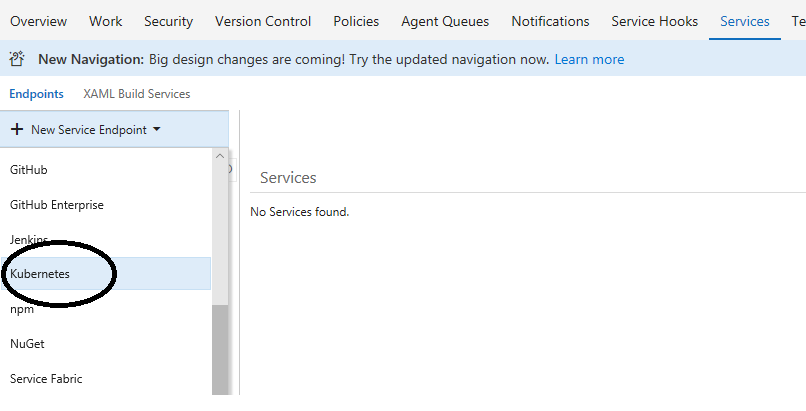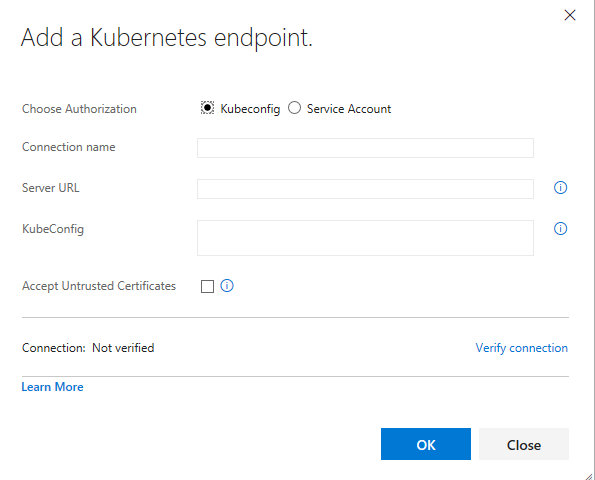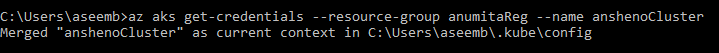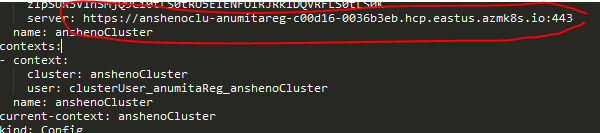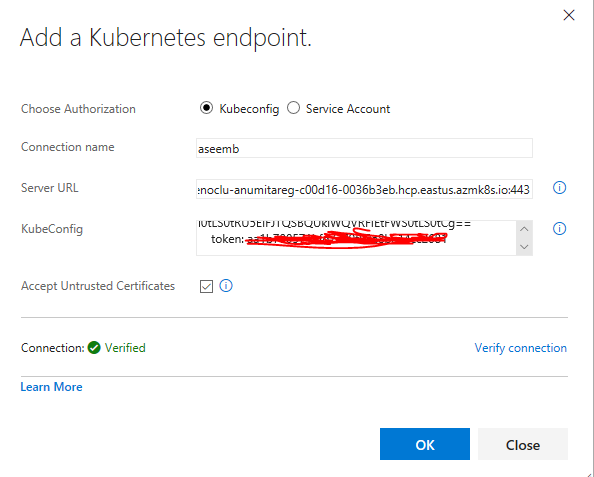How to create a new kubernetes service endpoint for AKS?
In this post, I will talk about the steps that you should perform to create the kubernetes endpoint for an existing AKS cluster.
1. Go to the endpoints UI -> New Service endpoint -> Kubernetes.
2. This dialog should open where you need to fill the cluster URL, KubeConfig file etc.
3. Since the cluster is in AKS, you can use the azure CLI to get the KubeConfig file and since KubeConfig file contains the URL to cluster as well, we will also get that.
4. Use get-credentials command in az cli to get the KubeConfig file. The exact syntax is as follows: -
az aks get-credentials --resource-group --name
The above command will output the path to KubeConfig file as shown below.
3. Open the KubeConfig file from this path and get the cluster URL.
4. Copy paste the complete content of the KubeConfig file in the KubeConfig file parameter in the endpoint UI.
5. Enable "Accept Untrusted Certificates", verify connection and press OK. The dialog should look similar to this.
Enjoy !!