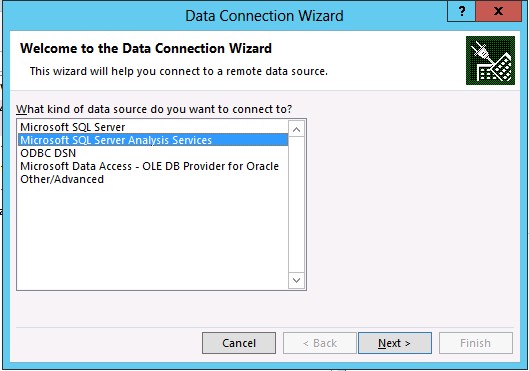How to view BAM pivot tables in excel?
The Problem:
================================
Many BizTalk BAM users may want to know how to view the same pivot tables of BAM portal through other BI client tools like Excel.
Solution:
================================
Below are the steps below about how to open the BAM pivot tables in Excel.
1. In the menu of BAM Add-in, select Import XML.
2. Choose the BAM definition XML file of your BAM activity to import. You will see the following prompt dialog after success.
3. Select the fields for the pivot table. Generally you will see some sample data like below.
4. In Analyze menu, select Change Data Source and click Choose Connection of ‘Use an external data
source’.
5. Click ‘Browse for More’ and ‘New Sources…’
6. Select SSAS and Specify the SQL server name of your BAM.
7. Choose the corresponding cube for the pivot table with slow performance.
After these steps above, you should be able to view the same data as the pivot tables in BAM portal.
Best regards,
WenJun Zhang