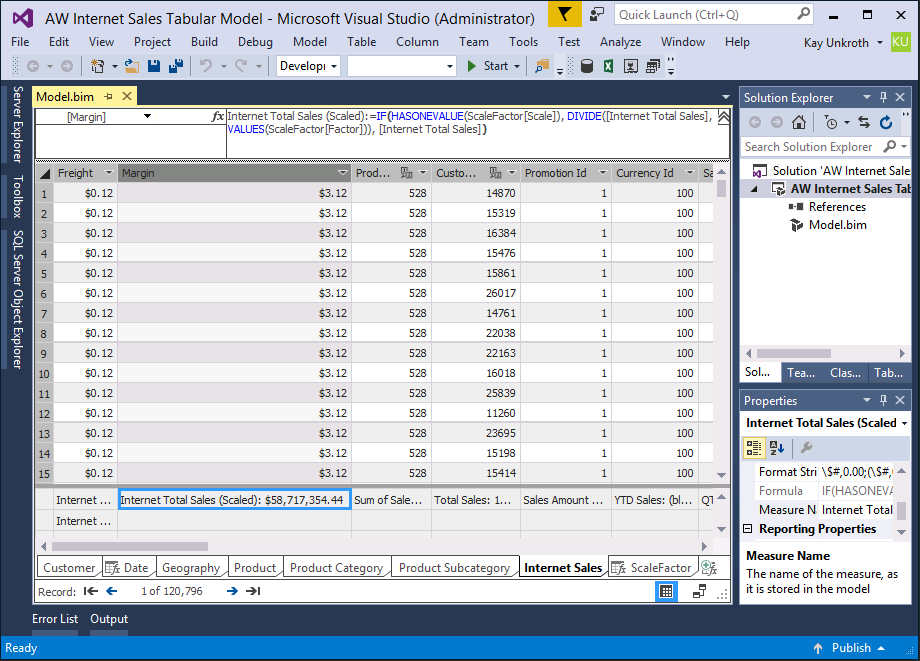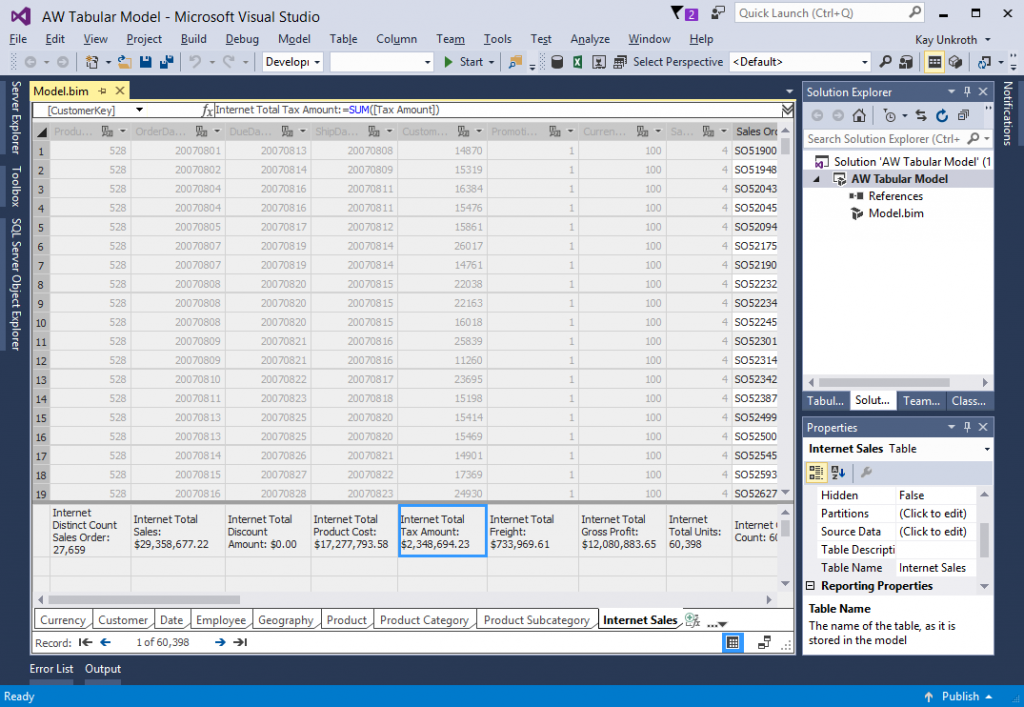Improving the Measure Grid in SSDT Tabular
As the name implies, the measure grid is an SSDT Tabular feature to define and manage measures, as illustrated in the following screenshot. It is available for each table when you work in Data View in Tabular Model Designer. You can toggle it on and off by using the Show Measure Grid option on the Table menu.
The measure grid is not without shortcomings and receives a fair share of customer feedback. Among other things, drag-and-drop or copy-and-paste operations are currently not supported. It is also hard to locate the measure you want if your table has many measures because the grid does not sort the measures alphabetically and clips their names if the cell size is too small, which it usually is. You can increase the cell widths, but that also increases the widths of the table columns above, which is not great either. You can see the effect in the previous screenshot.
Tabular Model Explorer (TME), introduced with the August release of SSDT, helps to alleviate some of these shortcomings because TME displays all metadata objects in a sortable treeview, including measures and KPIs. We are also planning to add drag-and-drop as well as copy-and-paste operations in a future release. The measure grid, on the other hand, might not see the same improvements because we are considering to replace it in the midterm. In the meantime, however, we do want to address your valuable feedback. So, the October release of SSDT Tabular includes some very targeted improvements to deliver a more user-friendly measure grid experience. Check out the screenshot below. As you can see, the grid now adjusts the cell height and cell width automatically to avoid clipping the measure names, thus making it easier to navigate through the measures without affecting the widths of the table columns above too much.
Of course, this is only a small improvement, but the big question is if you’d like us to continue improving the measure grid or if you’d rather want us to replace it with a completely different and hopefully better alternative? Please don’t hesitate to let us know. We want to guide our investments in SSDT Tabular based on what will help you be the most productive and help you deliver great solutions to your customers. While it will take some time to deliver on all of the feedback and feature requests, we will make updates each month and work against the backlog in the order of priority based on your input. Your feedback is essential for making SSDT Tabular better -- be it for new features, existing features, or entirely missing capabilities. So send us your suggestions on UserVoice or MSDN forums and influence the evolution of SSDT Tabular to the benefit of all our customers. Thank you in advance for taking the time to provide input and stay tuned for the upcoming monthly releases of SSDT Tabular with even more exciting improvements!
Comments
- Anonymous
October 27, 2016
Please replace the measure grid with a better alternative. And thank you for the ongoing improvements. Can't wait for drag-and-drop and copy/paste! - Anonymous
October 28, 2016
Just replace it. Personally I'd like a "Measures" table where all of the measures are located. Just like in SSAS MD. This makes it more clear that measures are in fact not dependent on a particular table. - Anonymous
October 28, 2016
The comment has been removed - Anonymous
October 28, 2016
Please replace it. I would love to see measures get put in a place where we can do diffs on it in source control, like a separate script file. With that comes all the features that are built into VS - copy paste cut intellisense. - Anonymous
October 28, 2016
I agree with a separate tool. Our practice is to put all our measures in Dummy tables to avoid losing them if the definition of the host table changes. - Anonymous
November 01, 2016
The comment has been removed - Anonymous
November 03, 2016
Can you go and fix these server bugs instead :https://social.msdn.microsoft.com/Forums/sqlserver/en-US/b3445fc6-24f7-473b-9519-3aef7b686eae/ssas-2016-tabular-cu2-bugs-hopefully-fixed-in-cu3?forum=sqlanalysisservices- Anonymous
November 30, 2016
Ron, if any of these issues from CU3 are still unresolved, please file a support request through CSS to get them fixed.
- Anonymous
- Anonymous
November 06, 2016
I like the resizing. Don't favor getting rid of measure grid since it is used in Excel Power Pivot, and rather keep them as familiar as possible. - Anonymous
November 11, 2016
TME is a great addition to be sure. As for measures, it would be nice to have the "advanced" option resembling the MDX Script in a multidimensional cube. - Anonymous
November 15, 2016
Another vote for totally replace, I really like DaxEditor because I can make multiple changes without having to wait after every time I switch to a new measure. - Anonymous
November 17, 2016
Please replace it. - Anonymous
November 20, 2016
I am not able to find the specific site of User Voice for the Tabular Model. Can you send me the link please ? I have to give a lot of suggestions regarding the measure grid.- Anonymous
November 30, 2016
Sanjay, feel free to use the Azure AS user voice. New tabular features will show up in Azure AS and SSAS (probably first in Azure AS), so this is a good place to provide feedback.
- Anonymous
- Anonymous
April 03, 2017
What we need is a measure property gridSo down the left, a list of tables then measures, in exactly the way the perspective editor has it, then across the top a list of properties, and the ability to make changes in bulk before applying, as well as to multi select and type once to apply changes.And it mustn't apply to the model until we click applyAdding formats and folders is very time consuming currently- Anonymous
April 06, 2017
Thanks for your feedback, Mark. We'll consider it.
- Anonymous