Sneak Peek – Using Code Generation Templates with the Entity Framework 4.0
The information in this post is out of date.
Visit msdn.com/data/ef for the latest information on current and past releases of EF.
In the first version of the Entity Framework code generation was implemented internally using CodeDom. The Entity Framework APIs provided some hooks for customizing the generation, but customizing was tricky, relatively inflexible and wasn’t integrated into Visual Studio.
In .NET 4.0 all these limitations go away.
The Entity Framework now leverages T4, Text Template Transformation Toolkit, which makes customizing Code Generation easy, flexible and powerful, and the experience is also fully integrated into Visual Studio.
T4 itself is very simple, in fact you can try it out in Visual Studio 2008 today if you want. T4 provides a clean way of interleaving control logic and references to variables with output text, that is reminiscent of the techniques used widely in web server programming (for those familiar with old-school ASP or ASP.NET MVC views it will look vaguely familiar).
Out of the box the Entity Framework will ship with two T4 templates, both of which will produce EntityObject derived Entities. One in VB that produces VB code, and one in C# that produces, yes you guessed it, C# code.
So how does it all work?
Well if you are happy with our default code-gen, you don’t do anything, and your generated code lives under the EDMX file as before. i.e:
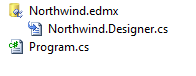
If however you want to customize the code, you add a new turn T4 template into your VS project, by right clicking on the EDMX designer canvas, and selecting “Add New Artifact Generation Item…” from the context menu.
This will show a screen where you can select one of the registered templates:
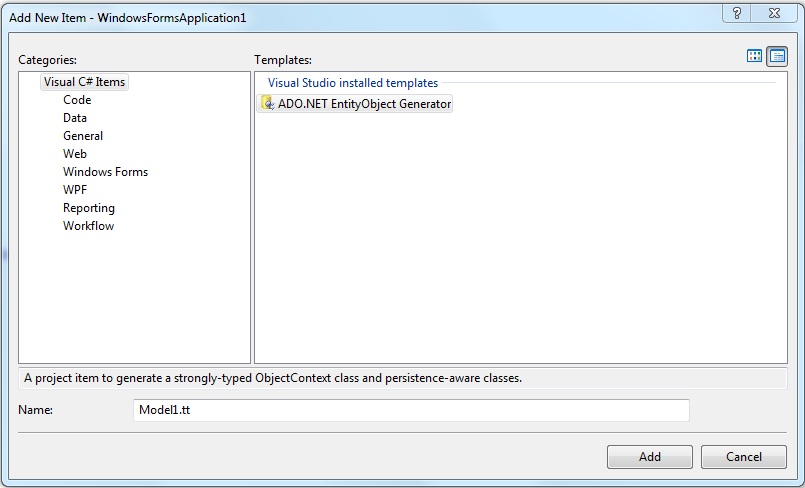
Once you’ve added one to your project the generated code no longer resides under the [model] .edmx file it will reside under the [model] .tt file instead:
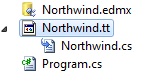
Now to customize you Entities you simply modify the tt template file. Every time you save changes to the template, the dependent code is regenerated automatically.
It is that simple.
Overtime we plan to ship more templates, for example to produce POCO Entities or Self Tracking Entities.
Stay tuned for a more in depth discussion of our Code Generation enhancements soon.
In the meantime check out the MSDN documentation for more information.
Cheers,
Alex James
Program Manager, Entity Framework
Comments
Anonymous
May 19, 2009
PingBack from http://asp-net-hosting.simplynetdev.com/sneak-peek-%e2%80%93-using-code-generation-templates-with-the-entity-framework-40/Anonymous
May 19, 2009
Thank you for submitting this cool story - Trackback from progg.ruAnonymous
May 20, 2009
Hier, j’ai bloggé sur mon pattern de génération T4. En discutant un petit peu, j’ai pu me rendre compteAnonymous
May 21, 2009
Last week I mentioned in the sneak preview on POCO that support for POCO entities is one of the new capabilitiesAnonymous
May 24, 2009
Is this feature("T4 Templates ") is a general one and can be made available for other project items too ?Anonymous
May 30, 2009
Last week I mentioned in the sneak preview on POCO that support for POCO entities is one of the new capabilitiesAnonymous
May 30, 2009
【译者按】 Entity Framework 1.0 发布也有一段时间了,但感觉用的人很少。其中一个很大的原因,也许就是不支持POCO。要知道,Entity Framework 1.0的做法是让你的实体从EF的基类继承而来Anonymous
June 12, 2009
Yes, Thanigainathan: T4 Template support is built into Visual Studio and can be used by anyone for any generation task. This technology is a core part of the DSL Toolkit.Anonymous
July 19, 2009
Hier, j’ai bloggé sur mon pattern de génération T4. En discutant un petit peu, j’ai pu me rendre compte