Configuring SQL Reporting Services to use ADFS Authentication
Special thanks to Rahul Shelar and Sachin Mundra from the ADFS and SQL teams for working with me on this latest issue. Without their help, I would still be banging my head against the wall. I learned quite a bit about SSRS along the way and also learned what the stupid checkbox in IIS really meant.
This document assumes SSRS is installed and working properly using Windows Integrated Authentication. SQL Reporting Services is installed on a R2 member server named SRS.Treyresearch.net and the SQL 2005 database server is located on another R2 member server named SQL.Treyersearch.net
The following is a screenshot of IIS Manager after initial installation and configuration of SSRS.
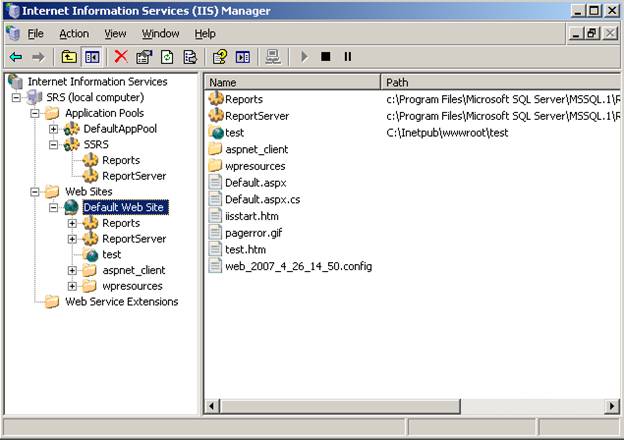
The App Pool Identity can be either Network Service (default) or a domain service account
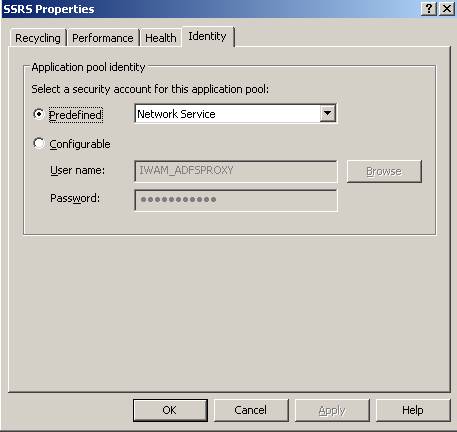
Steps to configure the site for ADFS
1. Enter the FQDN and path to the federationserverservice.asmx page of the FS-R on the web sites node of IIS.
2. Enable the ADFS agent on the default web site
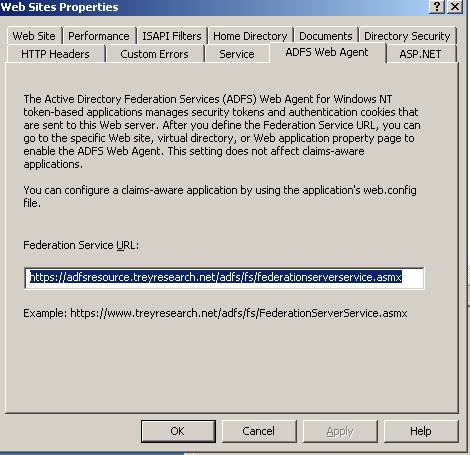

3. Add the token based application to ADFS.MSC on the resource federation server
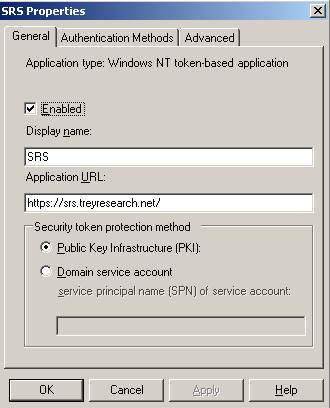
4. On the Reports Virtual Directory, add the ADFS ISAPI extension (c:\windows\system32\ifsext.dll)
a. Properties of Reports Virtual Directory in IIS Manager
b. Configuration button on the Virtual Directory tab
c. Type in or browse to c:\windows\system32\ifsext.dll
d. deselect the checkbox labeled “Verify file exists”
e. Choose Insert
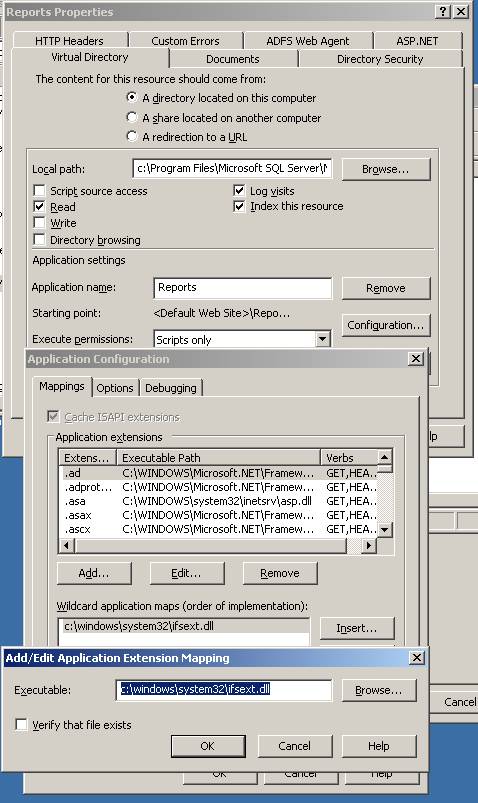
5. Verify the Directory Security Permissions are set to anonymous on the Reports Directory
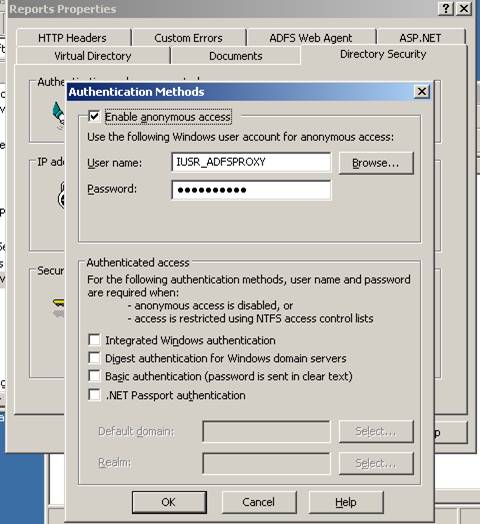
6. Repeat steps 4 and 5 on the ReportServer Virtual Directory. When adding IFSEXT.DLL to the Application Wildcard Maps area – you must choose “Move Up” to ensure it is at the top of the list. The 2.0 Framework ISAPI is present on the ReportServer virtual directory, but not on Reports.
This means that the Reports directory will only have IFSEXT.DLL specified, but the ReportServer directory will have IFSEXT.DLL specified first, then ASPNET_ISAPI.DLL listed second. Again – it is crucial that the “Verify File Exists” checkbox is NOT selected.
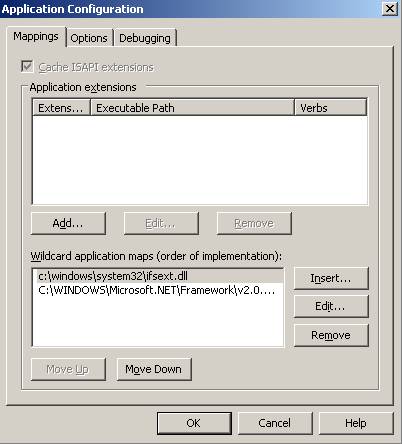
7. Modify the RSWebApplication.config file located at c:\program files\Microsoft SQL Server\MSSQL.1\Reporting Services\ReportManager and modify/add the following lines
<ReportServerUrl>https://srs.treyresearch.net/ReportServer</ReportServerUrl>
<CustomAuthenticationUI>
<PassThroughCookies>
<PassThroughCookie>_WebSsoAuth</PassThroughCookie>
<PassThroughCookie>_WebSsoAuth0</PassThroughCookie>
</PassThroughCookies>
</CustomAuthenticationUI>
The file should look like this:
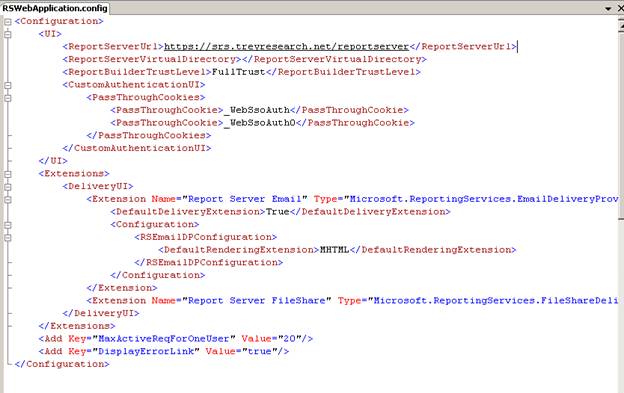
More information on the RSWebApplication.config settings can be found here:
Configuring Report Manager to Pass Custom Authentication Cookies
https://msdn2.microsoft.com/en-us/library/ms345241.aspx
8. Since the ADFS Token based agent writes an Local impersonation NT Token, you cannot impersonate user credentials to access the SQL database residing on a different machine than SSRS
a. In SSRS Configuration Manager, go to the Database Setup section and specify an account to be used to contact the SQL database. You many use Windows Credentials or SQL Credentials here
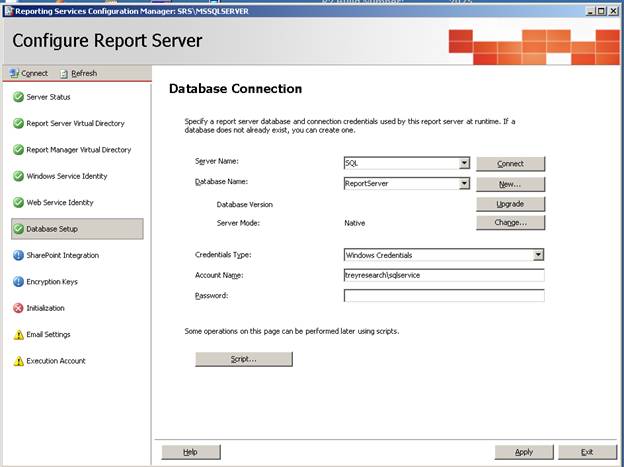
9. Test accessing the ReportServer and Reports with ADFS enabled. You must use the FQDN in the address – i.e. https://srs.treyreserach.net/Reports or https://srs.treyresearch.net/ReportServer
a. https://srs/Reports will no longer work as it did under Windows Integrated Auth. You must use the URL specified on the ADFS Web Agent tab and in ADFS.MSC.
Comments
Anonymous
January 01, 2003
Hello, I need exactly the same article with Windows 2008 R2 Enterprise and SSRS 2008 SP1. I suppose i'm blocked because the "stupid checkbox : verify that file exist " doesn't exist in IIS 7.5 ? The error message is : [Win32Exception (0x80004005): The system cannot find the file specified] System.Web.Security.SingleSignOn.NativeMethods.RegisterAuditSource(String sourceName) +259 System.Web.Security.SingleSignOn.ADFSAuditProvider..ctor(String sourceName) +16 System.Web.Security.SingleSignOn.WebSsoAuthenticationModule..cctor() +49 [TypeInitializationException: The type initializer for 'System.Web.Security.SingleSignOn.WebSsoAuthenticationModule' threw an exception.] [TargetInvocationException: Exception has been thrown by the target of an invocation.] System.RuntimeTypeHandle.CreateInstance(RuntimeType type, Boolean publicOnly, Boolean noCheck, Boolean& canBeCached, RuntimeMethodHandle& ctor, Boolean& bNeedSecurityCheck) +0 System.RuntimeType.CreateInstanceSlow(Boolean publicOnly, Boolean fillCache) +146 System.RuntimeType.CreateInstanceImpl(Boolean publicOnly, Boolean skipVisibilityChecks, Boolean fillCache) +298 System.Activator.CreateInstance(Type type, Boolean nonPublic) +79 System.RuntimeType.CreateInstanceImpl(BindingFlags bindingAttr, Binder binder, Object[] args, CultureInfo culture, Object[] activationAttributes) +10363067 System.Web.Configuration.Common.ModulesEntry.Create() +80 System.Web.Configuration.HttpModulesSection.CreateModules() +230 System.Web.HttpApplication.InitInternal(HttpContext context, HttpApplicationState state, MethodInfo[] handlers) +1162 System.Web.HttpApplicationFactory.GetNormalApplicationInstance(HttpContext context) +312 System.Web.HttpApplicationFactory.GetApplicationInstance(HttpContext context) +133 System.Web.HttpRuntime.ProcessRequestInternal(HttpWorkerRequest wr) +196Anonymous
January 01, 2003
Hi This is for SSRS 2005, what about SSRs 2008 R2 & SP 2010. HOw you can confifure SSRS 2008 R2 with ADFS authentication. SandeepAnonymous
January 25, 2011
no need to be so thankful to microsoft. again in all my years with microsoft, they have been REALLY poor in pushing out definitece and accurate documentation on how to properly deploy and implement their software. i am now sick and tired of the stress of having to google and look for solution. it's really appalling and time-consuming and stressful!