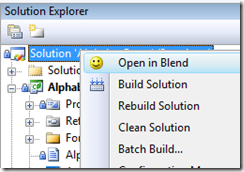Open in Blend context menu in Visual Studio 2008
So, I've been working on this YOUFirst stuff, and I'm constantly going back and forth between Expression Blend 2.5 March Preview, and I'm getting sick (lazy me) of going to the Visual Studio Tools menu to select my Open in Blend external tool entry. So I took a look at some VSIP samples, and created a quick "Open in Blend..." add-in for Solution Explorer in Visual Studio 2008:
It's nothing fancy, for sure, and it only works from the solution node (I couldn't get it to work from an underlying project !?!), but it does the trick.
I threw it up on my home server, here, in case other people want it... Until something better comes along. (Make sure you edit the settings.xml file, or it won't necessarily work for you!)
The one thing that I'll note from this experience is that I'm really looking forward to the Visual Studio IDE team improving the integration model for managed code developers, because figuring out how to do this for a simpleton like me was not so easy :)
Comments
- Anonymous
March 16, 2008
PingBack from http://msdnrss.thecoderblogs.com/2008/03/16/open-in-blend-context-menu-in-visual-studio-2008/ - Anonymous
February 10, 2009
Expression Blend から Visual Studio は半自動的に起動させることができますが、残念ながら逆はできません。それを実現するVisual Studio プラグインがこちらです。