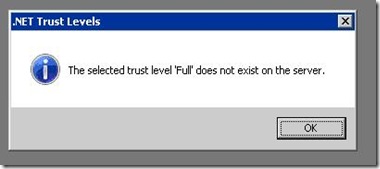The selected trust level 'Full' does not exist on the server
Technorati Tags: Windows 2008 web server,IIS 7.0,SBS 2008,EBS,ASP.NET,Backup
Symptoms
When open the IIS Manager 7.0, then select the server In the feature view right click on the .Net Trust Level open feature the drop down option is empty when we click on the drop down we get the error as follows
Cause:
<system.web>
<securityPolicy>
<trustLevel name="Full" policyFile="internal"/>
<trustLevel name="High" policyFile="web_hightrust.config"/>
<trustLevel name="Medium" policyFile="web_mediumtrust.config"/>
<trustLevel name="Low" policyFile="web_lowtrust.config"/>
<trustLevel name="Minimal" policyFile="web_minimaltrust.config"/>
</securityPolicy>
</system.web>
The above mentioned information from the Web Config File from the respective Asp.net Framework file
Resolution :
Verify the Different .Net framework version used by IIS
In the case consider the .Net framework Version to be 2.0.5077
For 32 bit IIS 7.0 or if 32bit mode is enabled on IIS 7.0
%Windir%/Microsoft .Net/Framework/v2.0.5077/Config
For 64Bit IIS 7.0
%Windir%/Microsoft .Net/Framework64/v2.0.5077/Config
Right Click and edit the Web Config File
An verify that the above mention value
<system.web>
<securityPolicy>
<trustLevel name="Full" policyFile="internal"/>
<trustLevel name="High" policyFile="web_hightrust.config"/>
<trustLevel name="Medium" policyFile="web_mediumtrust.config"/>
<trustLevel name="Low" policyFile="web_lowtrust.config"/>
<trustLevel name="Minimal" policyFile="web_minimaltrust.config"/>
</securityPolicy>
</system.web>
Is the above mentioned value missing ??
If yes replace the Web Config file from backup
Reference
https://msdn.microsoft.com/en-us/library/wyts434y.aspx
** in my case it was installing the Symantec Endpoint Protection 11 MR 4 installed on Windows 2008 Web server caused the concern