Support for simplified number formatting
Important
This content is archived and is not being updated. For the latest documentation, see Microsoft Power Platform product documentation. For the latest release plans, see Dynamics 365 and Microsoft Power Platform release plans.
| Enabled for | Public preview | Early access | General availability |
|---|---|---|---|
| Admins, makers, or analysts, automatically | - | - |  Jan 23, 2020 Jan 23, 2020 |
Feature details
To extend the built-in actions for an improved experience for all flow makers, the Power Automate team is happy to release the new Format number action. This new action enables you to perform a variety of number formatting options with little effort, and by leveraging number formatting patterns which exist across Microsoft Power Platform.
Select a format from the list of options:
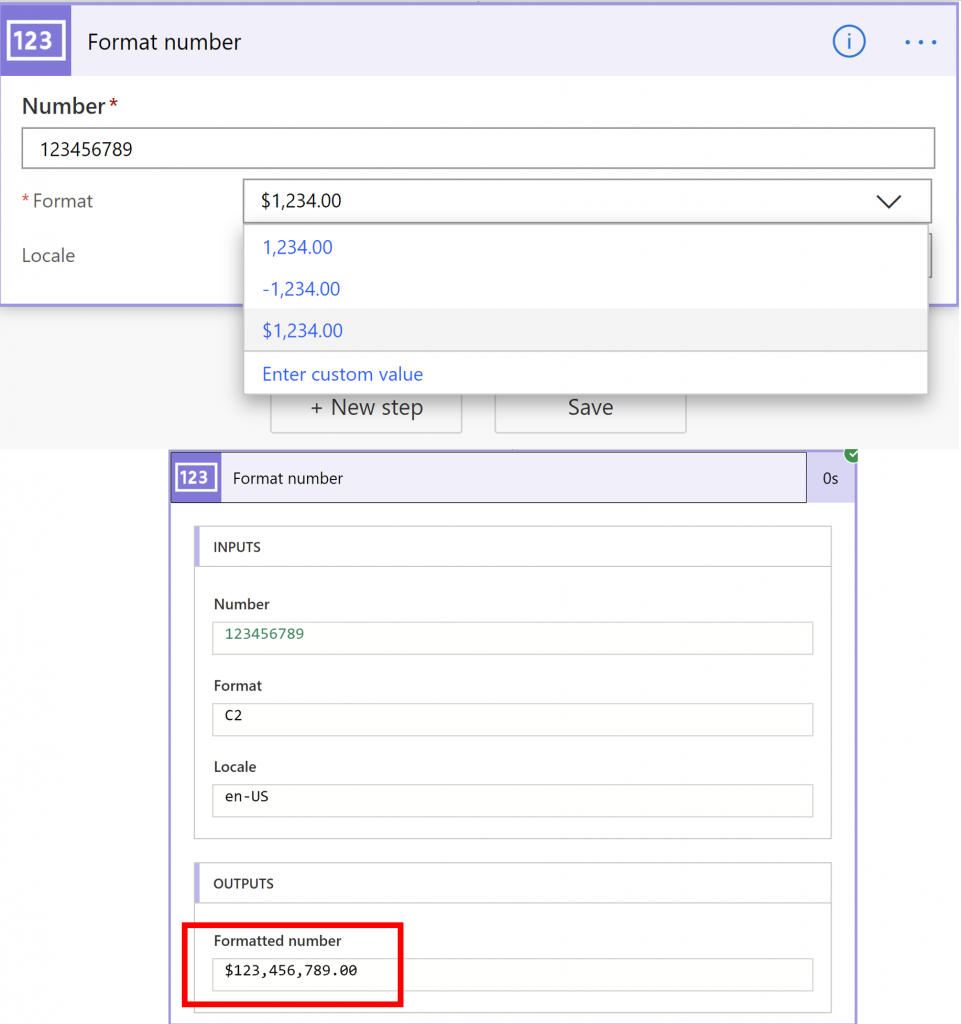
You can also create your own custom number format, just like you do in Microsoft Excel using Enter custom value:
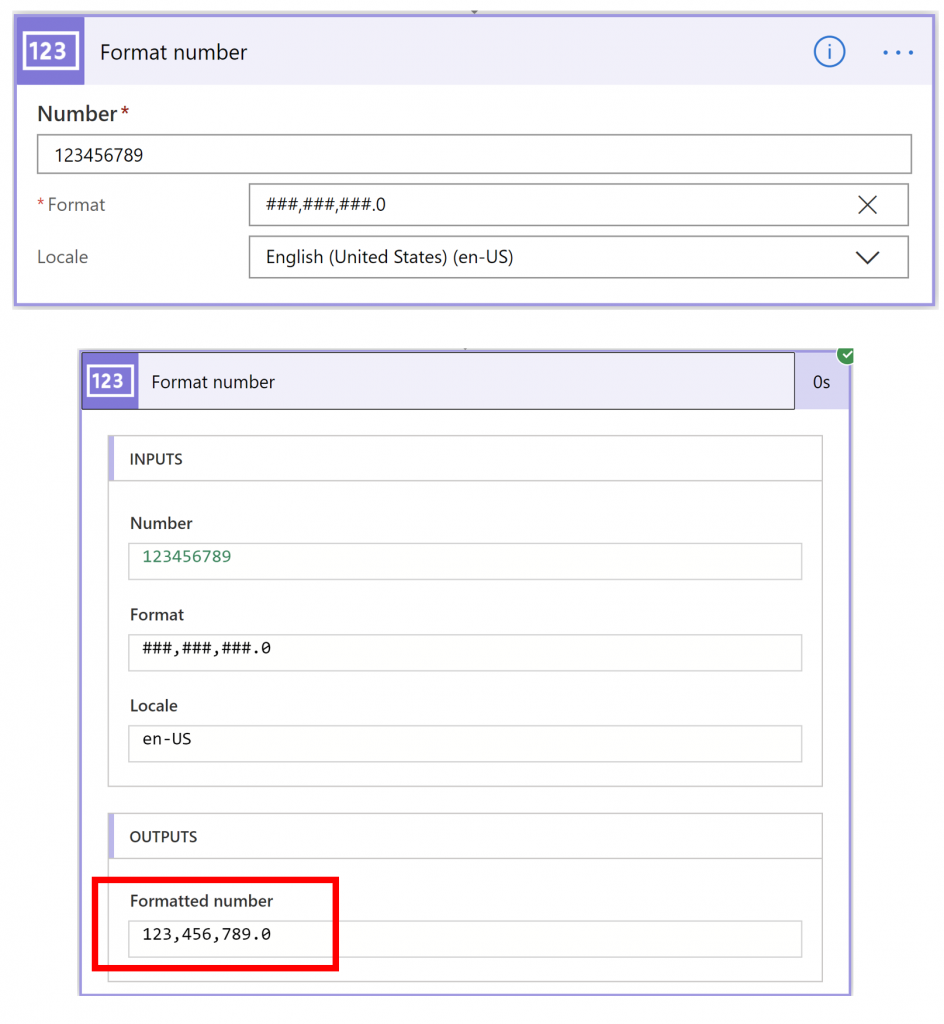
This new action is helpful in many scenarios for both citizen and professional developers. Here are some of the value highlights:
- Maintain numeric values as numbers for in-process calculations and format the appearance of the number based on typical patterns such as currency formats.
- Leverage past knowledge with custom formatting patterns you've learned in Excel, Microsoft Power BI, and Power Apps expressions.
- Vary currency formats per the business process requirements, rather than only the maker’s locale.
- Includes developer-friendly patterns, such as C2 (currency with two decimal places), and N2 (negative number with two decimal places). Learn more about these .NET formatting standards.
See also
Simplified number formatting (blog)