Simple, centralized, integrated management of UI flows
Important
This content is archived and is not being updated. For the latest documentation, see Microsoft Power Platform product documentation. For the latest release plans, see Dynamics 365 and Microsoft Power Platform release plans.
| Enabled for | Public preview | Early access | General availability |
|---|---|---|---|
| Admins, makers, or analysts, automatically |  Nov 4, 2019 Nov 4, 2019 |
- | - |
Feature details
Users can perform different types of management operations like edit, delete, and view flow run history on both Windows and web-based UI flows from the My flows tab within Power Automate.
For Windows apps, use a no-code interface to edit and test the scripts to ensure your UI flow executes the automation as intended. Users can view details of the elements captured and the screenshot of each recorded action.
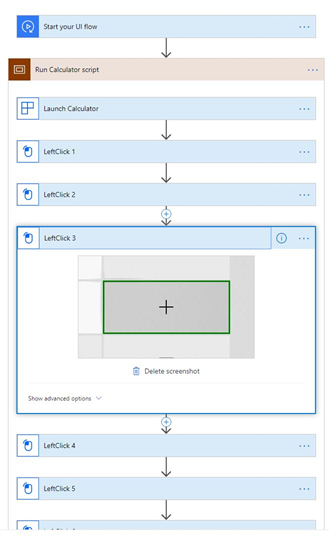
For web-based UI flows, use the Selenium IDE to edit and test different steps of your web-based flow. Use the Selenium IDE to manage UX elements recorded in the script.
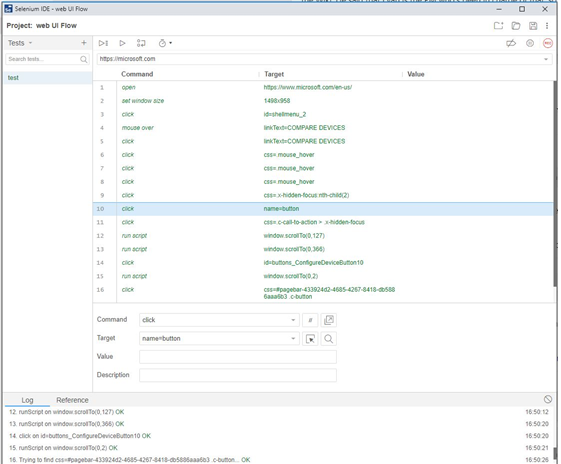
See also
Manage UI flows (docs)