Use contact mobile phone number and email consistently across application
Important
This content is archived and is not being updated. For the latest documentation, see Microsoft Dynamics 365 product documentation. For the latest release plans, see Dynamics 365 and Microsoft Power Platform release plans.
| Enabled for | Public preview | General availability |
|---|---|---|
| Users, automatically |  Sep 8, 2020
Sep 8, 2020 |
 Oct 1, 2020
Oct 1, 2020 |
Business value
Having the right information at the right time is crucial in business management. The same applies to contacts' mobile phone and email information that is now consistently shown across data entry pages and reports in Business Central.
Feature details
You can now use the Mobile Phone Number and Email fields on data entry pages, report data sets, report layouts, and segment lines that have contact details in Business Central.
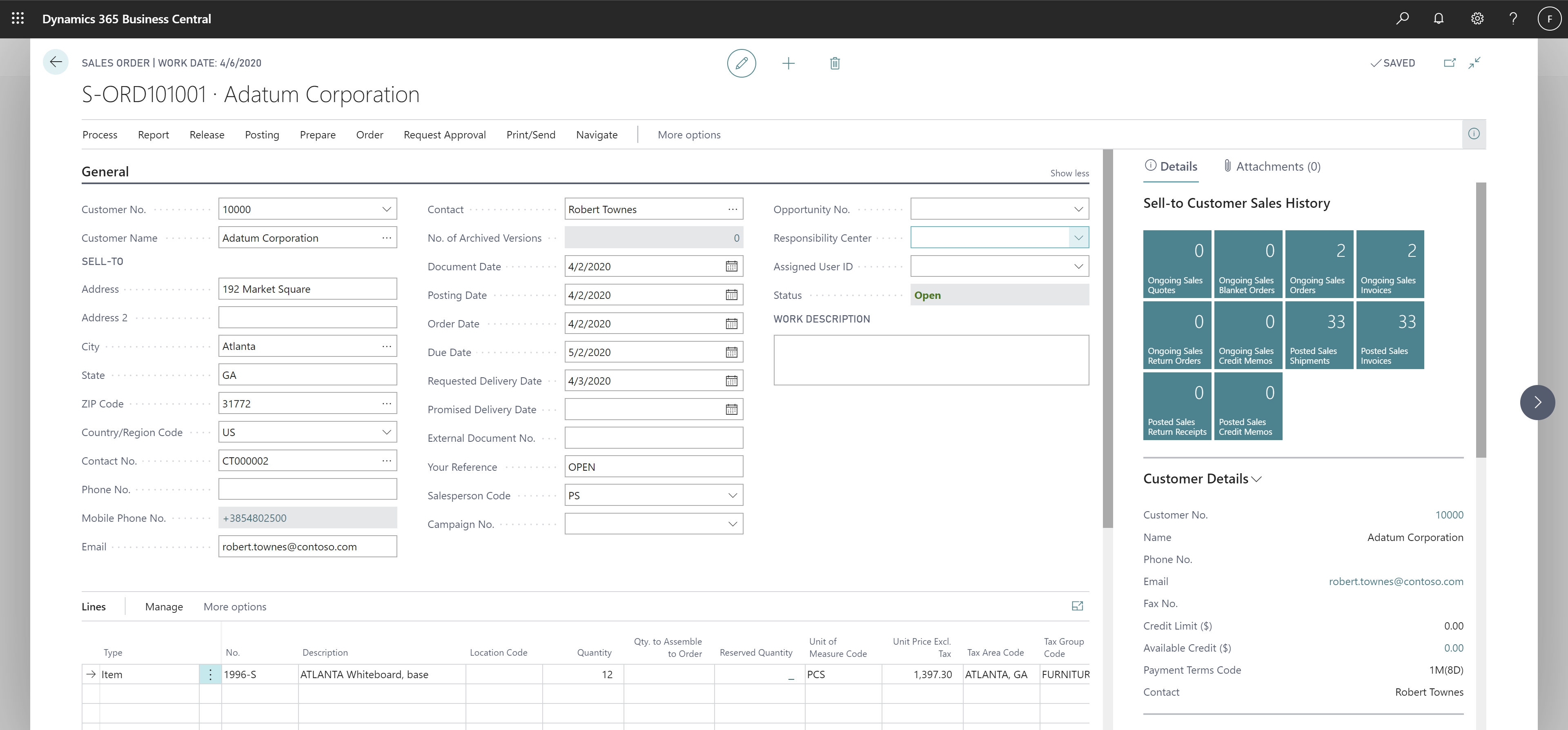
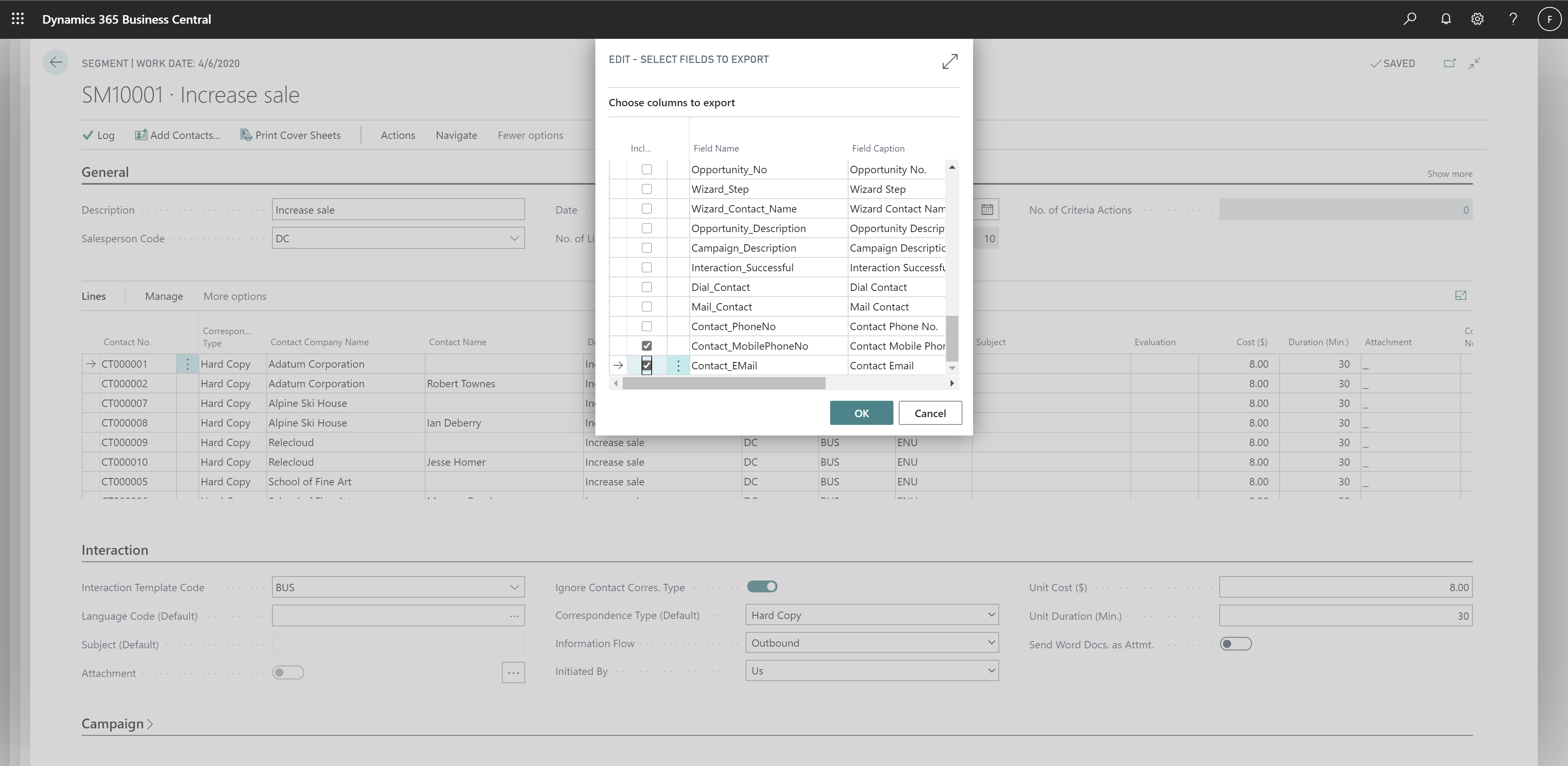
Tell us what you think
Help us improve Dynamics 365 Business Central by discussing ideas, providing suggestions, and giving feedback. Use the forum at https://aka.ms/bcideas.
See also
Create Contacts (docs)