Control how Account Schedules for core financial reports are generated
Important
This content is archived and is not being updated. For the latest documentation, see Microsoft Dynamics 365 product documentation. For the latest release plans, see Dynamics 365 and Microsoft Power Platform release plans.
| Enabled for | Public preview | General availability |
|---|---|---|
| Users by admins, makers, or analysts | - |  Nov 16, 2020
Nov 16, 2020 |
Business value
Business Central comes with a set of core financial reports that businesses can tailor to fit their needs—for example, to accommodate organizational changes, new reporting needs, or regulatory changes. Accountants need an easy way to maintain core financial reports.
Feature details
Core financial reports such as the balance sheet, profit and loss statements, and cash flow statements are defined using account schedules. Account schedules are based on G/L account categories assigned to G/L accounts or groups of G/L accounts. When changes impact financial reports, you can specify whether to add new account schedules and keep those you already have, or to overwrite your existing account schedules. On the G/L Account Categories page, the Keep existing account schedules and create new and Overwrite existing account schedules actions make that easy to do when you choose Generate Account Schedules.
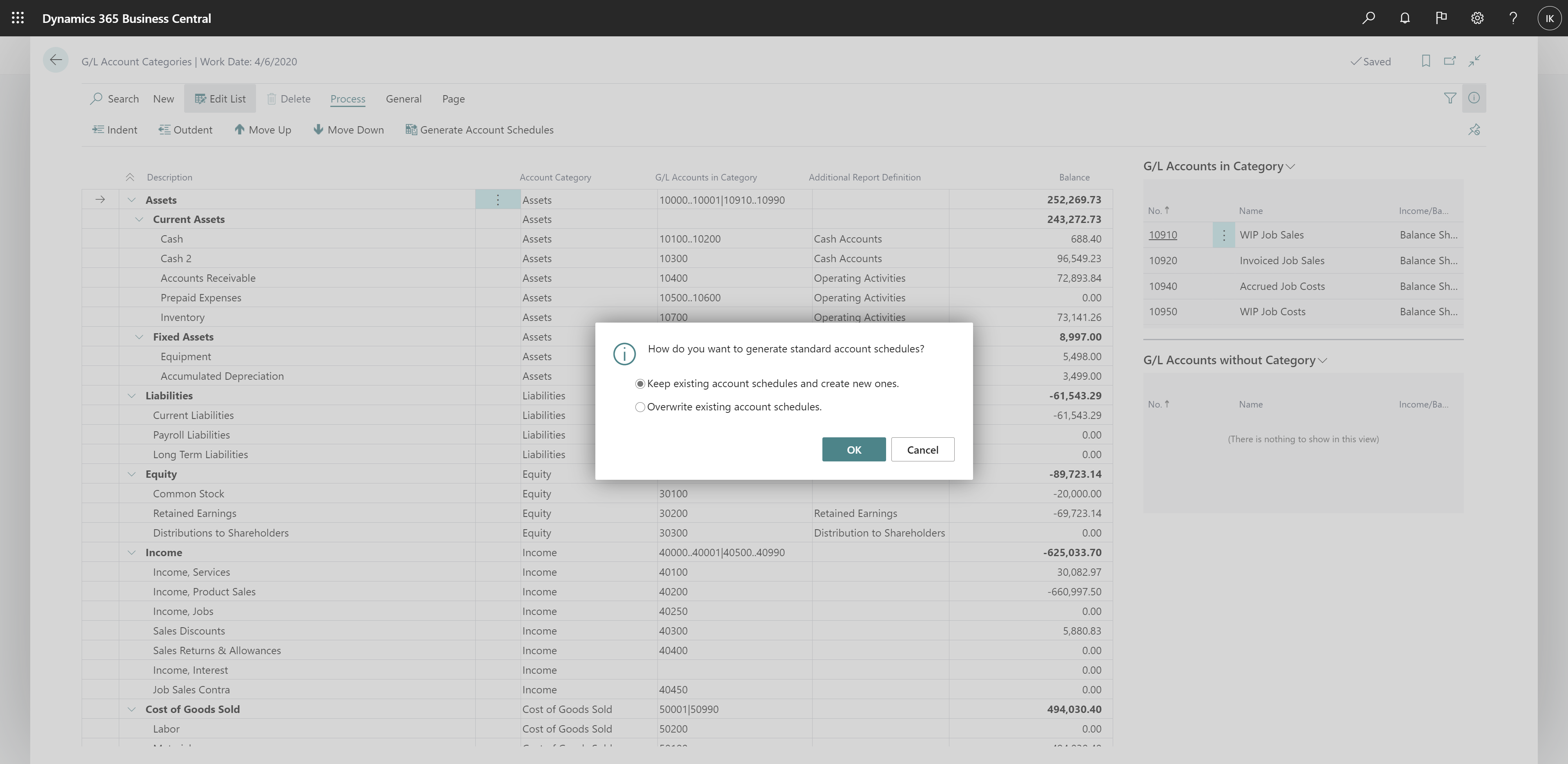
Tell us what you think
Help us improve Dynamics 365 Business Central by discussing ideas, providing suggestions, and giving feedback. Use the forum at https://aka.ms/bcideas.
See also
Prepare Financial Reporting with Account Schedules and Account Categories (docs)