Business Central in Microsoft Teams
Important
This content is archived and is not being updated. For the latest documentation, see Microsoft Dynamics 365 product documentation. For the latest release plans, see Dynamics 365 and Microsoft Power Platform release plans.
| Enabled for | Public preview | General availability |
|---|---|---|
| Users by admins, makers, or analysts |  Oct 1, 2020
Oct 1, 2020 |
 Jan 27, 2021
Jan 27, 2021 |
Business value
Make decisions faster as a team by bringing business data into Microsoft Teams, the hub for collaboration in Microsoft 365. Whether you're in conversation with coworkers, preparing cross-department financial budgets, or bringing roles together for an important project, the Business Central app for Teams streamlines conversations and allows you to act on your Business Central data without leaving Microsoft Teams.
Feature details
The new Business Central app for Teams provides two distinct but related features that help streamline conversations and empower users to act on their business data without leaving Microsoft Teams:
- Paste a link to any Business Central record into Microsoft Teams chat, and it will expand that into a compact card to share with your coworkers.
- View the full card details in a window inside Microsoft Teams, including FactBoxes and other embedded content such as charts. Edit fields, initiate workflows, and take action from the window without having to switch apps.
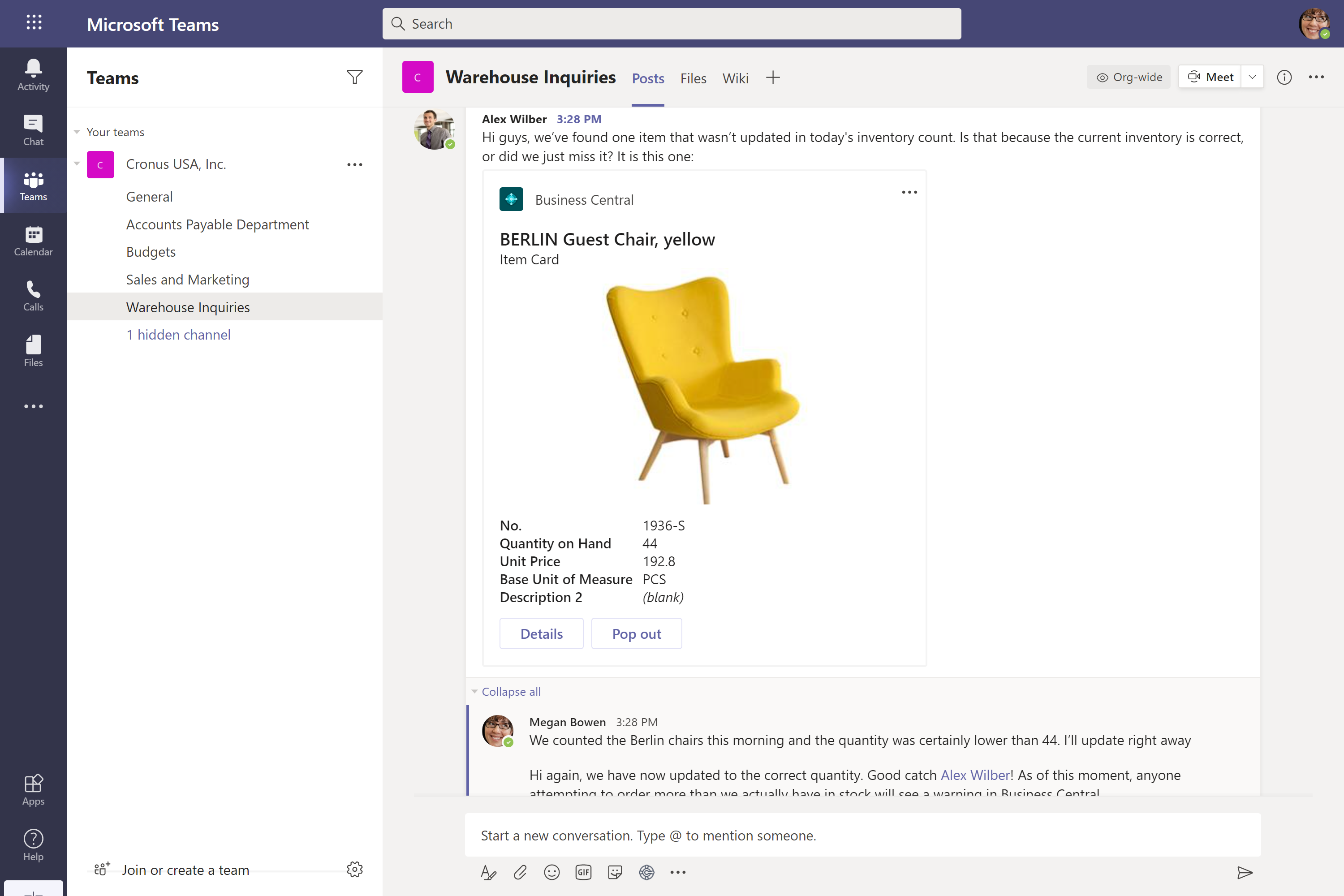
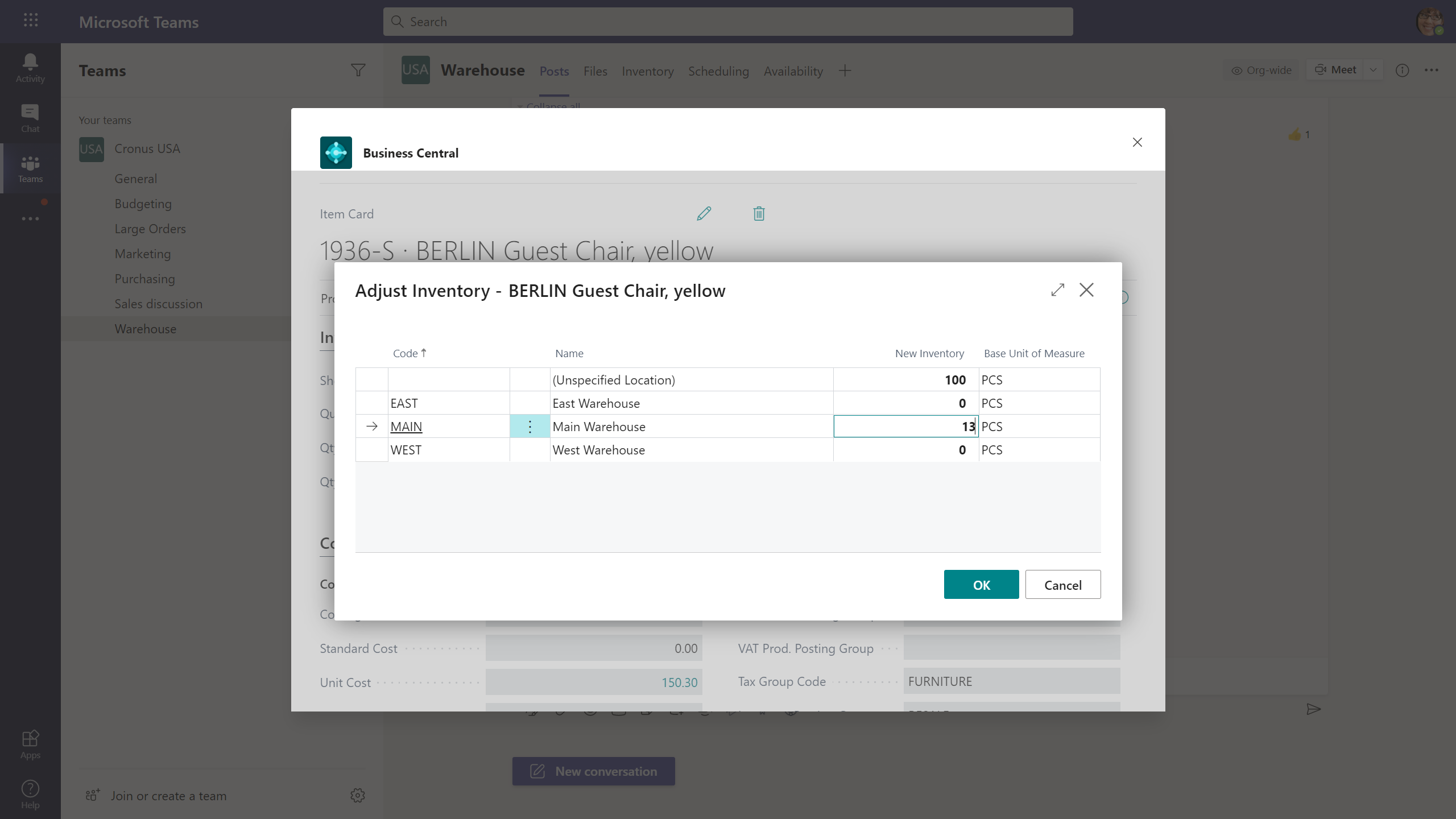
It's not about furniture
The Business Central app for Teams is designed to work with your customizations and solutions. No matter your role, industry, or geography, you can paste a link to almost any business entity that you work with.
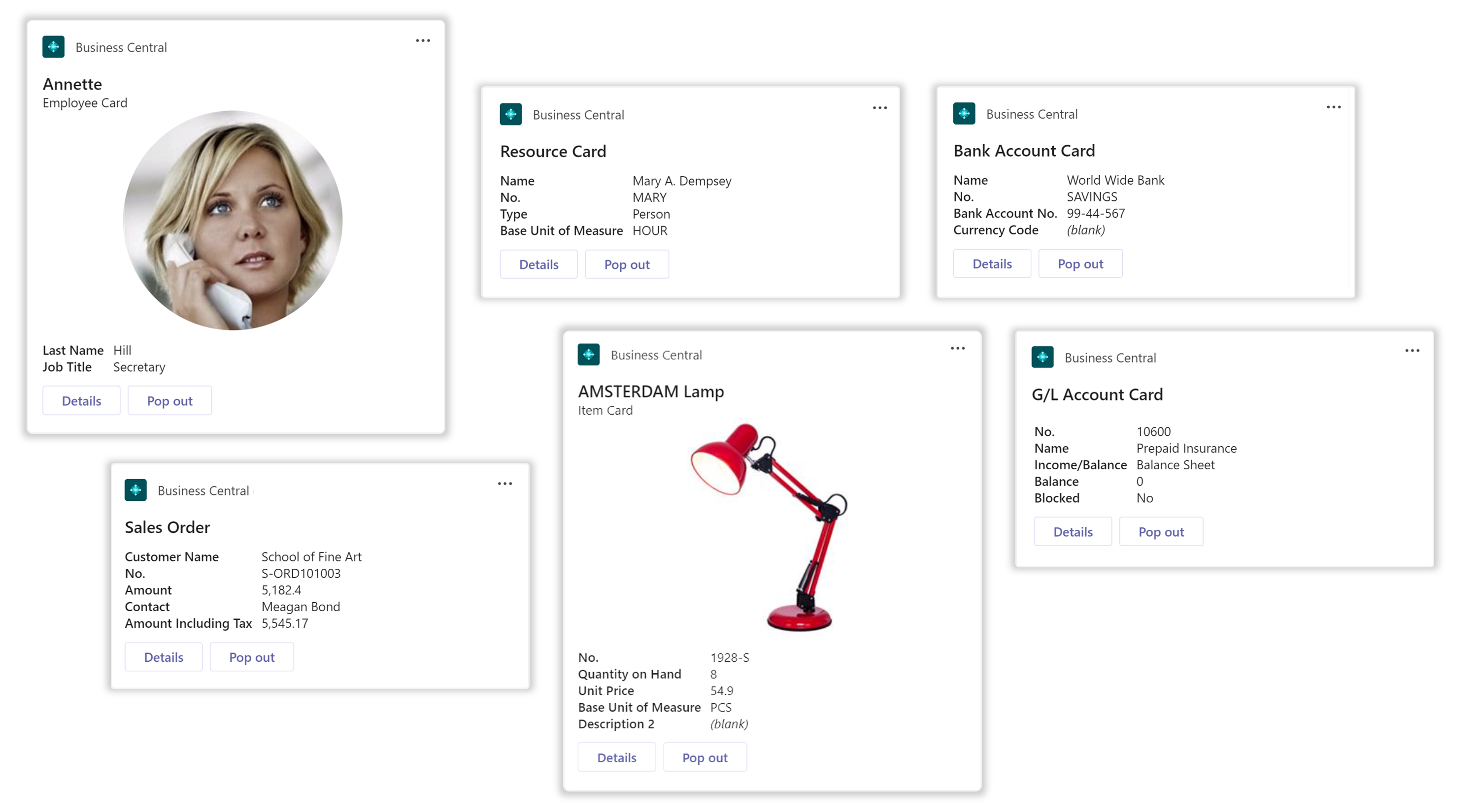
The Business Central app for Teams is now generally available
We are pleased to announce that the Business Central app for Teams is now out of preview. We thank you for your feedback and engagement when trying out the preview app between October 2020 and January 2021. During this time, we rolled out a number of fixes and the following improvements:
- You can now launch the details window from the card, before you send the card to chat.
- The first URL that you paste is no longer slow to expand into a card.
- View card details on Microsoft Teams for iOS and Microsoft Teams for Android, and pop out to the Business Central mobile app to do more with your data.
- Ability to print reports to cloud-enabled printers from the details window.
- Functionality in the details window can access the device camera and location (as allowed by each Microsoft Teams client).
- App description on the Microsoft Teams store available in more languages.
- Addition of extensive documentation for users, administrators, and developers.
- Visual adjustments to the details window, including removal of the New record system action, and FactBoxes always start out as collapsed.
- An instructional message is shown when the details window is unable to load due to the browser pop-up blocker.
- A link to a record on a list page will expand into a card only for simple lists with no corresponding details page in the web client.
- A link to https://businesscentral.dynamics.com (without significant parameters) will expand into a card, helping message recipients get started with Business Central. It includes buttons to sign in to Business Central in the browser, install the Business Central mobile app, and install the Business Central app for Teams.
- All other Business Central web client links expand into a simple card, including links to reports, tables, queries, list pages or other page types that do not represent single entities.
- The app now also works for customers connecting to embed apps using the *.bc.dynamics.com URL.
- Preview tag removed.
To benefit from all of the improvements and fixes:
- The app for Teams must be version 1.0.3 or later.
- You must connect to Business Central environments of version 17.3 or later.
Try it out
Add the Business Central app to your Microsoft Teams client by navigating to https://aka.ms/bcGetTeamsApp.
This requires administrators to make the app available based on organizational policies specified in the Microsoft Teams administration center.
Get ready to go
We encourage developers to assess whether any lightweight adjustments are needed to deliver an optimal experience within Microsoft Teams. Adjusting the content of a Microsoft Teams card is as simple as specifying a Brick field group for the table, or subscribing to one of the new AL events. Learn about extending Teams Cards.
Compatibility
- The app is not intended to work with on-premises, hosted, or private cloud deployments of Business Central. The only supported deployment type is Business Central online (software as a service).
- The app is not intended to work with any versions of the Business Central service, platform, or business application prior to version 17.0.x.x. For the best experience, your environment should be upgraded to version 17.3 or later.
Tell us what you think
Help us improve Dynamics 365 Business Central by discussing ideas, providing suggestions, and giving feedback. Use the forum at https://aka.ms/bcideas.