Attach a PDF file to a 3D model
Important
This content is archived and is not being updated. For the latest documentation, see Microsoft Dynamics 365 product documentation. For the latest release plans, see Dynamics 365 and Microsoft Power Platform release plans.
Important
Some of the functionality described in this release plan has not been released. Delivery timelines may change and projected functionality may not be released (see Microsoft policy). Learn more: What's new and planned
| Enabled for | Public preview | General availability |
|---|---|---|
| End users, automatically |  Sep 30, 2020 Sep 30, 2020 |
To be announced |
Business value
Attaching PDF content to various points on a 3D model will give Dynamics 365 Product Visualize customers much more flexibility to enrich the sales conversation. As an example, a large consumer package goods brand might want to provide sales data to enable sellers to analyze and determine their optimal product assortment. Customers can also link to a service manual, brochure, or any other PDF resource that will enhance the sales conversation.
Feature details
Users will be able to attach PDF content to a specific point on the model (anchored), or attach it generally around the model (unanchored). The PDF content will be rendered as 2D. It won't be spatially rendered in the context of the 3D model. The PDF content will be stored in Common Data Service.
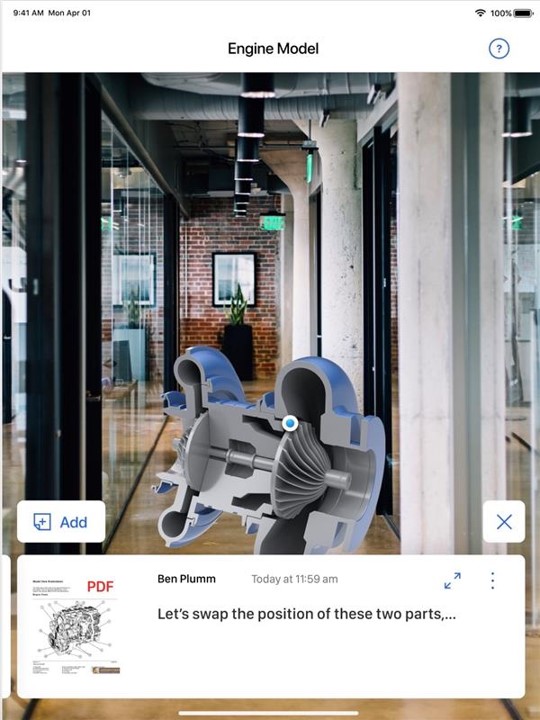
See also
Add a note to a model (docs)