Join Microsoft Teams meetings
Important
This content is archived and is not being updated. For the latest documentation, see Microsoft Dynamics 365 product documentation. For the latest release plans, see Dynamics 365 and Microsoft Power Platform release plans.
| Enabled for | Public preview | General availability |
|---|---|---|
| End users, automatically | - |  Oct 17, 2019 Oct 17, 2019 |
Feature details
You can now join a Microsoft Teams meeting directly from Dynamics 365 Remote Assist. This is useful for maintenance and repairs that are scheduled in advance. It's also useful for inspections and other recurring scenarios.
To join a call, select the Join Meeting button below the Contacts screen. The Join Meeting button appears if the meeting is happening now or sometime in the next 30 minutes.
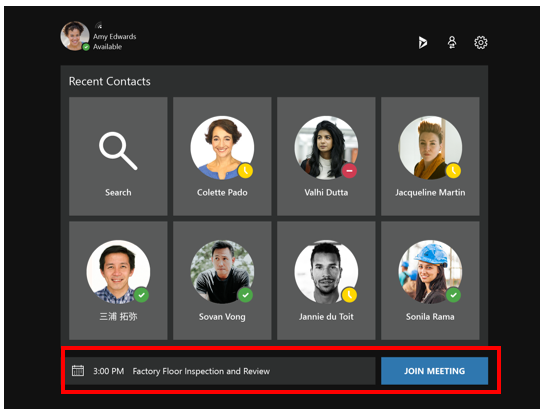
For more information on joining a meeting from Dynamics 365 Remote Assist, see the Dynamics 365 Remote Assist user guide.
See also
Join a Dynamics 365 Remote Assist meeting on HoloLens (docs)