Filter option fields by multiple values
Important
This content is archived and is not being updated. For the latest documentation, see Microsoft Dynamics 365 product documentation. For the latest release plans, see Dynamics 365 and Microsoft Power Platform release plans.
| Enabled for | Public preview | General availability |
|---|---|---|
| End users, automatically |  Sep 1, 2019 Sep 1, 2019 |
 Oct 1, 2019 Oct 1, 2019 |
Business value
Back-office information workers spend significant amounts of time working with lists and reports and applying filters to narrow down their data to the relevant records. Users often need a higher degree of control as the size of the business database grows. Option fields are essentially enumerations with predefined values. Until now, users have been able to choose only a single value when they set a filter in option fields.
Feature details
With this wave, we introduce a new multi-selection control in filters for fields of type Option so that users can filter on these by multiple values. This is treated as an OR operation. For example, you can filter the Color field by red, green, or blue.
Filtering option fields by multiple values is available consistently across filter experiences: On list pages, reports, XmlPorts, and on filter screens driven by the RunRequestPage and FilterPageBuilder commands. Multi-selection of values is available only when filtering, not when specifying the field value on the record.
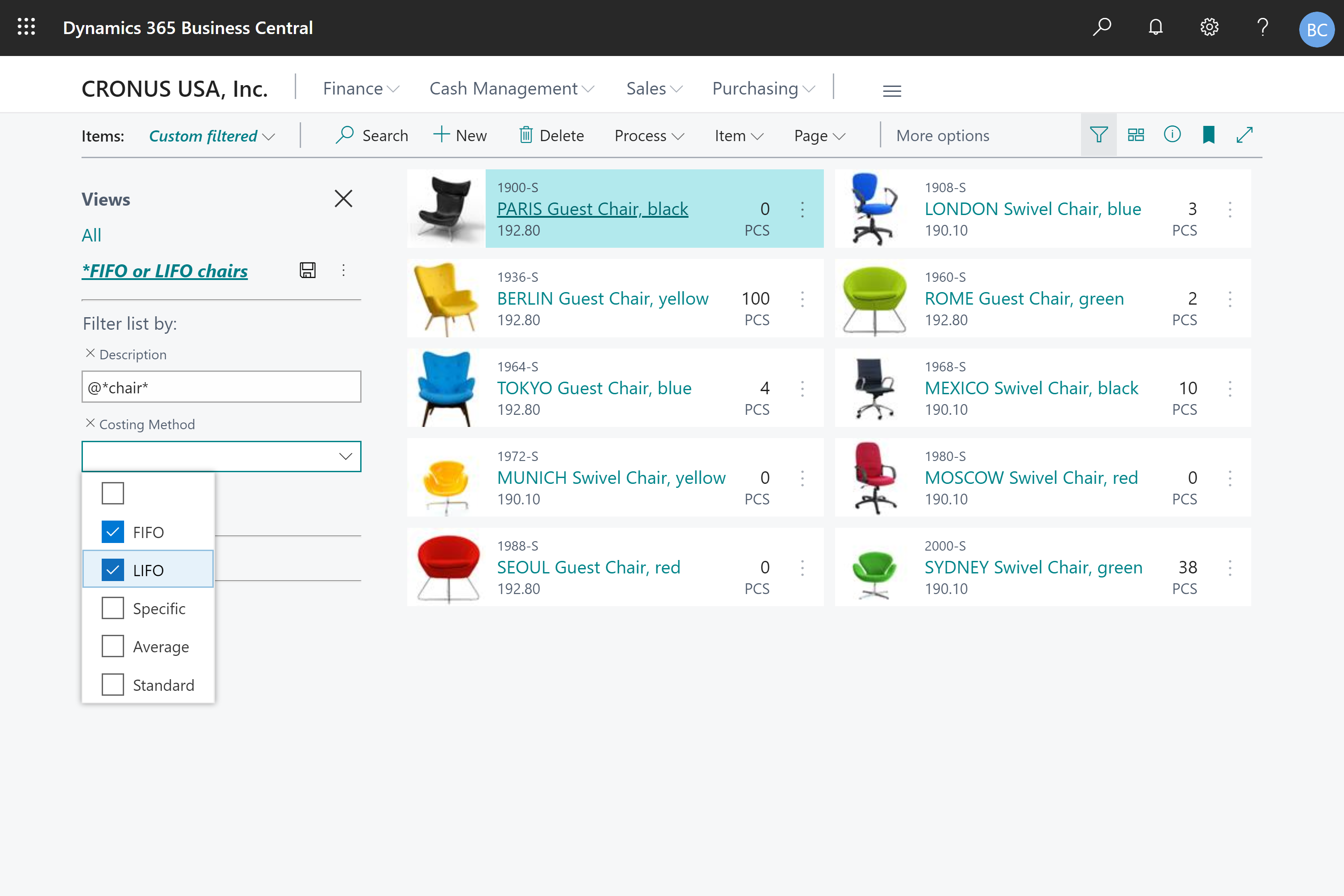
Tell us what you think
Help us improve Dynamics 365 Business Central by discussing ideas, providing suggestions, and giving feedback. Use the forum at https://aka.ms/bcideas.
See also
Feature exploration (video)
Filtering with Option Fields (docs)