Classic portal: Quickstart - Connect to your Active Directory Forest
Note
The experience described in this page can also be accessed at https://security.microsoft.com as part of Microsoft Defender XDR. The supporting documents for the new experience can be found here. For more information about Microsoft Defender for Identity and when other features will be available in Microsoft Defender XDR, see Microsoft Defender for Identity in Microsoft Defender XDR.
In this quickstart, you'll connect Microsoft Defender for Identity to Active Directory (AD) to retrieve data about users and computers. If you're connecting multiple forests, see the Multi-forest support article.
Prerequisites
- A Defender for Identity instance.
- Review the Defender for Identity prerequisites article.
- At least one Directory Service account with read access to all objects in the monitored domains. For instructions on how to create the Directory Service account, see Directory Service account recommendations.
Provide a username and password to connect to your Active Directory Forest
The first time you open the Defender for Identity portal, the following screen appears:
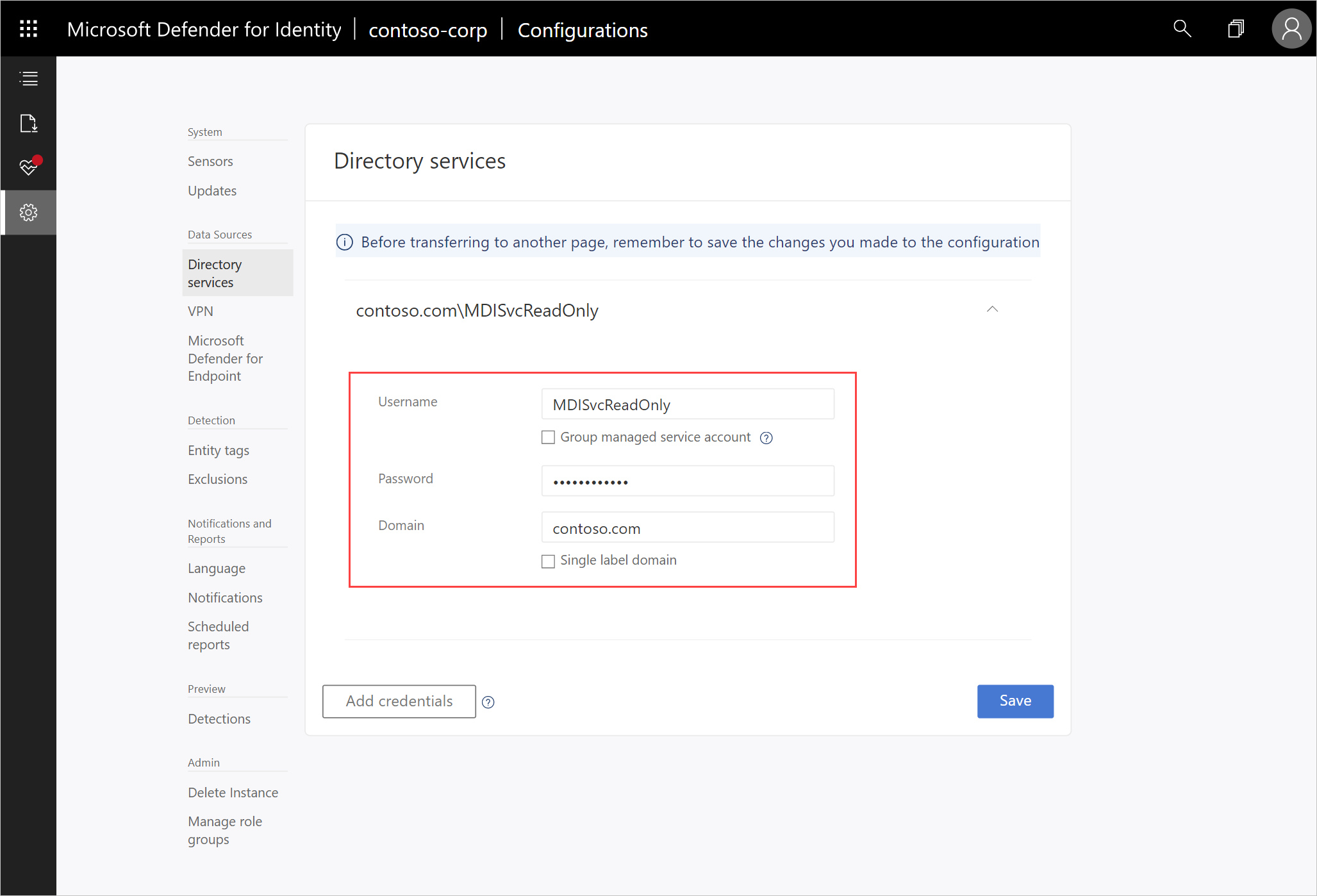
Enter the following information and select Save:
Field Comments Username (required) Enter the read-only AD username. For example: DefenderForIdentityUser. You must use a standard AD user or gMSA account. Don't use the UPN format for your username. When using a gMSA, the user string should end with the '$' sign. For example: mdisvc$
NOTE: We recommend that you avoid using accounts assigned to specific users.Password (required for standard AD user account) For AD user account only, enter the password for the read-only user. For example: Pencil1. Group managed service account (required for gMSA account) For gMSA account only, select Group managed service account. Domain (required) Enter the domain for the read-only user. For example: contoso.com. It's important that you enter the complete FQDN of the domain where the user is located. For example, if the user's account is in domain corp.contoso.com, you need to enter corp.contoso.comnot contoso.comIn the Defender for Identity portal, click Download sensor setup and install the first sensor to continue.
Next steps
Join the Community
Have more questions, or an interest in discussing Defender for Identity and related security with others? Join the Defender for Identity Community today!