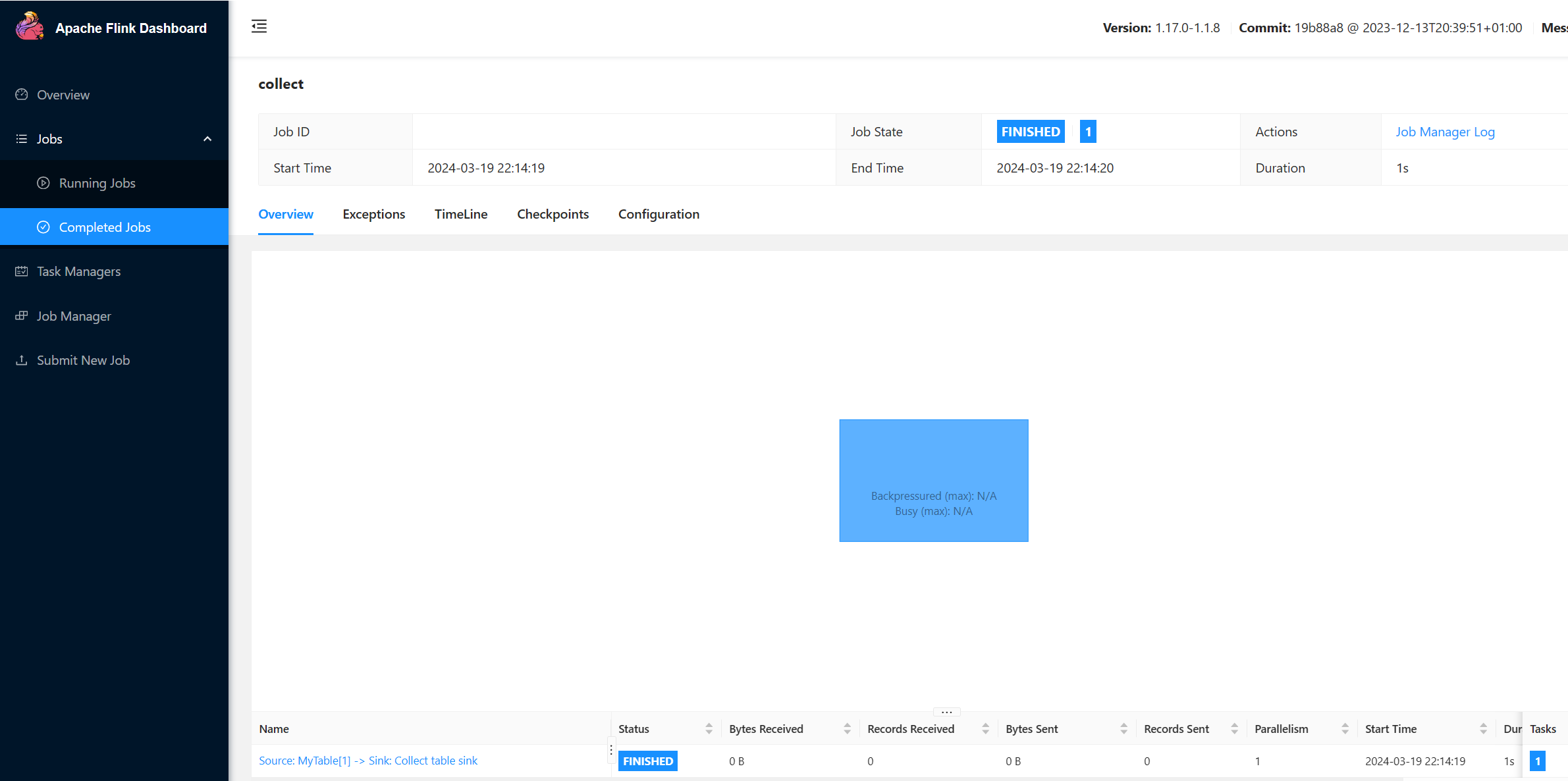Usar o Metastore do Hive com a API do DataStream do Apache Flink®
Importante
O Azure HDInsight no AKS se aposentou em 31 de janeiro de 2025. Saiba mais com este comunicado.
Você precisa migrar suas cargas de trabalho para microsoft fabric ou um produto equivalente do Azure para evitar o encerramento abrupto de suas cargas de trabalho.
Importante
Esse recurso está atualmente em versão prévia. Os termos de uso complementares para o Microsoft Azure Previews incluem mais termos legais que se aplicam aos recursos do Azure que estão em versão beta, em versão prévia ou ainda não lançados em disponibilidade geral. Para obter informações sobre essa versão prévia específica, consulte Azure HDInsight nas informações de visualização do AKS. Para perguntas ou sugestões de recursos, envie uma solicitação no AskHDInsight com os detalhes e siga-nos para mais atualizações sobre a Comunidade do Azure HDInsight .
Ao longo dos anos, o Metastore do Hive evoluiu para um centro de metadados de fato no ecossistema do Hadoop. Muitas empresas, em seus ambientes de produção, têm uma instância separada do serviço Metastore do Hive para gerenciar todos os metadados (sejam do Hive ou de outras fontes). Para usuários que têm implantações de Hive e Flink, o HiveCatalog permite que eles usem o Metastore do Hive para gerenciar os metadados do Flink.
Versões do Hive com suporte para clusters do Apache Flink no HDInsight em AKS
Versão do Hive com suporte:
- 3.1
- 3.1.0
- 3.1.1
- 3.1.2
- 3.1.3
Se você estiver criando seu próprio programa, precisará das dependências a seguir no arquivo mvn. Não é recomendado incluir essas dependências no arquivo jar resultante. Você deve adicionar dependências em runtime.
<!-- https://mvnrepository.com/artifact/org.apache.flink/flink-table-api-java-bridge -->
<dependency>
<groupId>org.apache.flink</groupId>
<artifactId>flink-table-api-java-bridge</artifactId>
<version>${flink.version}</version>
<scope>provided</scope>
</dependency>
<!-- https://mvnrepository.com/artifact/org.apache.flink/flink-connector-hive -->
<dependency>
<groupId>org.apache.flink</groupId>
<artifactId>flink-connector-hive_2.12</artifactId>
<version>${flink.version}</version>
<scope>provided</scope>
</dependency>
<!-- https://mvnrepository.com/artifact/org.apache.flink/flink-table-planner -->
<dependency>
<groupId>org.apache.flink</groupId>
<artifactId>flink-table-planner_2.12</artifactId>
<version>${flink.version}</version>
<scope>provided</scope>
</dependency>
Conectar-se ao Hive
Este exemplo ilustra vários snippets de conexão ao Hive, usando o Apache Flink no HDInsight, no AKS. Você precisa usar /opt/hive-conf como diretório de configuração do Hive para se conectar ao metastore do Hive.
package contoso.example;
import org.apache.flink.streaming.api.TimeCharacteristic;
import org.apache.flink.streaming.api.environment.StreamExecutionEnvironment;
import org.apache.flink.table.api.bridge.java.StreamTableEnvironment;
import org.apache.flink.table.catalog.hive.HiveCatalog;
public class hiveDemo {
public static void main(String[] args) throws Exception {
StreamExecutionEnvironment env = StreamExecutionEnvironment.getExecutionEnvironment();
// start Table Environment
StreamTableEnvironment tableEnv =
StreamTableEnvironment.create(env);
env.setStreamTimeCharacteristic(TimeCharacteristic.EventTime);
String catalogName = "myhive";
String defaultDatabase = HiveCatalog.DEFAULT_DB;
String hiveConfDir = "/opt/hive-conf";
HiveCatalog hive = new HiveCatalog(catalogName, defaultDatabase, hiveConfDir);
// register HiveCatalog in the tableEnv
tableEnv.registerCatalog("myhive", hive);
// set the HiveCatalog as the current catalog of the session
tableEnv.useCatalog("myhive");
// Create a table in hive catalog
tableEnv.executeSql("create table MyTable (name varchar(32), age int) with ('connector' = 'filesystem', 'path' = 'abfs://flink@contosogen2.dfs.core.windows.net/data/', 'format' = 'csv','csv.field-delimiter' = ',')");
// Create a view in hive catalog
tableEnv.executeSql("create view MyView as select * from MyTable");
// Read from the table and print the results
tableEnv.from("MyTable").execute().print();
// 4. run stream
env.execute("Hive Demo on Flink");
}
}
No pod Webssh, mover o arquivo jar do planejador
Mova o jar flink-table-planner-loader-1.17.0-*.*.*.jar localizado no pod webssh /opt to /lib e retire o jar flink-table-planner-loader-1.17.0-*.*.*.jar de lib. Consulte a questão para mais detalhes. Execute as etapas a seguir para mover o jar do planejador.
mv /opt/flink-webssh/lib/flink-table-planner-loader-1.17.0-1.1.8.jar /opt/flink-webssh/opt/
mv /opt/flink-webssh/opt/flink-table-planner_2.12-1.17.0-1.1.8.jar /opt/flink-webssh/lib/
Nota
Uma movimentação extra do jar planner só é necessária ao usar o dialeto hive ou o ponto de extremidade HiveServer2. No entanto, essa é a configuração recomendada para a integração do Hive.
Para obter mais informações, consulte Como usar o Catálogo do Hive com o Apache Flink® no HDInsight no AKS
Empacote o arquivo jar, carregue-o em Webssh e execute.
user@sshnode-0 [ ~ ]$ bin/flink run -c contoso.example.hiveDemo -j FlinkSQLServerCDCDemo-1.0-SNAPSHOT.jar
SLF4J: Class path contains multiple SLF4J bindings.
SLF4J: Found binding in [jar:file:/opt/flink-webssh/lib/log4j-slf4j-impl-2.17.1.jar!/org/slf4j/impl/StaticLoggerBinder.class]
SLF4J: Found binding in [jar:file:/opt/hadoop/flink-hadoop-dep-1.17.0-1.1.8.jar!/org/slf4j/impl/StaticLoggerBinder.class]
SLF4J: See http://www.slf4j.org/codes.html#multiple_bindings for an explanation.
SLF4J: Actual binding is of type [org.apache.logging.slf4j.Log4jLoggerFactory]
Job has been submitted with JobID 5c887e1f8e1bfac501168c439a83788f
+----+--------------------------------+-------------+
| op | name | age |
+----+--------------------------------+-------------+
| +I | Jack | 18 |
| +I | mike | 24 |
+----+--------------------------------+-------------+
2 rows in set
Verificar a tarefa em execução na interface do usuário do Flink
Verificar a tabela na interface do usuário do Webssh via sql-client.sh
user@sshnode-0 [ ~ ]$ bin/sql-client.sh
SLF4J: Class path contains multiple SLF4J bindings.
SLF4J: Found binding in [jar:file:/opt/flink-webssh/lib/log4j-slf4j-impl-2.17.1.jar!/org/slf4j/impl/StaticLoggerBinder.class]
SLF4J: Found binding in [jar:file:/opt/hadoop/flink-hadoop-dep-1.17.0-1.1.8.jar!/org/slf4j/impl/StaticLoggerBinder.class]
SLF4J: See http://www.slf4j.org/codes.html#multiple_bindings for an explanation.
SLF4J: Actual binding is of type [org.apache.logging.slf4j.Log4jLoggerFactory]
????????
????????????????
??????? ??????? ?
???? ????????? ?????
??? ??????? ?????
??? ??? ?????
?? ???????????????
?? ? ??? ?????? ?????
????? ???? ????? ?????
??????? ??? ??????? ???
????????? ?? ?? ??????????
???????? ?? ? ?? ???????
???? ??? ? ?? ???????? ?????
???? ? ?? ? ?? ???????? ???? ??
???? ???? ?????????? ??? ?? ????
???? ?? ??? ??????????? ???? ? ? ???
??? ?? ??? ????????? ???? ???
?? ? ??????? ???????? ??? ??
??? ??? ???????????????????? ???? ?
????? ??? ?????? ???????? ???? ??
???????? ??????????????? ??
?? ???? ??????? ??? ?????? ?? ???
??? ??? ??? ??????? ???? ?????????????
??? ????? ???? ?? ?? ???? ???
?? ??? ? ?? ?? ??
?? ?? ?? ?? ????????
?? ????? ?? ??????????? ??
?? ???? ? ??????? ??
??? ????? ?? ???????????
???? ???? ??????? ????????
????? ?? ???? ?????
????????????????????????????????? ?????
______ _ _ _ _____ ____ _ _____ _ _ _ BETA
| ____| (_) | | / ____|/ __ \| | / ____| (_) | |
| |__ | |_ _ __ | | __ | (___ | | | | | | | | |_ ___ _ __ | |_
| __| | | | '_ \| |/ / \___ \| | | | | | | | | |/ _ \ '_ \| __|
| | | | | | | | < ____) | |__| | |____ | |____| | | __/ | | | |_
|_| |_|_|_| |_|_|\_\ |_____/ \___\_\______| \_____|_|_|\___|_| |_|\__|
Welcome! Enter 'HELP;' to list all available commands. 'QUIT;' to exit.
Command history file path: /home/xcao/.flink-sql-history
Flink SQL> CREATE CATALOG myhive WITH (
> 'type' = 'hive'
> );
[INFO] Execute statement succeed.
Flink SQL> USE CATALOG myhive;
[INFO] Execute statement succeed.
Flink SQL> show tables
> ;
+------------+
| table name |
+------------+
| mytable |
| myview |
+------------+
2 rows in set
Flink SQL> SET 'sql-client.execution.result-mode' = 'tableau';
[INFO] Execute statement succeed.
Flink SQL> select * from mytable;
+----+--------------------------------+-------------+
| op | name | age |
+----+--------------------------------+-------------+
| +I | Jack | 18 |
| +I | mike | 24 |
+----+--------------------------------+-------------+
Received a total of 2 rows
Referências
- leitura do Hive & escrita
- Apache, Apache Hive, Hive, Apache Flink, Flink e nomes de projeto de software livre associados são marcas comerciais do ASF (Apache Software Foundation).