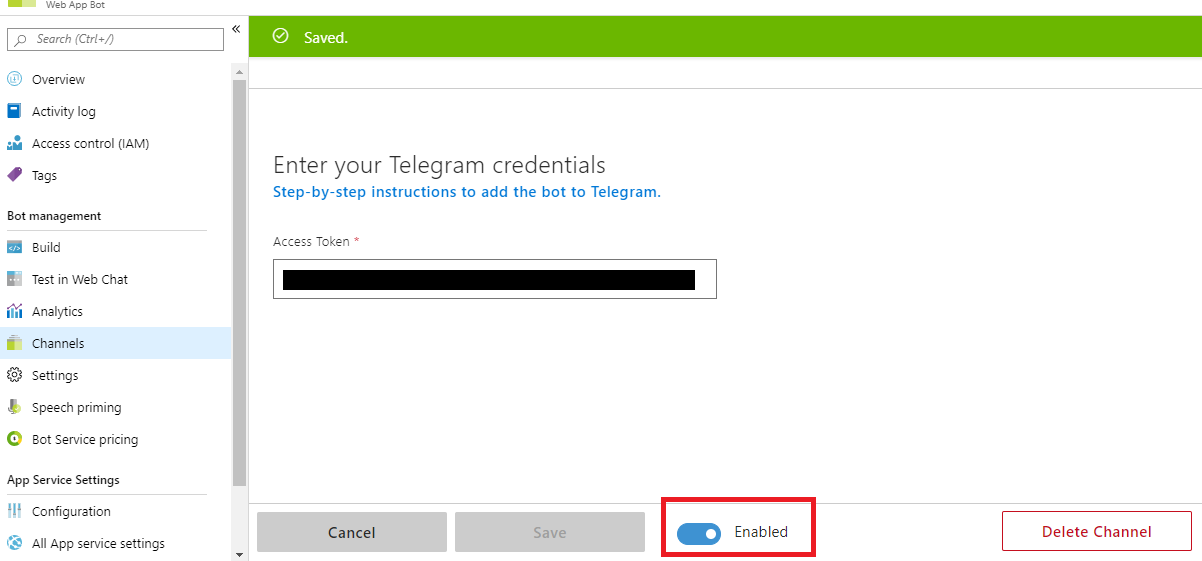Connect a bot to Telegram
APPLIES TO: SDK v3
You can configure your bot to communicate with people using the Telegram messaging app.
Tip
For tables describing which features are supported on each channel, see the channels reference article.
Visit the Bot Father to create a new Telegram bot
Create a new Telegram bot using the Bot Father.
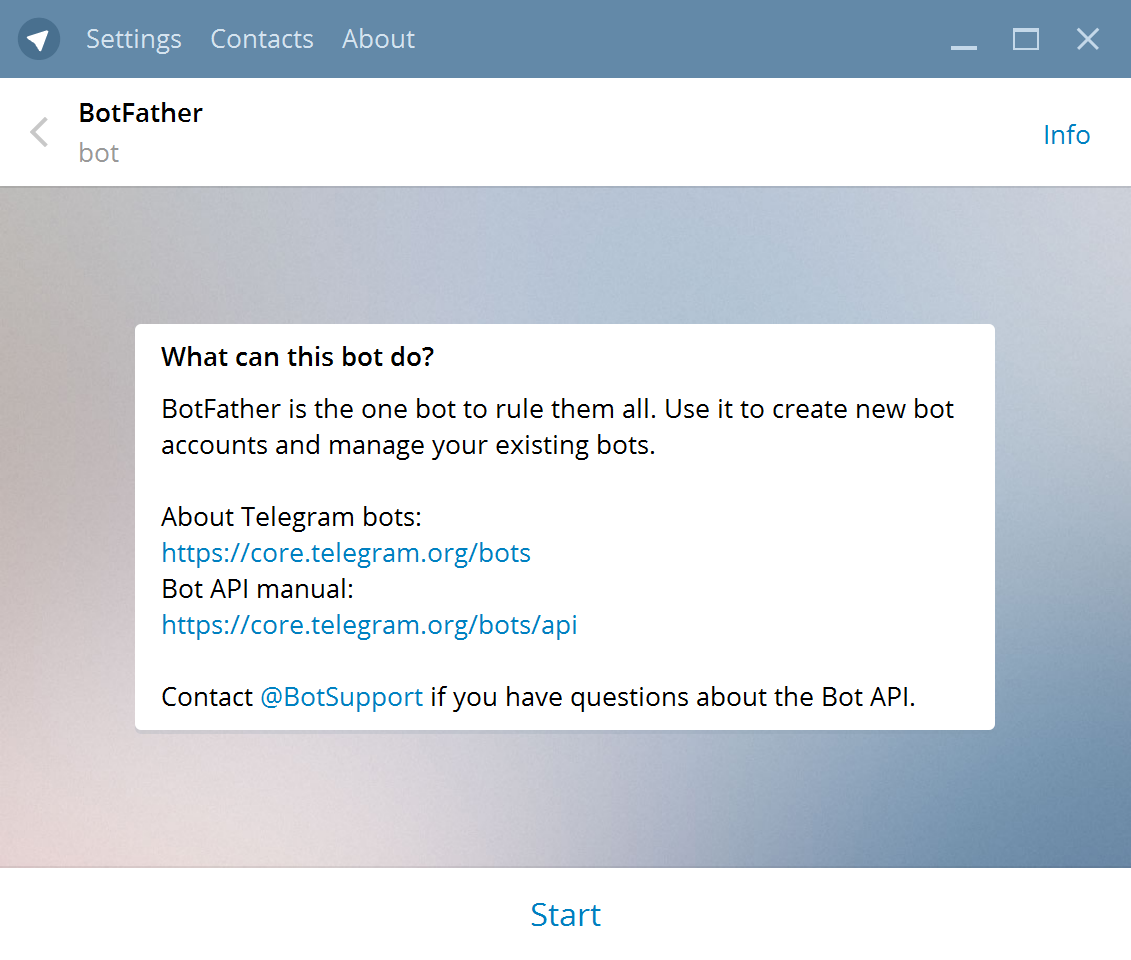
Create a new Telegram bot
To create a new Telegram bot, send command /newbot.
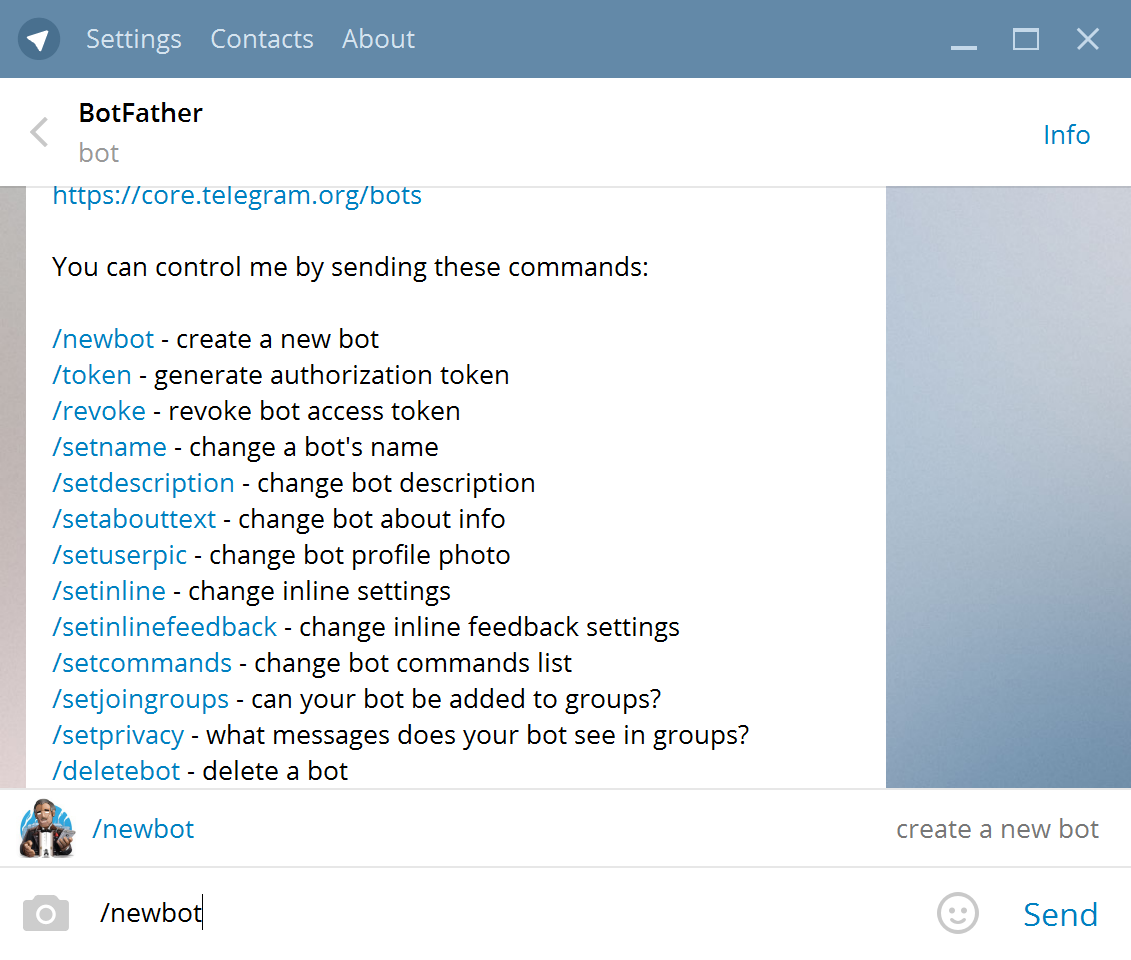
Specify a friendly name
Give the Telegram bot a friendly name.
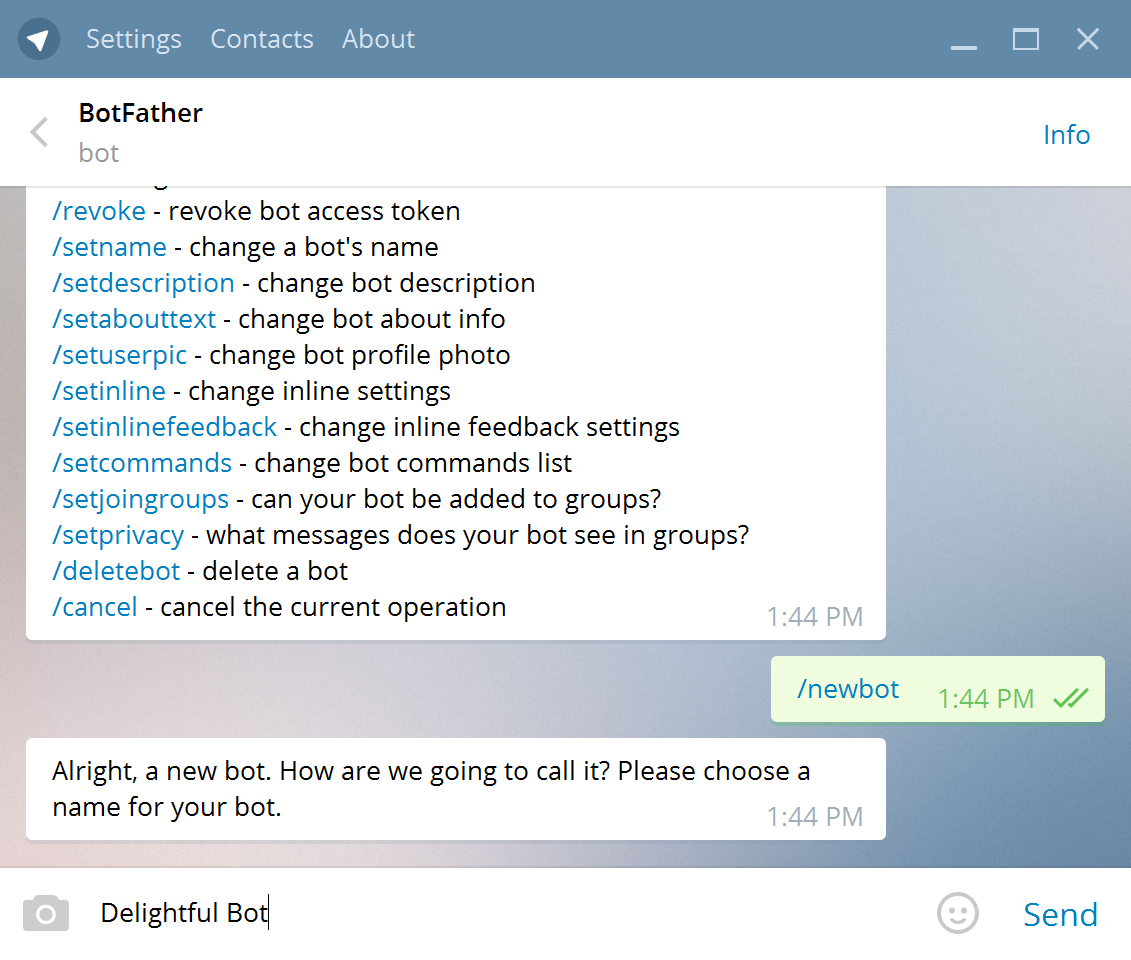
Specify a username
Give the Telegram bot a unique username.
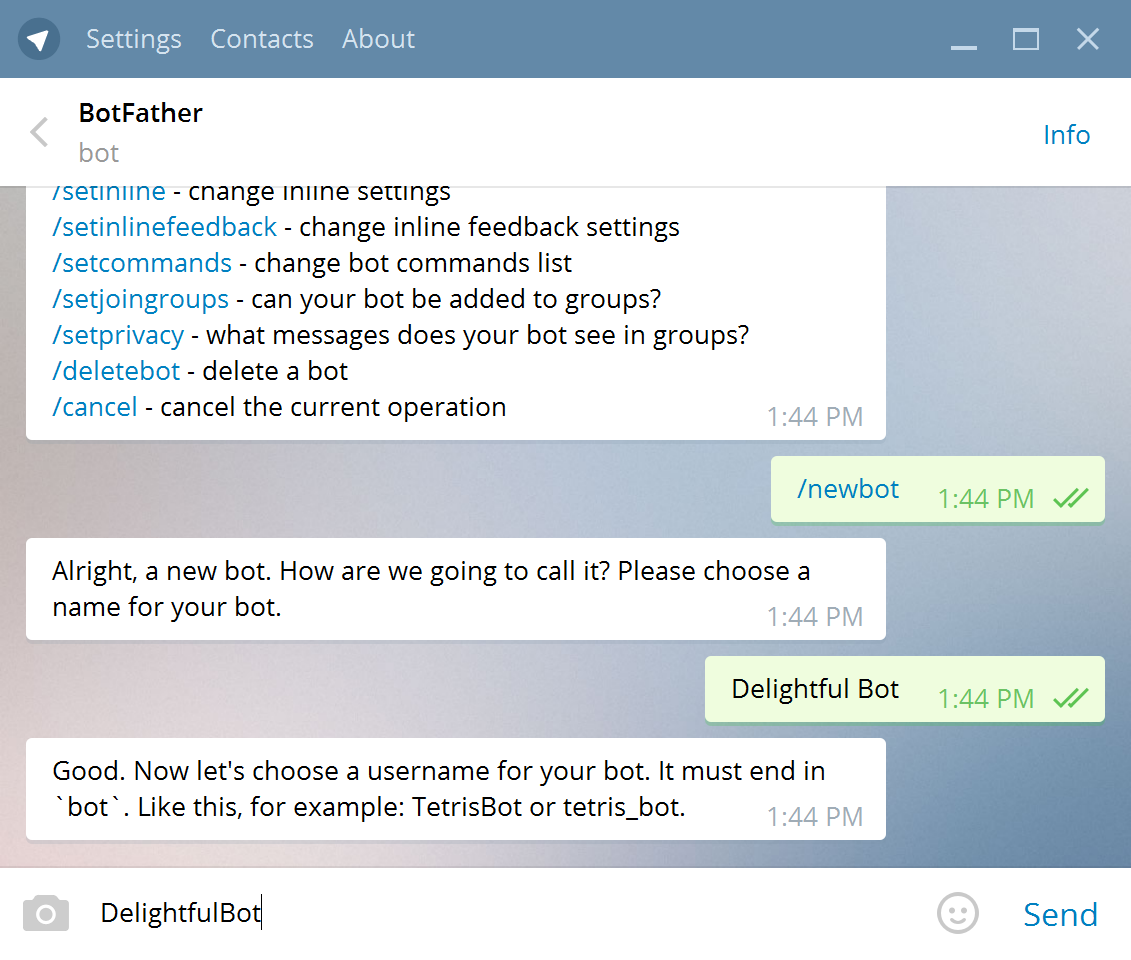
Copy the access token
Copy the Telegram bot's access token.
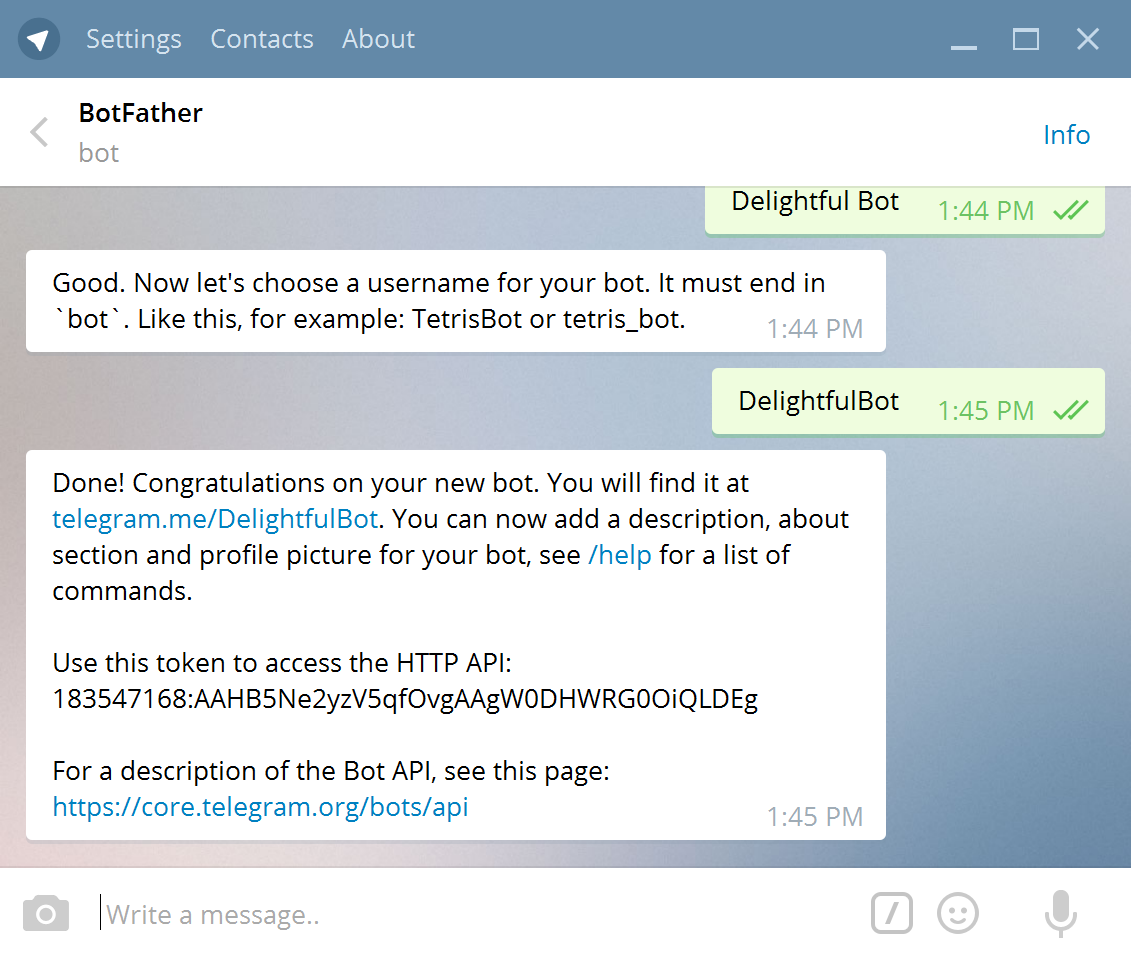
Enter the Telegram bot's access token
Go to your bot's Channels section in the Azure portal and click the Telegram button.
Note
The Azure portal UI will look slightly different if you have already connected your bot to Telegram.
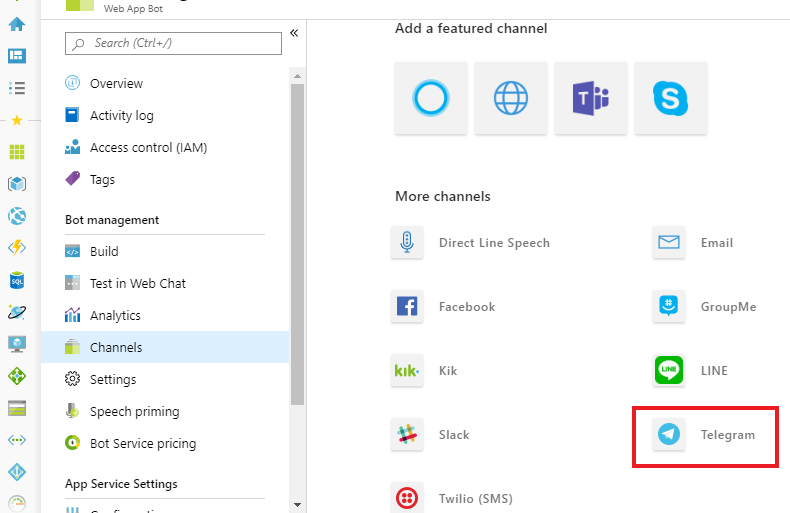
Paste the token you copied previously into the Access Token field and click Save.
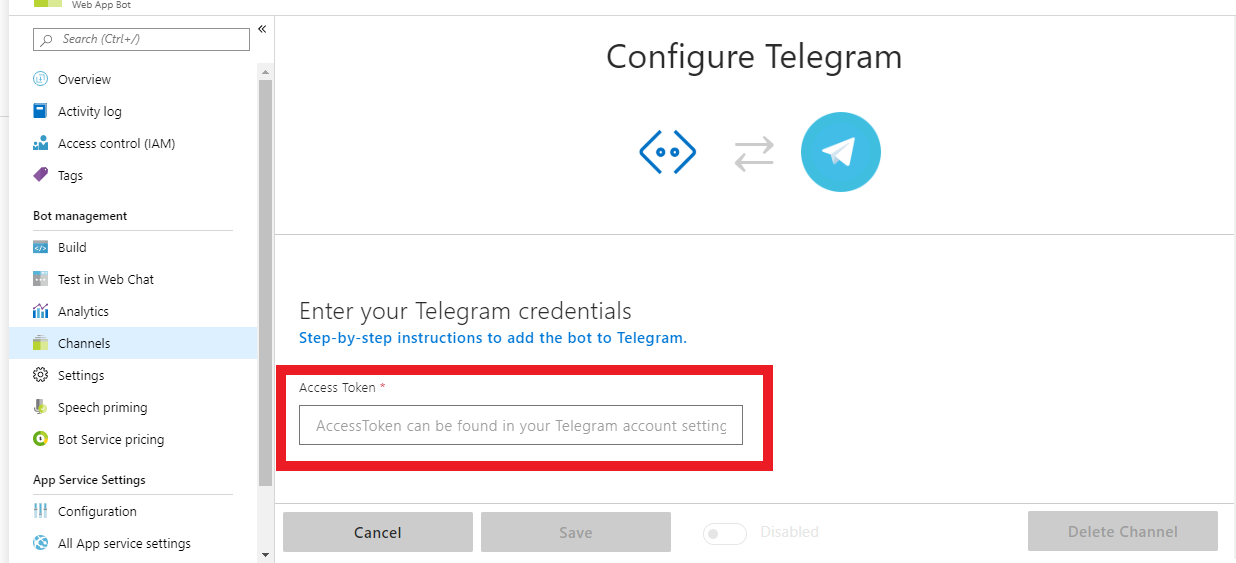
Your bot is now successfully configured to communicate with users in Telegram.