Como criar um preditor de linha de comando
O PSReadLine 2.1.0 introduziu o conceito de um preditor de linha de comando inteligente implementando o recurso IntelliSense Preditivo. O PSReadLine 2.2.2 expandiu esse recurso adicionando um modelo de plug-in que permite criar seus próprios preditores de linha de comando.
O Predictive IntelliSense aprimora o preenchimento de guias fornecendo sugestões, na linha de comando, à medida que você digita. A sugestão de previsão aparece como texto colorido seguindo o cursor. Isso permite que você descubra, edite e execute comandos completos com base em previsões correspondentes do histórico de comandos ou plug-ins adicionais específicos do domínio.
Requisitos do sistema
Para criar e usar um preditor de plug-in, você deve estar usando as seguintes versões de software:
- PowerShell 7.2 (ou superior) – fornece as APIs necessárias para criar um preditor de comando
- PSReadLine 2.2.2 (ou superior) – permite configurar o PSReadLine para usar o plug-in
Visão geral de um preditor
Um preditor é um módulo binário do PowerShell. O módulo deve implementar a interface System.Management.Automation.Subsystem.Prediction.ICommandPredictor. Essa interface declara os métodos usados para consultar resultados de previsão e fornecer comentários.
Um módulo preditor deve registrar um subsistema CommandPredictor com SubsystemManager do PowerShell quando carregado e cancelar o registro quando descarregado.
O diagrama a seguir mostra a arquitetura de um preditor no PowerShell.
Arquitetura 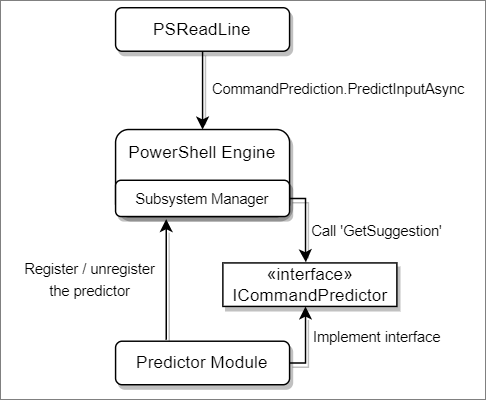
Criando o código
Para criar um preditor, você deve ter o SDK do .NET 6 instalado para sua plataforma. Para obter mais informações sobre o SDK, consulte Baixar o .NET 6.0.
Crie um novo projeto de módulo do PowerShell seguindo estas etapas:
Use a ferramenta de linha de comando
dotnetpara criar um projeto classlib inicial.dotnet new classlib --name SamplePredictorEdite o
SamplePredictor.csprojpara conter as seguintes informações:<Project Sdk="Microsoft.NET.Sdk"> <PropertyGroup> <TargetFramework>net6.0</TargetFramework> </PropertyGroup> <ItemGroup> <PackageReference Include="Microsoft.PowerShell.SDK" Version="7.2.0" /> </ItemGroup> </Project>Exclua o arquivo de
Class1.cspadrão criado pordotnete copie o código a seguir para um arquivoSamplePredictorClass.csna pasta do projeto.using System; using System.Collections.Generic; using System.Threading; using System.Management.Automation; using System.Management.Automation.Subsystem; using System.Management.Automation.Subsystem.Prediction; namespace PowerShell.Sample { public class SamplePredictor : ICommandPredictor { private readonly Guid _guid; internal SamplePredictor(string guid) { _guid = new Guid(guid); } /// <summary> /// Gets the unique identifier for a subsystem implementation. /// </summary> public Guid Id => _guid; /// <summary> /// Gets the name of a subsystem implementation. /// </summary> public string Name => "SamplePredictor"; /// <summary> /// Gets the description of a subsystem implementation. /// </summary> public string Description => "A sample predictor"; /// <summary> /// Get the predictive suggestions. It indicates the start of a suggestion rendering session. /// </summary> /// <param name="client">Represents the client that initiates the call.</param> /// <param name="context">The <see cref="PredictionContext"/> object to be used for prediction.</param> /// <param name="cancellationToken">The cancellation token to cancel the prediction.</param> /// <returns>An instance of <see cref="SuggestionPackage"/>.</returns> public SuggestionPackage GetSuggestion(PredictionClient client, PredictionContext context, CancellationToken cancellationToken) { string input = context.InputAst.Extent.Text; if (string.IsNullOrWhiteSpace(input)) { return default; } return new SuggestionPackage(new List<PredictiveSuggestion>{ new PredictiveSuggestion(string.Concat(input, " HELLO WORLD")) }); } #region "interface methods for processing feedback" /// <summary> /// Gets a value indicating whether the predictor accepts a specific kind of feedback. /// </summary> /// <param name="client">Represents the client that initiates the call.</param> /// <param name="feedback">A specific type of feedback.</param> /// <returns>True or false, to indicate whether the specific feedback is accepted.</returns> public bool CanAcceptFeedback(PredictionClient client, PredictorFeedbackKind feedback) => false; /// <summary> /// One or more suggestions provided by the predictor were displayed to the user. /// </summary> /// <param name="client">Represents the client that initiates the call.</param> /// <param name="session">The mini-session where the displayed suggestions came from.</param> /// <param name="countOrIndex"> /// When the value is greater than 0, it's the number of displayed suggestions from the list /// returned in <paramref name="session"/>, starting from the index 0. When the value is /// less than or equal to 0, it means a single suggestion from the list got displayed, and /// the index is the absolute value. /// </param> public void OnSuggestionDisplayed(PredictionClient client, uint session, int countOrIndex) { } /// <summary> /// The suggestion provided by the predictor was accepted. /// </summary> /// <param name="client">Represents the client that initiates the call.</param> /// <param name="session">Represents the mini-session where the accepted suggestion came from.</param> /// <param name="acceptedSuggestion">The accepted suggestion text.</param> public void OnSuggestionAccepted(PredictionClient client, uint session, string acceptedSuggestion) { } /// <summary> /// A command line was accepted to execute. /// The predictor can start processing early as needed with the latest history. /// </summary> /// <param name="client">Represents the client that initiates the call.</param> /// <param name="history">History command lines provided as references for prediction.</param> public void OnCommandLineAccepted(PredictionClient client, IReadOnlyList<string> history) { } /// <summary> /// A command line was done execution. /// </summary> /// <param name="client">Represents the client that initiates the call.</param> /// <param name="commandLine">The last accepted command line.</param> /// <param name="success">Shows whether the execution was successful.</param> public void OnCommandLineExecuted(PredictionClient client, string commandLine, bool success) { } #endregion; } /// <summary> /// Register the predictor on module loading and unregister it on module un-loading. /// </summary> public class Init : IModuleAssemblyInitializer, IModuleAssemblyCleanup { private const string Identifier = "843b51d0-55c8-4c1a-8116-f0728d419306"; /// <summary> /// Gets called when assembly is loaded. /// </summary> public void OnImport() { var predictor = new SamplePredictor(Identifier); SubsystemManager.RegisterSubsystem(SubsystemKind.CommandPredictor, predictor); } /// <summary> /// Gets called when the binary module is unloaded. /// </summary> public void OnRemove(PSModuleInfo psModuleInfo) { SubsystemManager.UnregisterSubsystem(SubsystemKind.CommandPredictor, new Guid(Identifier)); } } }O código de exemplo a seguir retorna a string "HELLO WORLD" como resultado da previsão para qualquer entrada do usuário. Como o preditor de exemplo não processa nenhum comentário, o código não implementa os métodos de comentários da interface. Altere o código de previsão e comentários para atender às necessidades do seu preditor.
Nota
A exibição de lista do PSReadLine não dá suporte a sugestões de várias linhas. Cada sugestão deve ser uma única linha. Se o código tiver uma sugestão de várias linhas, você deverá dividir as linhas em sugestões separadas ou unir as linhas com um ponto-e-vírgula (
;).Execute o comando
dotnet buildpara produzir a montagem. Você encontra o assembly compilado no localbin/Debug/net6.0da pasta do seu projeto.Nota
Para garantir uma experiência de usuário responsiva, a interface ICommandPredictor tem um tempo limite de 20ms para respostas dos Preditores. O código do preditor deve retornar resultados em menos de 20ms a serem exibidos.
Como usar seu plug-in de previsão
Para experimentar seu novo preditor, abra uma nova sessão do PowerShell 7.2 e execute os seguintes comandos:
Set-PSReadLineOption -PredictionSource HistoryAndPlugin
Import-Module .\bin\Debug\net6.0\SamplePredictor.dll
Com o assembly carregado na sessão, você vê o texto "HELLO WORLD" aparecer conforme você digita no terminal. Você pode pressionar F2 para alternar entre o modo de exibição Inline e o modo de exibição List.
Para obter mais informações sobre as opções do PSReadLine, consulte Set-PSReadLineOption.
Você pode obter uma lista de preditores instalados usando o seguinte comando:
Get-PSSubsystem -Kind CommandPredictor
Kind SubsystemType IsRegistered Implementations
---- ------------- ------------ ---------------
CommandPredictor ICommandPredictor True {SamplePredictor}
Nota
Get-PSSubsystem é um cmdlet experimental que foi introduzido no PowerShell 7.1 Você deve habilitar o recurso experimental PSSubsystemPluginModel para usar esse cmdlet. Para obter mais informações, consulte Usando recursos experimentais.
