Key Microsoft technologies supporting Microsoft Cloud for Manufacturing
The following sections highlight key Microsoft technologies and solutions that support the use cases/scenarios of Microsoft Cloud for Manufacturing.
Microsoft Azure products
Azure Compute
Microsoft Azure Compute is a comprehensive suite of cloud services from Microsoft's Azure platform that empowers manufacturers to run their applications and workloads, like Product Lifecycle Management (PLM) and Computer Aided Design (CAD), on virtual machines (VMs) or containers. It offers a wide array of compute SKUs that includes memory-optimized, CPU-optimized, and general-purpose. The SKUs allow you to choose the most suitable option for your specific workload requirements. With features like autoscaling, load balancing, and health monitoring, it enables robust, scalable, and reliable hosting for PLM systems that ensuring smooth management of product information from inception to retirement.
Within Azure Compute, high-performance computing (HPC) is specialized virtual machines designed to handle computationally intensive tasks often found in manufacturing design and simulation. Additionally, Graphics Processing Units (GPUs) are designed to handle parallel processing tasks. They can perform many computations simultaneously, making them ideal for intensive workloads such as machine learning model training, simulation, graphics rendering, and more.
Azure High Performance Computing (HPC)
Microsoft Azure high-performance computing (HPC) revolutionizes the manufacturing industry, enabling organizations to accelerate their production processes and optimize their supply chain. Azure HPC is a collection of Microsoft-managed workload orchestration services that integrate with compute, network, and storage resources. It offers a purpose-built infrastructure that enables manufacturers to run intensive workloads like product design and simulation at scale.
The top benefits of Azure HPC include:
- Scalability: Easily scale computing and storage resources to manage even the most complex simulations and optimizations.
- Cost-effectiveness: Eliminate expensive hardware investments needed to run simulations and analyses on a massive scale and thus reduce operating costs.
- Flexibility: Run simulations on demand without dedicated resources
- Security: Protect data against unauthorized access and cyber threats.
- Collaboration: Share simulation data and results for faster decision-making and improve efficiency and product quality.
- Innovation: Take advantage of AI to explore new perspectives and insights from your modeling and simulation workloads
For more information, see Azure HPC.
GPU – accelerated virtual machine
Microsoft GPU-accelerated virtual machines are tailored to handle compute and graphics-intensive workloads, which are vital for various manufacturing processes. GPU partitioning enables you to share a physical GPU device across multiple virtual machines (VMs). With GPU partitioning or virtualization, each VM receives a dedicated portion of the GPU rather than the entire unit. Workloads like Virtual Desktop Infrastructure (VDI) and Machine Learning (ML) inferencing need GPU acceleration, and with GPU partitioning, the total cost of ownership for your overall infrastructure is reduced.
VDI applications: With GPU partitioning, you can create multiple partitions and assign each partition to VM hosting a VDI environment. GPU partitioning helps you achieve the desired density and scale the number of supported users by an order of magnitude.
Inference with ML: Customers in manufacturing plants can perform computational tasks on devices located at the edge, which requires GPU support for their servers. GPU partitioning allows you to run multiple inferencing applications in parallel on the same GPU, but in separate physical partitions, thereby utilizing the GPU to the maximum.
For more information, see Azure GPU.
Azure SQL Database
Microsoft Azure SQL Database, a fully managed platform-as-a-service (PaaS) database engine, facilitates quick setup, scaling, and management of relational databases in the cloud without necessitating database administration skills. It empowers manufacturers to establish a highly available and high-performing data storage layer for applications and solutions within Azure. This platform enables real-time data collection, analysis, and storage and thereby allows organizations to identify inefficiencies, enhance operations, and reduce waste. The Azure SQL Database Hyperscale service tier responds to changing needs by swiftly scaling storage up to 100 TB. Additionally, Azure SQL Database Serverless streamlines performance management, aiding developers in constructing apps more rapidly and efficiently by automatically scaling compute resources based on workload demand.
For more information, see Azure SQL Database.
Azure AI Services
Microsoft Azure AI Services is cloud-based artificial intelligence (AI) services that enable manufacturers to infuse cognitive intelligence into their processes and solutions, even without specific AI or data science expertise. By utilizing Azure AI Services, manufacturers can enhance their products' intelligence by integrating features such as natural language processing, computer vision, speech recognition, and sentiment analysis. These AI and machine learning technologies optimize processes, facilitate quality inspection, automate tasks, enhance machine performance, and streamline data access and summarization to boost operational efficiency and productivity.
In addition, the Azure OpenAI service provides access to models from OpenAI, combined with the Enterprise benefits of Azure like manageability, security, reliability, and responsible AI. Customers can use the Azure OpenAI service to build their applications combining the most cutting-edge AI models with their own data, creating compelling use cases unique to their organization – all powered by Azure’s AI-optimized infrastructure. For more information, refer Azure OpenAI.
For more information, see Azure AI Services.
Azure IIoT
Microsoft Azure Industrial Internet of Things (IIoT) is a suite of Azure cloud microservices and Azure IoT Edge modules that integrate cloud capabilities into manufacturing shop floors. Industry-standard open interfaces such as the Open Platform Communications Unified Architecture (OPC UA) in Azure IIoT provides you with the ability to integrate data from assets and sensors and includes those systems that are already operating on your factory floor, into Azure Cloud. Plant operators can integrate this data and gain the ability to monitor and react to events in real-time, regardless of their physical location. This ability allows for timely response to alerts and alarms that improves maintenance efficiency, reduces downtime, and improves overall product quality.
Azure Kubernetes Services Edge Essentials, Windows IoT, Azure Stack, and Azure Arc-Enabled Kubernetes deliver value to manufacturers by using existing manufacturing standard ontologies like ISA95, interoperability standards like OPC UA and the Asset Admin Shell(AAS). For more information, see open-source reference architecture: Manufacturing Ontologies on Microsoft Azure.
In addition, Azure Industrial IoT helps create digital twins for industrial assets using the Digital Twin Definition Language(DTDL).
For more information, see Azure Industrial IoT.
Azure Machine Learning
Microsoft Azure Machine Learning is a managed machine learning platform to accelerate the end-to-end machine learning lifecycle in a reliable, reproducible, scalable, and cost effective way. Azure Machine Learning enables the safe, secure, and productive use of open source models, Azure OpenAI models, or your own custom models to build, prompt engineer, fine-tune, and operationalize into enterprise applications at scale. It allows Machine Learning professionals to work with the tools they're most familiar with combined with enterprise security and compliance, responsible AI, and MLOps.
For more information, see Azure Machine Learning.
Microsoft Dynamics 365 products
Dynamics 365 Guides
Microsoft Dynamics 365 Guides empowers frontline workers by bringing them the same digital and collaboration tools that information workers have long enjoyed – now as holographs layered in 3D space. Frontline workers can access information and remote assistance on the shop floor, getting the right help at the right place and at the right time. Guides bring hands-free, heads-up guidance to operators and technicians at manufacturing and service companies.
- Customizable step-by-step instructions, interactive 3D models, digital knowledge bases with spatial awareness, and interactive guides allow technicians to efficiently service and excel at complex processes. Technicians can use this guidance in training and on-the-job reference to reduce errors and unplanned downtime, and improve productivity.
- Mixed reality helps workers to learn by using holograms in 3D space. With a physical piece of equipment or a fully virtual version, mixed reality makes training and skilling more flexible. It also makes it possible to learn and practice hazardous procedures in a safe and controlled environment.
- Remote assistance, fully enabled from within Guides, has full see-what-I-see and two-way annotation capabilities in Microsoft Teams. Frontline workers use Teams to join a meeting or call an expert from either their head-mounted or mobile device. Collaborators across the world can view the frontline workers’ space, annotate, share files, and much more. They need a Teams license and a desktop or mobile to join a call and make notes.
Guides help manufacturers increase worker proficiency, reduce operational costs, and improve overall productivity. For more information, see Dynamics 365 Guides..
Dynamics 365 Remote Assist
Microsoft Dynamics 365 Remote Assists enables manufacturers to connect their field technicians with remote experts to troubleshoot and resolve issues quickly and efficiently. With remote assistance capabilities, manufacturers can reduce downtime, increase first-time fix rates, and optimize service operations. Remote Assist uses mixed reality technology and enables remote experts to see exactly what field technicians see, making it easier to diagnose problems and provide targeted guidance. Remote Assist helps in faster and more accurate issue resolution, reducing the need for costly site visits and minimizing equipment downtime. By providing real-time support to field technicians, Remote Assist helps manufacturers improve service quality and customer satisfaction while reducing service costs and enhancing operational efficiency.
For more information, see Dynamics 365 Remote Assist.
Dynamics 365 Supply Chain Management
Microsoft Dynamics 365 Supply Chain Management is Microsoft’s business application for managing manufacturing and supply chain operations. Dynamics 365 Supply Chain Management offers intelligent and integrated capabilities to monitor and control the entire lifecycle of materials and products within the supply chain, from procurement to production and delivery. By unifying data and insights from AI and IoT across the supply chain, Dynamics 365 Supply Chain Management can provide real-time visibility and insights on the performance and health of critical assets. This data can then be analyzed using AI to identify patterns and trends that indicate potential issues or failures. With this proactive approach to asset maintenance, manufacturers can take timely actions to prevent disruptions in their supply chain, optimize production schedules, and ensure on-time deliveries, enhancing operational efficiency, product quality, and profitability.
The top benefits include:
- Improved visibility and control over manufacturing operations
- Improved asset productivity
- Informed decision-making with real-time access to data and analytics
- Streamlined inventory management and optimization
- Improved performance with better collaboration across teams and departments
- Improved forecasting accuracy
- Streamlined warehouse operations and reduced labor costs
For more information, see Dynamics 365 Supply Chain Management.
Dynamics 365 Field Service
Microsoft Dynamics 365 Field Service provides manufacturers and service companies with capabilities to track and manage their field service operations by combining workflow automation, scheduling algorithms and mobility, leading to increased efficiency, faster resolution times, and improved customer experiences. Work order management capabilities help outline required service tasks, and coupled with scheduling and dispatch tools, help manage resources and optimize service schedules.
Dynamics 365 Field Service enhances collaboration through communication tools connecting dispatchers, field technicians, and customers. A mobile application guides frontline worker through schedule changes and service tasks, while asset management features keep track of customer equipment and service history.
Additionally, Dynamics 365 Field Service offers manufacturers critical capabilities that include IoT technology for real-time monitoring of equipment and assets, mixed reality to resolve issues faster with a remote expert, and seamlessly connects with relevant workloads like Dynamics 365 Customer Service. This powerful toolset provides manufacturers with the means to streamline operations, increase efficiency, and improve customer experiences.
For more information, see Dynamics 365 Field Service.
Dynamics 365 Customer Service
Microsoft Dynamics 365 Customer Service empowers manufacturers to provide top-notch customer service by providing them with tools to deliver personalized, fast, and effective support across multiple channels. With Dynamics 365 Customer Service, manufacturers can manage cases, track customer interactions, and provide a consistent, seamless experience across all touchpoints, including phone, email, chat, and social media. By providing an omnichannel approach to customer service, manufacturers can improve customer satisfaction, increase loyalty, and drive growth.
For more information, see Dynamics 365 Customer Service.
Dynamics 365 Sales
Microsoft Dynamics 365 Sales helps manufacturing sellers and sales teams accelerate the pipeline and close more deals. It uses next-generation AI, automation, and real-time insights in the flow of work to improve seller focus and productivity, guide customer engagements, and scale best practices.
Viva Sales, included in Dynamics 365 Enterprise and Premium licenses, is an additive seller experience application that brings AI and customer data from Dynamics 365 Sales to Microsoft 365 apps like Microsoft Teams and Outlook. This step eliminates the administrative task of switching between apps to update records or look up customer information. Manufacturing sellers remain in the flow of work as they're doing their jobs, improving their focus and productivity, and helping them close more deals.
With Dynamics 365 Sales and Viva Sales, your entire team can be more connected and more efficient; accelerating your sales with assistance from industry-leading AI.
- Sellers can improve their sales by prioritizing their best bets, knowing when and how they should engage with prospective customers. They can use Copilot to prepare for meetings, catch up on opportunities, write emails and meeting summaries, and surface relevant information to close deals.
- Sales managers and sales ops leaders have everything they need to monitor and lead sales teams. They can create custom dashboards, review forecasting in real-time, and create seller journeys to scale best practices with automation.
For more information, see Dynamics 365 Sales and Viva Sales .
Dynamics 365 Customer Insights
Microsoft Dynamics 365 Customer Insights is a complete customer engagement solution with Customer Data Platform (CDP) and Customer Journey Orchestration that helps deliver personalized customer experiences. It creates a single, holistic view of customers from a diverse set of data sources both inside and outside of your organization. It then uses this central data source to unlock unique insights and predictions about their attributes such as engagement frequency or recency, through proprietary AI models and enrichments.
Dynamics 365 Customer Insights empowers your CX and marketing teams to use these insights to elevate the customer experience, enabling you to orchestrate personalized, AI-assisted journeys across all touchpoints to strengthen relationships and earn loyalty. Through AI-assisted capabilities, it drives user productivity by simplifying complex tasks and enabling the user to focus on marketing creativity and delighting customers.
When you use this app with Dynamics 365 Sales, you can acquire and retain more customers while maximizing ROI by aligning your marketing and sales teams. Your teams can work together to engage your prospects in real-time, qualify opportunities based on intent signals, accelerate the deal with the next best actions for each qualified opportunity. These increases win rates and optimize marketing and sales spend by tracking effectiveness of their programs and strategies.
For more information, see Dynamics 365 Customer Insights.
Microsoft 365 products
Microsoft Teams for Frontline Workers
Frontline workers are employees whose primary function is to work directly with customers or the public providing services, support, and selling products, or employees directly involved in the manufacturing and distribution of products and services. Microsoft Teams for Frontline Workers helps support employee experience in the following areas:
- Enhance communication and collaboration: Connect deskless workers with the right people, tools, and knowledge to get their job done.
- Transform employee experience: Automate tasks, industry processes, and schedule management with digital workflows and create an easy-to-use unified platform for your workforce.
- Increase frontline operational efficiency: Empower frontline workers to engage in company culture, acquire new skills, and feel valued within your organization to increase employee retention and a sense of belonging.
- Safeguard business: Streamline experiences for deployment and identity management while protecting your business with built-in security and compliance across identities, emails, apps, and endpoints.
For more information, see Microsoft Teams for Frontline Workers.
Microsoft HoloLens 2
Microsoft HoloLens 2 is an enterprise-ready mixed reality (MR) headset that provides frontline workers immersive experience, incorporating physical and digital environments, and allows frontline workers to connect with remote colleagues anywhere in the world in a real-time. Frontline workers can quickly troubleshoot issues with guided 3D annotation at the point of work with a remote support feature through Teams calling.
When paired with Dynamics 365 Mixed Reality Apps such as Dynamics 365 Guides, Dynamics 365 Remote Assists, and Microsoft Teams, HoloLens 2 enables employees to receive powerful step-by-step work instruction to enhance remote training, provide complex procedural holographic guidance, chat with participants and open shared files—such as calendars, PDFs, and more.
With Azure Remote Rendering, a frontline worker can use high-performance cloud computing in Azure to supercharge rendering for highly detailed and complex 3D models through HoloLens 2.
For more information, see HoloLens 2 hardware.
Microsoft Viva
Microsoft Viva is an employee experience platform made up of a suite of applications that facilitate learning, collaboration, communication, knowledge sharing, and employee engagement, leading to improved productivity, innovation, and adaptability among manufacturing workers. Viva is customizable and extensible, accessible from anywhere you work, and integrates with tools you already use. It also supports various partner integrations to give you access to industry-leading apps in the natural flow of work.
The Viva applications, which are core components of creating connected and enabled frontline workers are:
- Viva Learning offers personalized learning experiences, ensuring workers have the necessary skills and knowledge.
- Viva Engage promotes collaboration and communication, fostering innovation and problem-solving.
- Viva Connections serves as a hub for company updates, keeping workers informed and aligned.
For more information, see Microsoft Viva.
Microsoft Business Applications
Microsoft Power Apps
Microsoft Power Apps is a low-code application development platform, part of Microsoft’s Power Platform suite, designed to streamline business processes and enhance productivity. Power Apps enables customers to build custom applications without requiring extensive coding knowledge. Additionally, it facilitates professional developers' productivity by allowing them to work with their code-first tools.
For more information, see Microsoft Power Apps.
Microsoft Defender for IoT
Microsoft Defender for IoT provides continuous, agentless monitoring of all devices and systems on a network, whether OT or IT. If your customer is concerned about exposure to cyber threats such as ransomware, then Microsoft Defender for IoT can help. Microsoft Defender for IoT can begin monitoring network signals, endpoints, and user identification signals with extended detection and response capabilities in less than 24 hours after deployment. In addition to security, Microsoft Defender for IoT also offers several operational benefits as well. If a device begins to malfunction, the first signs of it may appear on the network. Microsoft Defender for IoT alerts the SOC team of the issue so that the operations team can reconfigure the device and keep it running at peak performance.
For more information, see Microsoft Defender for IoT.
Microsoft Digital Contact Center Platform
The Microsoft Digital Contact Center Platform offers manufacturing companies a comprehensive but flexible solution for streamlined customer support that delivers best-in-class AI features to power self-service experiences, live engagements, collaborative agent experiences, business process automation, advanced telephony, and fraud prevention capabilities. This platform is based on the capabilities from Dynamics 365 Customer Service, Microsoft Power Virtual Agents, Microsoft Teams, Nuance IVR, and Nuance Gatekeeper. The Digital Contact Center platform helps personalize and protect customer interactions and improve agent productivity with modern case management.
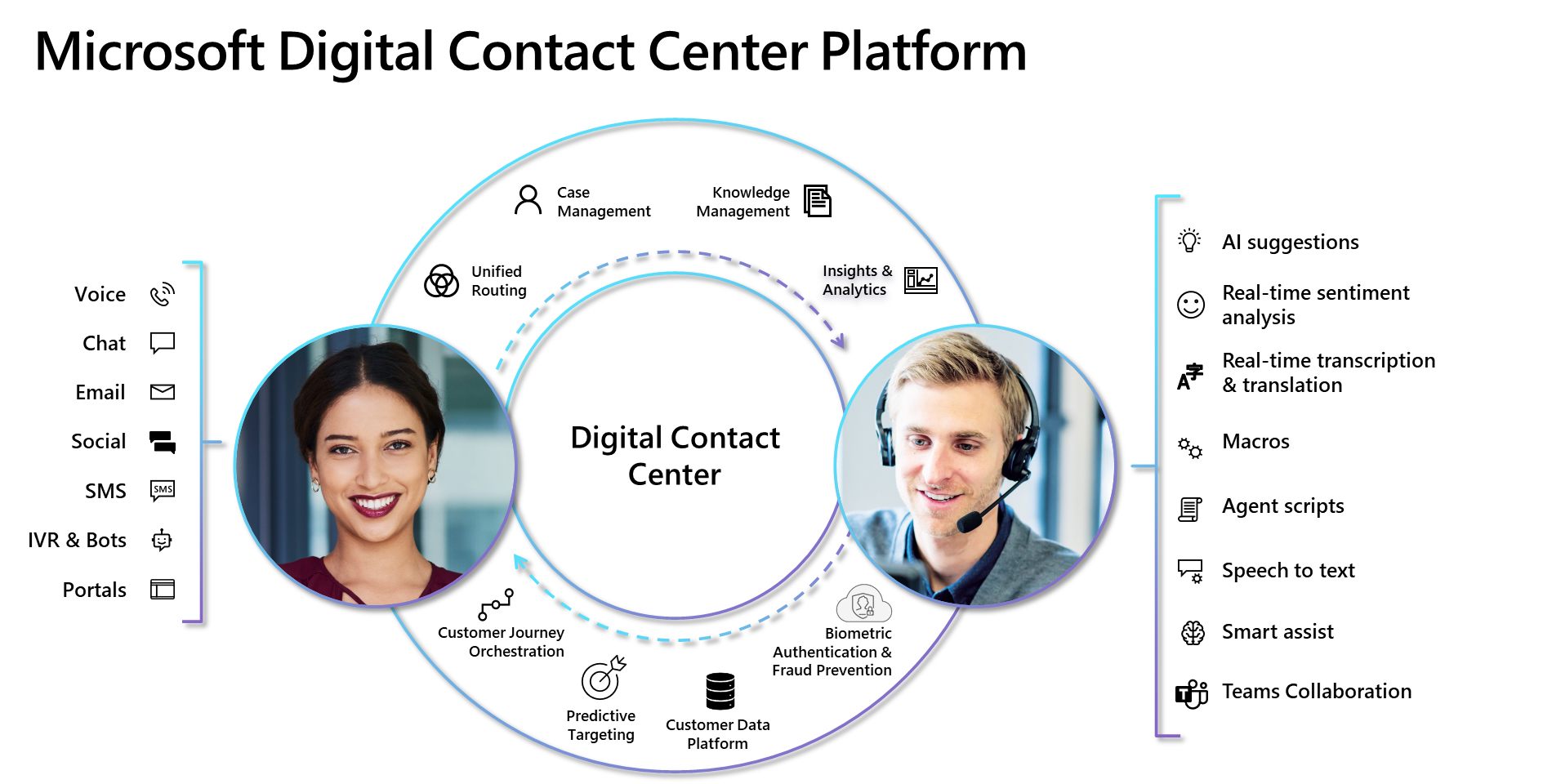
The top benefits include:
- Biometric authentication to authenticate customers.
- AI intent prediction to anticipate customer needs and personalize experiences.
- Omnichannel engagement lets agents help customers across different channels via a Unified Interface.
- Unified routing provides an intelligent routing and assignment capability that directs incoming work items to the best-suited queue and agent.
- Personalized conversational intelligence and sentiment analysis with next-best response and recommendations.
- AI-recommended knowledge articles to help agents identify and resolve customer needs efficiently.
- Summarization of conversations and cases to facilitate faster agent ramp up
For more information, see Digital Contact Center Platform.
Microsoft Fabric
Microsoft Fabric is an all-in-one, enterprise-ready analytics solution that covers everything from data integration to data science, real-time analytics, and business intelligence. It brings together new and existing components from Power BI, Azure Synapse, and Azure Data Factory into a single, integrated SaaS experience with a built-in multicloud data lake called OneLake.
Fabric brings these products together and unifies administration, governance, and the business model across all experiences, creates shared experiences across solutions, and addresses every aspect of an organization’s analytics needs. Microsoft Fabric allows creators to concentrate on producing their best work, freeing them from the need to integrate, manage, or understand the underlying infrastructure that supports the experience.
For more information, see Microsoft Fabric.