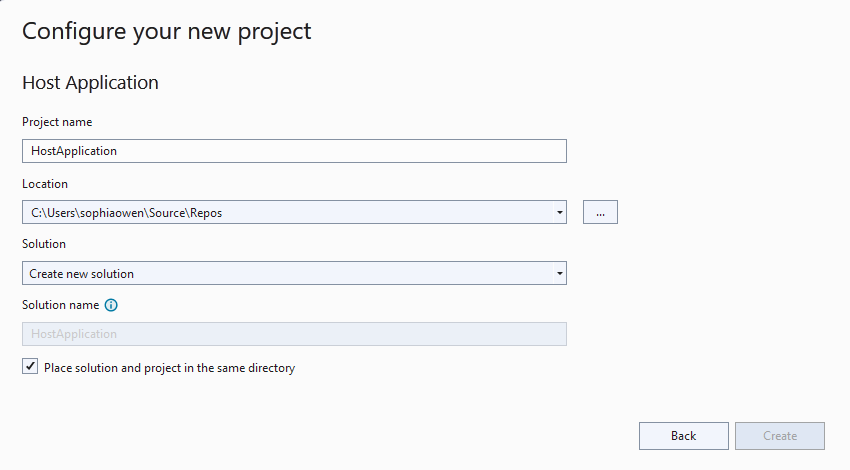How to Create a New Host Integration Server Designer Project
You can create a new Transaction Integrator (TI) Designer project in the Visual Studio development environment.
To create an HIS Designer Project
In Visual Studio, from the File menu, select New > New Project.
From the project template list, select Host Application > Next.
In the Configure your new project box, change the details that you want, and select Create.