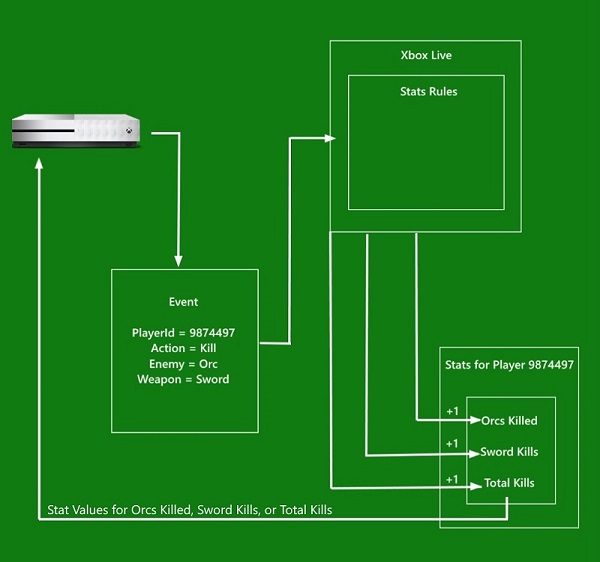Event-based Stats overview
This topic describes how user stats are developer-defined data points that are calculated by Xbox services and stored as name-value pairs on a per-user basis.
Some examples of user stats include the following:
- Total number of zombies killed with a shotgun in Hard difficulty
- Fastest time for completing level 3
- Highest score achieved in a multiplayer match
- Name of the car driven most recently
Event-based Stats was formerly named Stats 2013.
With event-based Stats, stats are calculated in Xbox services based on events that are logged by the title and statistics rules that are defined by the developer via the Partner Center Service Configuration Tool.
The game sends events to the Xbox stats processor service. The processor uses the stat rules defined in your Xbox services configuration in Partner Center to process these events and update stats. The game can then retrieve the updated stats from the Xbox stats service.
A statistics rule can be configured to produce either of the following:
- A single stat instance
- Multiple stat instances based on a stat template
Defining stat instances
A stat instance uses a single name-value pair. This is the basic way to use stats.
Configure stat rules to control how Xbox services should produce stat instances based on events that are sent by the game (figure 1). For more information, see Event-based Stat rules overview.
Figure 1. Events, stat rules, and user stats.
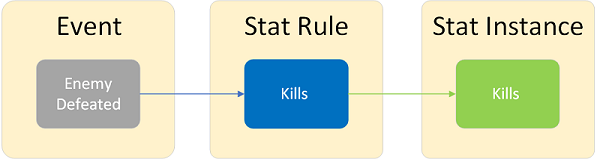
A stat instance name refers to a particular name-value pair. For example:
- EnemiesDefeated
- HighScoreMP
- CurrentCarName
Defining stat templates
A more advanced type of stat is a stat template. A stat template includes some number of event fields in its name to produce several stat instances.
A stat template uses a statistics rule with event fields in its name to produce multiple stat instances (figure 2).
Figure 2. Events and stat templates.
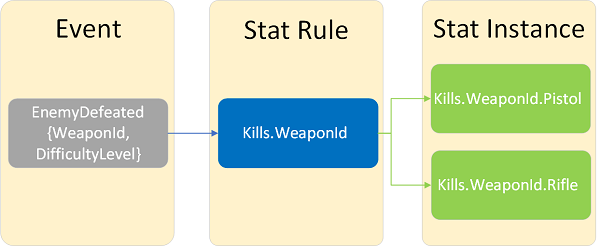
A stat template is produced by a statistics rule that includes one or more event fields as part of its name so it can produce multiple stat instances. For example:
- Stat template: BestTime.LevelId
- Stat Instance: BestTime.LevelId.3
- Stat Instance: BestTime.LevelId.55
- Stat template: EnemiesDefeated.EnemyTypeId.WeaponId.DifficultyLevelId
- Stat Instance: EnemiesDefeated.EnemyTypeId.6.WeaponId.17.DifficultyLevelId.4
- Stat Instance: EnemiesDefeated.EnemyTypeId.9.WeaponId.33.DifficultyLevelId.1
Every event has an event name and a set of fields. Stat rules are triggered when an event of a particular name is received by Xbox services. Statistics rules produce stat instances (figure 3).
Figure 3. Events, stat rules, and user stats with the locations of processing.