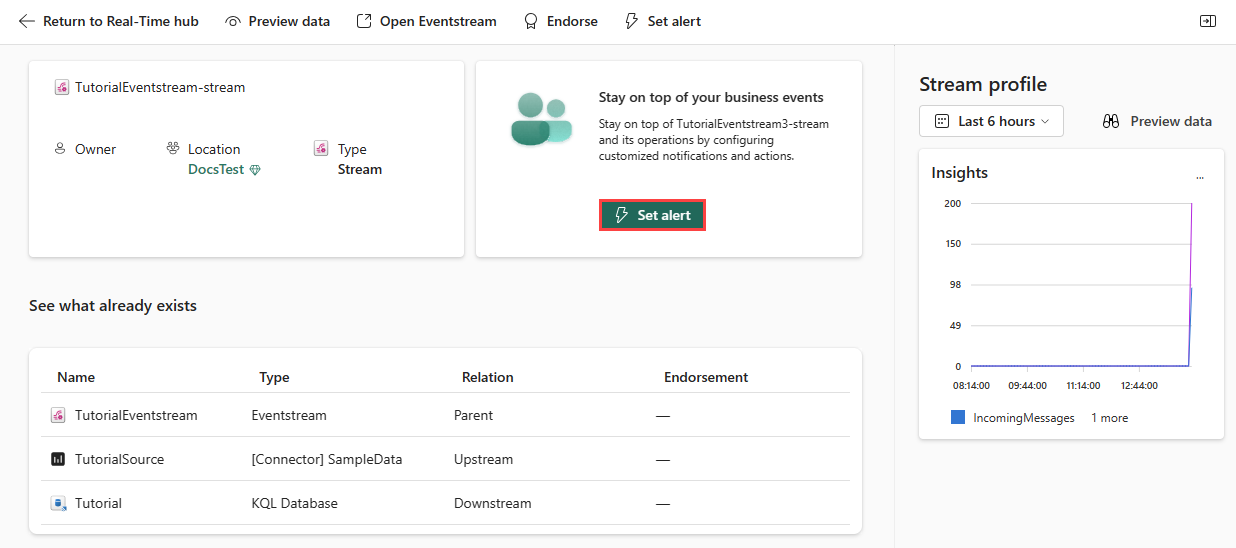Real-Time Intelligence tutorial part 7: Set an alert on your event stream
Note
This tutorial is part of a series. For the previous section, see: Tutorial part 6: Create a Power BI report.
In this part of the tutorial, you learn how to set an alert on your eventstream to receive a notification in Teams when the number of bikes falls below a certain threshold.
Set an alert on the eventstream
From the left navigation bar, select Real-Time.
Select the eventstream you created in the previous tutorial named TutorialEventstream. The eventstream details page opens.
Select Set alert
A new pane opens. Fill in the fields as follows:
Field Value Condition Check On each event when Field No_Bikes Condition Is less than Value 5 Action Message me in Teams Save location Workspace The workspace in which you created resources Item Create a new item New item name Tutorial 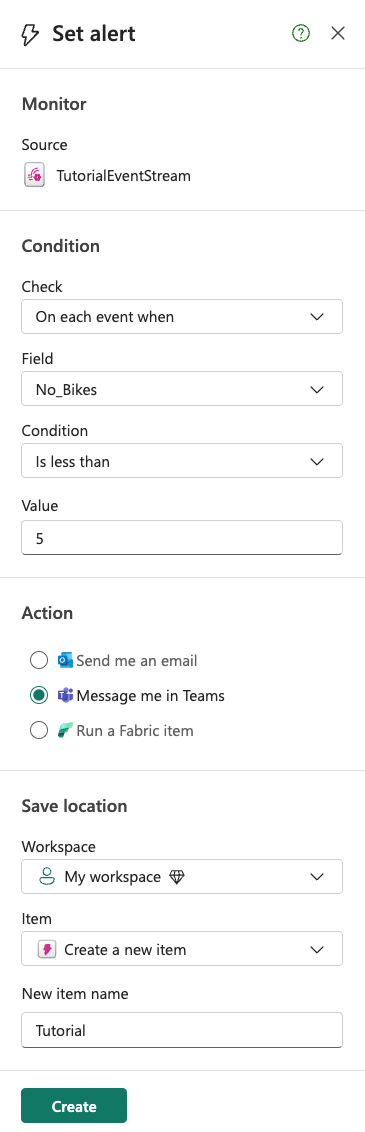
Select Create.
The alert is set and you receive a notification in Teams when the condition is met.
Related content
For more information about tasks performed in this tutorial, see: