Customize quick campaign and campaign activity distribution forms
As a developer, use this reference documentation for customizing the quick campaign and distribute campaign activity forms.
Important
- To enable users to view custom attributes on the activity distribution page, provide read permissions to the Marketing Form Display Attributes table under the Custom Entities tab within their assigned security role.
- Out-of-the-box fields in the form can't be removed using this customization.
Action parameters
The marketingformdisplayattributesset action expects the following input parameters:
| Parameter name | Required? | Type | Description |
|---|---|---|---|
entitylogicalname |
Yes | Edm.String | Specifies the name of the table for custom form. Note: Each entitylogicalname must have only one record in the application. If there is more than one record, the application considers the record based on which it was first created. To view the list of records, make a GET API call:GET [Organization URI]/api/data/v9.0/marketingformdisplayattributessetHTTP/1.1 |
displayattributelist |
Yes | Edm.String | Specifies the list of columns to be displayed in custom form. You can get the column names from system customizations. For example, to view the column names of Phone Call, go to Advance settings > Customizations > Customize the system > Tables > Phone Call > Fields and the names are listed under Name column. 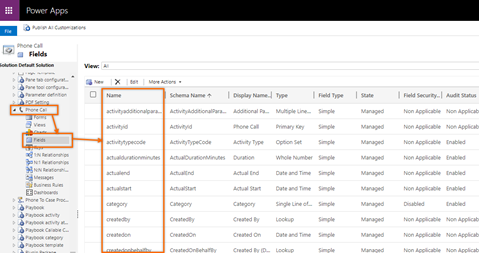 Note: Attributes with the following data types are not supported:
|
name |
Yes | Edm.String | Specifies the name of Marketing Form Display Attributes. To view this table, go to Advance settings > Customizations > Customize the system > Tables. |
Action example
POST [Organization URI]/api/data/v9.0/marketingformdisplayattributesset
HTTP/1.1
Accept: application/json
Content-Type: application/json; charset=utf-8
OData-MaxVersion: 4.0
OData-Version: 4.0
{
"entitylogicalname" : "phonecall",
"displayattributelist" : "[\"lastonholdtime\", \"transactioncurrencyid\", \"owningbusinessunit\", \"isregularactivity\", \"actualdurationminutes\", \"subcategory\"]",
"name" : "Phone Call"
}
Response
HTTP/1.1 204 No Content
OData-Version: 4.0
Related information
Create a quick campaign using in-app marketing (Sales)
Add an activity to a campaign using in-app marketing (Sales)