Use a default quantity of 1 for accounts on documents
Important
This content is archived and is not being updated. For the latest documentation, go to What's new or changed in Business Central. For the latest release plans, go to Dynamics 365, Power Platform, and Cloud for Industry release plans.
| Enabled for | Public preview | General availability |
|---|---|---|
| Users, automatically |  Sep 6, 2024
Sep 6, 2024 |
 Oct 1, 2024
Oct 1, 2024 |
Business value
Some people prefer to enter a specific quantity on document lines, while others like to have a default value entered for them that they can overwrite. To accommodate the latter preference, Business Central lets you specify that you want lines for general ledger accounts on sales documents to have a quantity of 1 by default.
Feature details
Default values on documents can speed up data entry. If you want new lines for general ledger accounts on sales and purchase documents to have a quantity of 1 by default, on the Sales & Receivables Setup and Purchase & Payables Setup pages, turn on the Default G/L Account Quantity toggle.
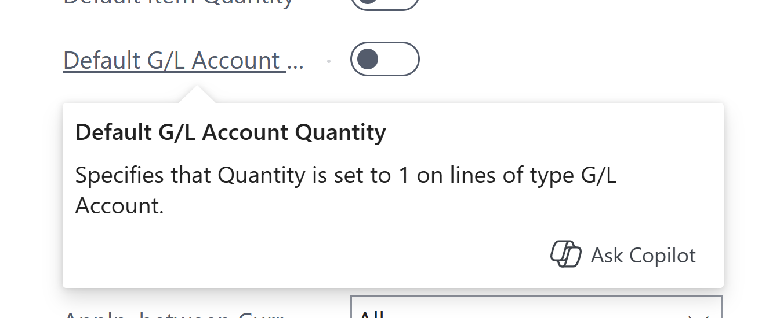
Tell us what you think
Help us improve Dynamics 365 Business Central by discussing ideas, providing suggestions, and giving feedback. Use the forum at https://aka.ms/bcideas.