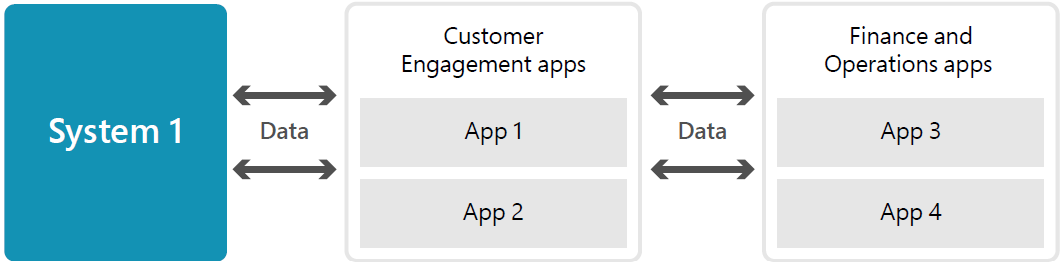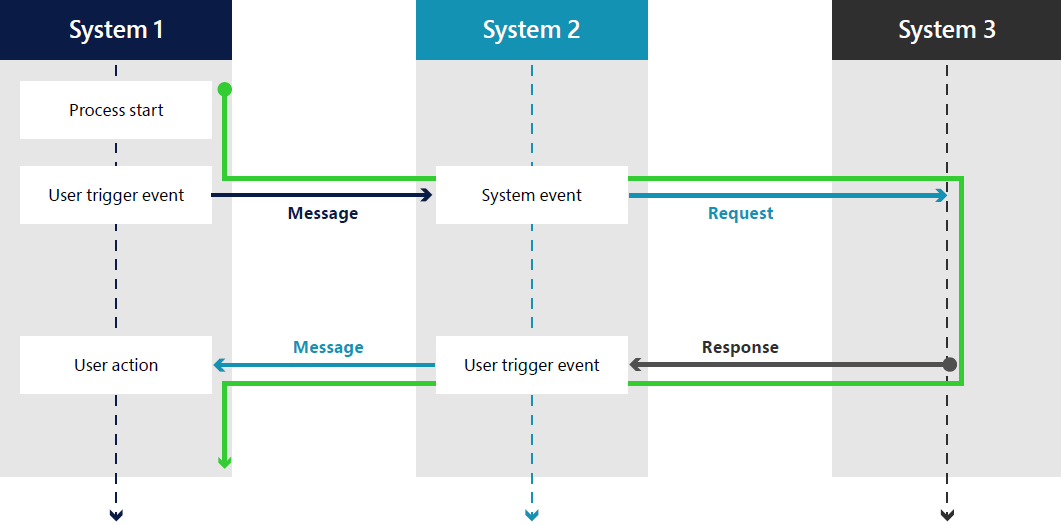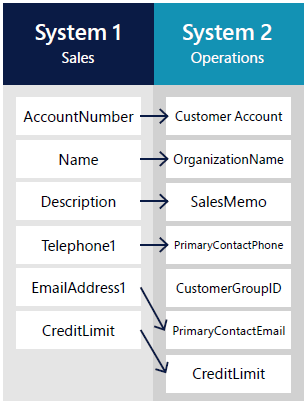Align your Dynamics 365 integration with business goals
Starting an integration project in Dynamics 365? Make sure it aligns with your business's big picture. Begin by identifying goals that reflect your business perspective, then match each cross-system process requirement to these objectives.
Why integrate?
Your reasons for integrating systems can vary widely. With Microsoft Power Platform and Azure, you have access to a rich ecosystem that makes integration scalable and reliable. Whether it's maintaining a legacy system, rolling out Dynamics 365 apps in stages, complying with regulations, consolidating financial data, managing multiple system architectures, or extracting data for specialized reporting, integration can be your solution.
Integrating systems streamlines processes, ensures timely data access, reduces errors, boosts productivity, optimizes operations, enhances security, aids regulatory adherence, improves cost efficiency, and breaks down data silos for better insights and analytics.
Plan your integration
To weave business goals into your project from the start, plan your integration architecture early. Avoid common pitfalls by drafting a blueprint and estimating transaction flows before getting into the details of specifications.
Treat integration projects like extension projects. Involve stakeholders and follow a defined software development lifecycle (SDLC). This should cover everything from requirements to deployment and application lifecycle management (ALM). Check out our resources on process-focused solutions and application lifecycle management for more insights.
Conceptualize your integration blueprint
Crafting a detailed blueprint is crucial for successful implementation and future testing strategies. Start with an application integration diagram, a high-level overview of the solution architecture that outlines which systems need integration and the nature of their data exchanges. This diagram should evolve to include specifics like interface touchpoints, frequency, volume information, and links to ALM resources such as functional design documents.
Interaction diagrams are equally vital. They map out system and user trigger points, data and process flows, and event sequences. These diagrams can highlight complexities and ensure that even people without technical expertise can grasp the design before any work begins.
Finally, thorough process documentation is essential. Once you've established a high-level view with diagrams, delve into the details of cross-system processes. Define user stories and start system-to-system mapping as part of functional or technical design documents. This level of detail helps achieve consensus on scope, process expectations, outcomes, test criteria, benefits, and even anticipated effort and duration.
Next steps
- Learn how to choose a platform that can handle the storage and transfer of large amounts of data across different systems
- Explore the different types of integration scenarios and how to choose a design that suits your needs
- Discover the integration patterns available with Dynamics 365 apps and what factors to consider when choosing a pattern
- Find out what challenges you might face when integrating systems and how to overcome them with best practices
- Learn about the aspects that are specific to each Dynamics 365 app and how to integrate them with other solutions
- Use this Solution by Design checklist to make sure you've covered all the steps and considerations for your integration project
- Read how a public sector infrastructure organization learned how to choose the right solution for their integration project