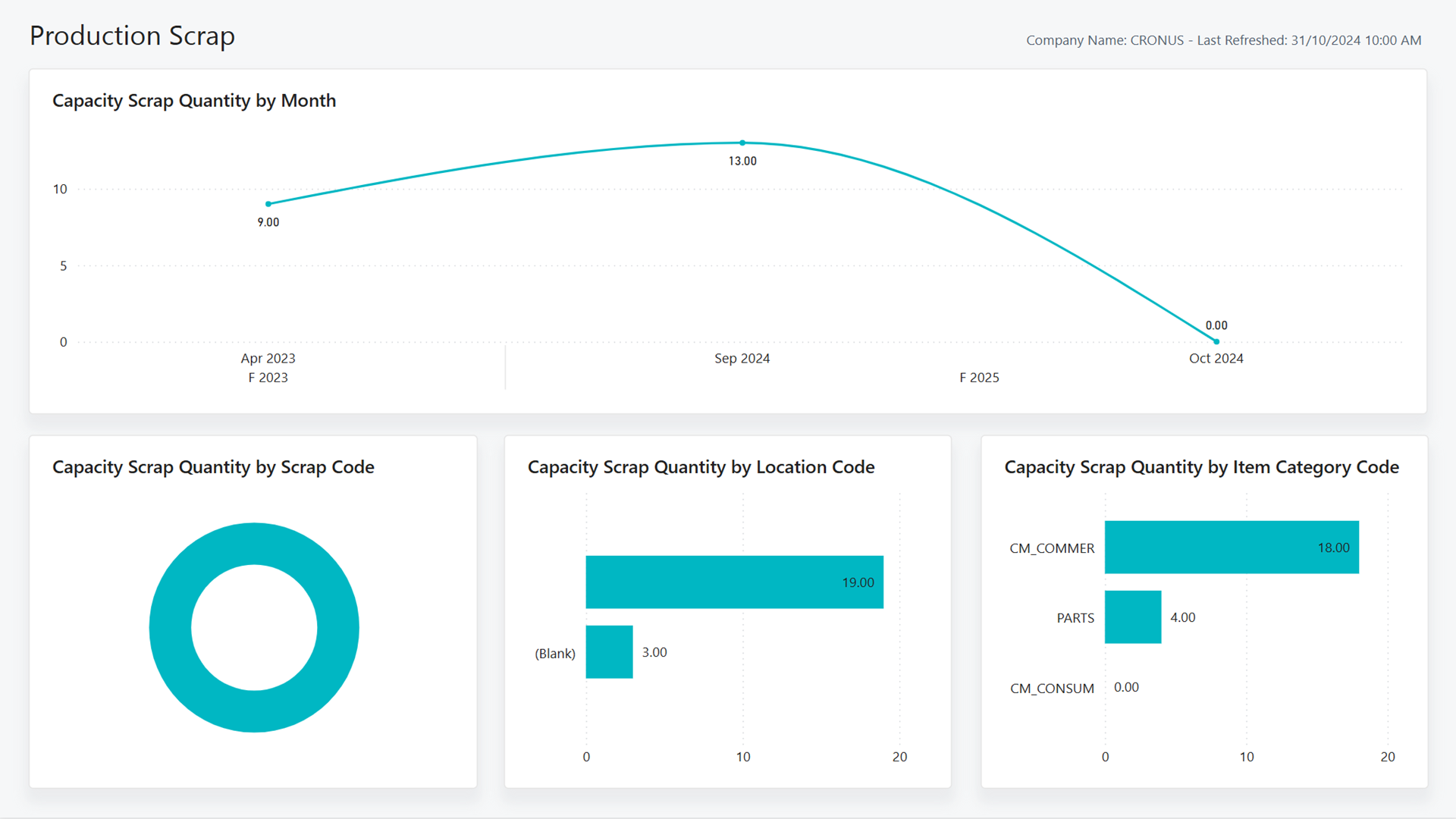Production Scrap (Power BI Report)
APPLIES TO: Generally available in Business Central 2024 release wave 2 (version 25.1).
The Production Scrap report shows the quantity of capacity scrap each month, with a breakdown by code, location, and item category. This information helps uncover where waste is happening so you can take steps to reduce it.
Use the report
The report is meant for business leaders and manufacturing managers.
COOs use the report to measure the effectiveness of manufacturing processes and resources. By analyzing the capacity scrap quantity, you can identify areas that need improvement and optimize resource use. For example, a high scrap rate at a particular location might indicate a problem with the machinery or materials it uses. By addressing these issues, you can reduce waste and improve efficiency, leading to cost savings.
For manufacturing managers, this report reveals important measures about capacity scrap quantity. By analyzing the scrap rate, you can identify areas that need improvement, such as processes or materials. For example, a high scrap rate for a particular item category might indicate a problem with the materials it uses. By addressing these issues, you can optimize resource use to reduce waste and save costs.
Key Performance Indicators (KPIs)
The Production Scrap report includes the following KPIs and measures:
Click on the link for a KPI to learn more about what it means, how it is calculated, and what data was used in the calculations.
Tip
You can easily track the KPIs that the Power BI reports display against your business objectives. To learn more, go to Track your business KPIs with Power BI metrics.
Data used in the report
The report uses data from the following tables in Business Central:
- Capacity Ledger Entry
- Location
- Item Category
Try the report
Try the report here: Production Scrap
Tip
If you hold down the CTRL key while you select the report link, the report opens on a new browser tab. In this way, you can stay on the current page while you explore the report on the other browser tab.
See also
Track your business KPIs with Power BI metrics
Power BI Manufacturing app
Built-in production reports
Manufacturing overview