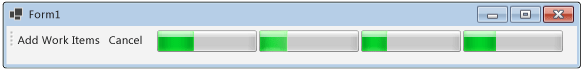Como: cancelar um bloco de fluxo de dados
Este documento mostra como habilitar o cancelamento em seu aplicativo. Este exemplo usa o Windows Forms para mostrar onde os itens de trabalho estão ativos em um pipeline de fluxo de dados, assim como os efeitos de cancelamento.
Observação
A Biblioteca de Fluxo de Dados TPL (o namespace System.Threading.Tasks.Dataflow) não é distribuída com o .NET. Para instalar o namespace System.Threading.Tasks.Dataflow no Visual Studio, abra o projeto, escolha Gerenciar Pacotes NuGet no menu Projeto e pesquise online o pacote System.Threading.Tasks.Dataflow. Como alternativa, instale-o usando a CLI do .NET Core e execute dotnet add package System.Threading.Tasks.Dataflow.
Para criar o aplicativo do Windows Forms
Crie um projeto de aplicativo do Windows Forms no C# ou Visual Basic. Nas etapas a seguir, o projeto é denominado
CancellationWinForms.No designer de formulários do formulário principal, Form1.cs (Form1.vb para Visual Basic), adicione um controle ToolStrip.
Adicione um controle ToolStripButton ao controle ToolStrip. Defina a propriedade DisplayStyle como Text e a propriedade Text como Adicionar itens de trabalho.
Adicione um segundo controle ToolStripButton ao controle ToolStrip. Defina a propriedade DisplayStyle como Text, a propriedade Text como Cancelar e a propriedade Enabled como
False.Adicione quatro objetos ToolStripProgressBar ao controle ToolStrip.
Criar o Pipeline de fluxo de dados
Esta seção descreve como criar o pipeline de fluxo de dados que processa os itens de trabalho e atualiza as barras de progresso.
Para criar o pipeline de fluxo de dados
No seu projeto, adicione uma referência a System.Threading.Tasks.Dataflow.dll.
Verifique se o Form1.cs (Form1.vb para Visual Basic) contém as diretivas
usinga seguir (Importsem Visual Basic).using System; using System.Threading; using System.Threading.Tasks; using System.Threading.Tasks.Dataflow; using System.Windows.Forms;Imports System.Threading Imports System.Threading.Tasks Imports System.Threading.Tasks.DataflowAdicione a classe
WorkItemcomo um tipo interno da classeForm1.// A placeholder type that performs work. class WorkItem { // Performs work for the provided number of milliseconds. public void DoWork(int milliseconds) { // For demonstration, suspend the current thread. Thread.Sleep(milliseconds); } }' A placeholder type that performs work. Private Class WorkItem ' Performs work for the provided number of milliseconds. Public Sub DoWork(ByVal milliseconds As Integer) ' For demonstration, suspend the current thread. Thread.Sleep(milliseconds) End Sub End ClassAdicione os membros de dados a seguir à classe
Form1.// Enables the user interface to signal cancellation. CancellationTokenSource cancellationSource; // The first node in the dataflow pipeline. TransformBlock<WorkItem, WorkItem> startWork; // The second, and final, node in the dataflow pipeline. ActionBlock<WorkItem> completeWork; // Increments the value of the provided progress bar. ActionBlock<ToolStripProgressBar> incrementProgress; // Decrements the value of the provided progress bar. ActionBlock<ToolStripProgressBar> decrementProgress; // Enables progress bar actions to run on the UI thread. TaskScheduler uiTaskScheduler;' Enables the user interface to signal cancellation. Private cancellationSource As CancellationTokenSource ' The first node in the dataflow pipeline. Private startWork As TransformBlock(Of WorkItem, WorkItem) ' The second, and final, node in the dataflow pipeline. Private completeWork As ActionBlock(Of WorkItem) ' Increments the value of the provided progress bar. Private incrementProgress As ActionBlock(Of ToolStripProgressBar) ' Decrements the value of the provided progress bar. Private decrementProgress As ActionBlock(Of ToolStripProgressBar) ' Enables progress bar actions to run on the UI thread. Private uiTaskScheduler As TaskSchedulerAdicione o seguinte método,
CreatePipeline, à classeForm1.// Creates the blocks that participate in the dataflow pipeline. private void CreatePipeline() { // Create the cancellation source. cancellationSource = new CancellationTokenSource(); // Create the first node in the pipeline. startWork = new TransformBlock<WorkItem, WorkItem>(workItem => { // Perform some work. workItem.DoWork(250); // Decrement the progress bar that tracks the count of // active work items in this stage of the pipeline. decrementProgress.Post(toolStripProgressBar1); // Increment the progress bar that tracks the count of // active work items in the next stage of the pipeline. incrementProgress.Post(toolStripProgressBar2); // Send the work item to the next stage of the pipeline. return workItem; }, new ExecutionDataflowBlockOptions { CancellationToken = cancellationSource.Token }); // Create the second, and final, node in the pipeline. completeWork = new ActionBlock<WorkItem>(workItem => { // Perform some work. workItem.DoWork(1000); // Decrement the progress bar that tracks the count of // active work items in this stage of the pipeline. decrementProgress.Post(toolStripProgressBar2); // Increment the progress bar that tracks the overall // count of completed work items. incrementProgress.Post(toolStripProgressBar3); }, new ExecutionDataflowBlockOptions { CancellationToken = cancellationSource.Token, MaxDegreeOfParallelism = 2 }); // Connect the two nodes of the pipeline. When the first node completes, // set the second node also to the completed state. startWork.LinkTo( completeWork, new DataflowLinkOptions { PropagateCompletion = true }); // Create the dataflow action blocks that increment and decrement // progress bars. // These blocks use the task scheduler that is associated with // the UI thread. incrementProgress = new ActionBlock<ToolStripProgressBar>( progressBar => progressBar.Value++, new ExecutionDataflowBlockOptions { CancellationToken = cancellationSource.Token, TaskScheduler = uiTaskScheduler }); decrementProgress = new ActionBlock<ToolStripProgressBar>( progressBar => progressBar.Value--, new ExecutionDataflowBlockOptions { CancellationToken = cancellationSource.Token, TaskScheduler = uiTaskScheduler }); }' Creates the blocks that participate in the dataflow pipeline. Private Sub CreatePipeline() ' Create the cancellation source. cancellationSource = New CancellationTokenSource() ' Create the first node in the pipeline. startWork = New TransformBlock(Of WorkItem, WorkItem)(Function(workItem) ' Perform some work. ' Decrement the progress bar that tracks the count of ' active work items in this stage of the pipeline. ' Increment the progress bar that tracks the count of ' active work items in the next stage of the pipeline. ' Send the work item to the next stage of the pipeline. workItem.DoWork(250) decrementProgress.Post(toolStripProgressBar1) incrementProgress.Post(toolStripProgressBar2) Return workItem End Function, New ExecutionDataflowBlockOptions With {.CancellationToken = cancellationSource.Token}) ' Create the second, and final, node in the pipeline. completeWork = New ActionBlock(Of WorkItem)(Sub(workItem) ' Perform some work. ' Decrement the progress bar that tracks the count of ' active work items in this stage of the pipeline. ' Increment the progress bar that tracks the overall ' count of completed work items. workItem.DoWork(1000) decrementProgress.Post(toolStripProgressBar2) incrementProgress.Post(toolStripProgressBar3) End Sub, New ExecutionDataflowBlockOptions With {.CancellationToken = cancellationSource.Token, .MaxDegreeOfParallelism = 2}) ' Connect the two nodes of the pipeline. When the first node completes, ' set the second node also to the completed state. startWork.LinkTo( completeWork, New DataflowLinkOptions With {.PropagateCompletion = true}) ' Create the dataflow action blocks that increment and decrement ' progress bars. ' These blocks use the task scheduler that is associated with ' the UI thread. incrementProgress = New ActionBlock(Of ToolStripProgressBar)( Sub(progressBar) progressBar.Value += 1, New ExecutionDataflowBlockOptions With {.CancellationToken = cancellationSource.Token, .TaskScheduler = uiTaskScheduler}) decrementProgress = New ActionBlock(Of ToolStripProgressBar)( Sub(progressBar) progressBar.Value -= 1, New ExecutionDataflowBlockOptions With {.CancellationToken = cancellationSource.Token, .TaskScheduler = uiTaskScheduler}) End Sub
Como os blocos de fluxo de dados incrementProgress e decrementProgress atuam na interface do usuário, é importante que essas ações ocorram no thread da interface do usuário. Para fazer isso, durante a construção, cada um desses objetos fornece um objeto ExecutionDataflowBlockOptions que tem a propriedade TaskScheduler definida como TaskScheduler.FromCurrentSynchronizationContext. O método TaskScheduler.FromCurrentSynchronizationContext cria um objeto TaskScheduler que executa o trabalho no contexto de sincronização atual. Como o construtor Form1 é chamado do thread de interface do usuário, as ações para os blocos de fluxo de dados incrementProgress e decrementProgress também são executadas no thread da interface do usuário.
Este exemplo define a propriedade CancellationToken ao construir os membros do pipeline. Como a propriedade CancellationToken cancela permanentemente a execução do bloco de fluxo de dados, o pipeline inteiro deve ser recriado depois que o usuário cancela a operação e, em seguida, deseja adicionar mais itens de trabalho ao pipeline. Veja um exemplo que demonstra uma maneira alternativa de cancelar um bloco de fluxo de dados para que outros trabalhos sejam executados após uma operação ser cancelada no Passo a passo: usando o fluxo de dados em um aplicativo do Windows Forms.
Conectar o Pipeline de fluxo de dados à interface do usuário
Esta seção descreve como conectar o pipeline de fluxo de dados à interface do usuário. O manipulador de eventos controla a criação do pipeline e a adição de itens de trabalho ao pipeline para o botãoAdicionar itens de trabalho. O cancelamento é iniciado pelo botão Cancelar. Quando o usuário clica em um desses botões, a ação apropriada é iniciada de maneira assíncrona.
Para conectar o Pipeline de fluxo de dados à interface do usuário
No designer de formulários, para o formulário principal, crie um manipulador de eventos para o evento Click para o botão Adicionar itens de trabalho.
Implante o evento Click para o botão Adicionar itens de trabalho.
// Event handler for the Add Work Items button. private void toolStripButton1_Click(object sender, EventArgs e) { // The Cancel button is disabled when the pipeline is not active. // Therefore, create the pipeline and enable the Cancel button // if the Cancel button is disabled. if (!toolStripButton2.Enabled) { CreatePipeline(); // Enable the Cancel button. toolStripButton2.Enabled = true; } // Post several work items to the head of the pipeline. for (int i = 0; i < 5; i++) { toolStripProgressBar1.Value++; startWork.Post(new WorkItem()); } }' Event handler for the Add Work Items button. Private Sub toolStripButton1_Click(ByVal sender As Object, ByVal e As EventArgs) Handles toolStripButton1.Click ' The Cancel button is disabled when the pipeline is not active. ' Therefore, create the pipeline and enable the Cancel button ' if the Cancel button is disabled. If Not toolStripButton2.Enabled Then CreatePipeline() ' Enable the Cancel button. toolStripButton2.Enabled = True End If ' Post several work items to the head of the pipeline. For i As Integer = 0 To 4 toolStripProgressBar1.Value += 1 startWork.Post(New WorkItem()) Next i End SubNo designer de formulários, para o formulário principal, crie um manipulador de eventos Click para o botão Cancelar.
Implante o manipulador de eventos Click para o botão Cancelar.
// Event handler for the Cancel button. private async void toolStripButton2_Click(object sender, EventArgs e) { // Disable both buttons. toolStripButton1.Enabled = false; toolStripButton2.Enabled = false; // Trigger cancellation. cancellationSource.Cancel(); try { // Asynchronously wait for the pipeline to complete processing and for // the progress bars to update. await Task.WhenAll( completeWork.Completion, incrementProgress.Completion, decrementProgress.Completion); } catch (OperationCanceledException) { } // Increment the progress bar that tracks the number of cancelled // work items by the number of active work items. toolStripProgressBar4.Value += toolStripProgressBar1.Value; toolStripProgressBar4.Value += toolStripProgressBar2.Value; // Reset the progress bars that track the number of active work items. toolStripProgressBar1.Value = 0; toolStripProgressBar2.Value = 0; // Enable the Add Work Items button. toolStripButton1.Enabled = true; }' Event handler for the Cancel button. Private Async Sub toolStripButton2_Click(ByVal sender As Object, ByVal e As EventArgs) Handles toolStripButton2.Click ' Disable both buttons. toolStripButton1.Enabled = False toolStripButton2.Enabled = False ' Trigger cancellation. cancellationSource.Cancel() Try ' Asynchronously wait for the pipeline to complete processing and for ' the progress bars to update. Await Task.WhenAll(completeWork.Completion, incrementProgress.Completion, decrementProgress.Completion) Catch e1 As OperationCanceledException End Try ' Increment the progress bar that tracks the number of cancelled ' work items by the number of active work items. toolStripProgressBar4.Value += toolStripProgressBar1.Value toolStripProgressBar4.Value += toolStripProgressBar2.Value ' Reset the progress bars that track the number of active work items. toolStripProgressBar1.Value = 0 toolStripProgressBar2.Value = 0 ' Enable the Add Work Items button. toolStripButton1.Enabled = True End Sub
Exemplo
O exemplo a seguir mostra o código completo para o Form1.cs (Form1.vb para Visual Basic).
using System;
using System.Threading;
using System.Threading.Tasks;
using System.Threading.Tasks.Dataflow;
using System.Windows.Forms;
namespace CancellationWinForms
{
public partial class Form1 : Form
{
// A placeholder type that performs work.
class WorkItem
{
// Performs work for the provided number of milliseconds.
public void DoWork(int milliseconds)
{
// For demonstration, suspend the current thread.
Thread.Sleep(milliseconds);
}
}
// Enables the user interface to signal cancellation.
CancellationTokenSource cancellationSource;
// The first node in the dataflow pipeline.
TransformBlock<WorkItem, WorkItem> startWork;
// The second, and final, node in the dataflow pipeline.
ActionBlock<WorkItem> completeWork;
// Increments the value of the provided progress bar.
ActionBlock<ToolStripProgressBar> incrementProgress;
// Decrements the value of the provided progress bar.
ActionBlock<ToolStripProgressBar> decrementProgress;
// Enables progress bar actions to run on the UI thread.
TaskScheduler uiTaskScheduler;
public Form1()
{
InitializeComponent();
// Create the UI task scheduler from the current synchronization
// context.
uiTaskScheduler = TaskScheduler.FromCurrentSynchronizationContext();
}
// Creates the blocks that participate in the dataflow pipeline.
private void CreatePipeline()
{
// Create the cancellation source.
cancellationSource = new CancellationTokenSource();
// Create the first node in the pipeline.
startWork = new TransformBlock<WorkItem, WorkItem>(workItem =>
{
// Perform some work.
workItem.DoWork(250);
// Decrement the progress bar that tracks the count of
// active work items in this stage of the pipeline.
decrementProgress.Post(toolStripProgressBar1);
// Increment the progress bar that tracks the count of
// active work items in the next stage of the pipeline.
incrementProgress.Post(toolStripProgressBar2);
// Send the work item to the next stage of the pipeline.
return workItem;
},
new ExecutionDataflowBlockOptions
{
CancellationToken = cancellationSource.Token
});
// Create the second, and final, node in the pipeline.
completeWork = new ActionBlock<WorkItem>(workItem =>
{
// Perform some work.
workItem.DoWork(1000);
// Decrement the progress bar that tracks the count of
// active work items in this stage of the pipeline.
decrementProgress.Post(toolStripProgressBar2);
// Increment the progress bar that tracks the overall
// count of completed work items.
incrementProgress.Post(toolStripProgressBar3);
},
new ExecutionDataflowBlockOptions
{
CancellationToken = cancellationSource.Token,
MaxDegreeOfParallelism = 2
});
// Connect the two nodes of the pipeline. When the first node completes,
// set the second node also to the completed state.
startWork.LinkTo(
completeWork, new DataflowLinkOptions { PropagateCompletion = true });
// Create the dataflow action blocks that increment and decrement
// progress bars.
// These blocks use the task scheduler that is associated with
// the UI thread.
incrementProgress = new ActionBlock<ToolStripProgressBar>(
progressBar => progressBar.Value++,
new ExecutionDataflowBlockOptions
{
CancellationToken = cancellationSource.Token,
TaskScheduler = uiTaskScheduler
});
decrementProgress = new ActionBlock<ToolStripProgressBar>(
progressBar => progressBar.Value--,
new ExecutionDataflowBlockOptions
{
CancellationToken = cancellationSource.Token,
TaskScheduler = uiTaskScheduler
});
}
// Event handler for the Add Work Items button.
private void toolStripButton1_Click(object sender, EventArgs e)
{
// The Cancel button is disabled when the pipeline is not active.
// Therefore, create the pipeline and enable the Cancel button
// if the Cancel button is disabled.
if (!toolStripButton2.Enabled)
{
CreatePipeline();
// Enable the Cancel button.
toolStripButton2.Enabled = true;
}
// Post several work items to the head of the pipeline.
for (int i = 0; i < 5; i++)
{
toolStripProgressBar1.Value++;
startWork.Post(new WorkItem());
}
}
// Event handler for the Cancel button.
private async void toolStripButton2_Click(object sender, EventArgs e)
{
// Disable both buttons.
toolStripButton1.Enabled = false;
toolStripButton2.Enabled = false;
// Trigger cancellation.
cancellationSource.Cancel();
try
{
// Asynchronously wait for the pipeline to complete processing and for
// the progress bars to update.
await Task.WhenAll(
completeWork.Completion,
incrementProgress.Completion,
decrementProgress.Completion);
}
catch (OperationCanceledException)
{
}
// Increment the progress bar that tracks the number of cancelled
// work items by the number of active work items.
toolStripProgressBar4.Value += toolStripProgressBar1.Value;
toolStripProgressBar4.Value += toolStripProgressBar2.Value;
// Reset the progress bars that track the number of active work items.
toolStripProgressBar1.Value = 0;
toolStripProgressBar2.Value = 0;
// Enable the Add Work Items button.
toolStripButton1.Enabled = true;
}
~Form1()
{
cancellationSource.Dispose();
}
}
}
Imports System.Threading
Imports System.Threading.Tasks
Imports System.Threading.Tasks.Dataflow
Namespace CancellationWinForms
Partial Public Class Form1
Inherits Form
' A placeholder type that performs work.
Private Class WorkItem
' Performs work for the provided number of milliseconds.
Public Sub DoWork(ByVal milliseconds As Integer)
' For demonstration, suspend the current thread.
Thread.Sleep(milliseconds)
End Sub
End Class
' Enables the user interface to signal cancellation.
Private cancellationSource As CancellationTokenSource
' The first node in the dataflow pipeline.
Private startWork As TransformBlock(Of WorkItem, WorkItem)
' The second, and final, node in the dataflow pipeline.
Private completeWork As ActionBlock(Of WorkItem)
' Increments the value of the provided progress bar.
Private incrementProgress As ActionBlock(Of ToolStripProgressBar)
' Decrements the value of the provided progress bar.
Private decrementProgress As ActionBlock(Of ToolStripProgressBar)
' Enables progress bar actions to run on the UI thread.
Private uiTaskScheduler As TaskScheduler
Public Sub New()
InitializeComponent()
' Create the UI task scheduler from the current synchronization
' context.
uiTaskScheduler = TaskScheduler.FromCurrentSynchronizationContext()
End Sub
' Creates the blocks that participate in the dataflow pipeline.
Private Sub CreatePipeline()
' Create the cancellation source.
cancellationSource = New CancellationTokenSource()
' Create the first node in the pipeline.
startWork = New TransformBlock(Of WorkItem, WorkItem)(Function(workItem)
' Perform some work.
' Decrement the progress bar that tracks the count of
' active work items in this stage of the pipeline.
' Increment the progress bar that tracks the count of
' active work items in the next stage of the pipeline.
' Send the work item to the next stage of the pipeline.
workItem.DoWork(250)
decrementProgress.Post(toolStripProgressBar1)
incrementProgress.Post(toolStripProgressBar2)
Return workItem
End Function,
New ExecutionDataflowBlockOptions With {.CancellationToken = cancellationSource.Token})
' Create the second, and final, node in the pipeline.
completeWork = New ActionBlock(Of WorkItem)(Sub(workItem)
' Perform some work.
' Decrement the progress bar that tracks the count of
' active work items in this stage of the pipeline.
' Increment the progress bar that tracks the overall
' count of completed work items.
workItem.DoWork(1000)
decrementProgress.Post(toolStripProgressBar2)
incrementProgress.Post(toolStripProgressBar3)
End Sub,
New ExecutionDataflowBlockOptions With {.CancellationToken = cancellationSource.Token,
.MaxDegreeOfParallelism = 2})
' Connect the two nodes of the pipeline. When the first node completes,
' set the second node also to the completed state.
startWork.LinkTo(
completeWork, New DataflowLinkOptions With {.PropagateCompletion = true})
' Create the dataflow action blocks that increment and decrement
' progress bars.
' These blocks use the task scheduler that is associated with
' the UI thread.
incrementProgress = New ActionBlock(Of ToolStripProgressBar)(
Sub(progressBar) progressBar.Value += 1,
New ExecutionDataflowBlockOptions With {.CancellationToken = cancellationSource.Token,
.TaskScheduler = uiTaskScheduler})
decrementProgress = New ActionBlock(Of ToolStripProgressBar)(
Sub(progressBar) progressBar.Value -= 1,
New ExecutionDataflowBlockOptions With {.CancellationToken = cancellationSource.Token,
.TaskScheduler = uiTaskScheduler})
End Sub
' Event handler for the Add Work Items button.
Private Sub toolStripButton1_Click(ByVal sender As Object, ByVal e As EventArgs) Handles toolStripButton1.Click
' The Cancel button is disabled when the pipeline is not active.
' Therefore, create the pipeline and enable the Cancel button
' if the Cancel button is disabled.
If Not toolStripButton2.Enabled Then
CreatePipeline()
' Enable the Cancel button.
toolStripButton2.Enabled = True
End If
' Post several work items to the head of the pipeline.
For i As Integer = 0 To 4
toolStripProgressBar1.Value += 1
startWork.Post(New WorkItem())
Next i
End Sub
' Event handler for the Cancel button.
Private Async Sub toolStripButton2_Click(ByVal sender As Object, ByVal e As EventArgs) Handles toolStripButton2.Click
' Disable both buttons.
toolStripButton1.Enabled = False
toolStripButton2.Enabled = False
' Trigger cancellation.
cancellationSource.Cancel()
Try
' Asynchronously wait for the pipeline to complete processing and for
' the progress bars to update.
Await Task.WhenAll(completeWork.Completion, incrementProgress.Completion, decrementProgress.Completion)
Catch e1 As OperationCanceledException
End Try
' Increment the progress bar that tracks the number of cancelled
' work items by the number of active work items.
toolStripProgressBar4.Value += toolStripProgressBar1.Value
toolStripProgressBar4.Value += toolStripProgressBar2.Value
' Reset the progress bars that track the number of active work items.
toolStripProgressBar1.Value = 0
toolStripProgressBar2.Value = 0
' Enable the Add Work Items button.
toolStripButton1.Enabled = True
End Sub
Protected Overrides Sub Finalize()
cancellationSource.Dispose()
MyBase.Finalize()
End Sub
End Class
End Namespace
A ilustração a seguir mostra o aplicativo em execução.