Como definir uma tabela com XAML
O exemplo a seguir demonstra como definir um Table uso de XAML (Extensible Application Markup Language). A tabela de exemplo tem quatro colunas (representadas por elementos) e várias linhas (representadas por TableColumnTableRow elementos) contendo dados, bem como informações de título, cabeçalho e rodapé. As linhas devem estar contidas em um TableRowGroup elemento . Cada linha na tabela é composta por uma ou mais células (representadas por TableCell elementos). O conteúdo em uma célula da tabela deve estar contido em um Block elemento, neste caso Paragraph os elementos são usados. A tabela também hospeda Hyperlink um hiperlink (representado pelo elemento ) na linha do rodapé.
Exemplo
<FlowDocumentReader>
<FlowDocument>
<Table CellSpacing="5">
<Table.Columns>
<TableColumn/>
<TableColumn/>
<TableColumn/>
<TableColumn/>
</Table.Columns>
<TableRowGroup>
<!-- Title row for the table. -->
<TableRow Background="SkyBlue">
<TableCell ColumnSpan="4" TextAlignment="Center">
<Paragraph FontSize="24pt" FontWeight="Bold">Planetary Information</Paragraph>
</TableCell>
</TableRow>
<!-- Header row for the table. -->
<TableRow Background="LightGoldenrodYellow">
<TableCell><Paragraph FontSize="14pt" FontWeight="Bold">Planet</Paragraph></TableCell>
<TableCell><Paragraph FontSize="14pt" FontWeight="Bold">Mean Distance from Sun</Paragraph></TableCell>
<TableCell><Paragraph FontSize="14pt" FontWeight="Bold">Mean Diameter</Paragraph></TableCell>
<TableCell><Paragraph FontSize="14pt" FontWeight="Bold">Approximate Mass</Paragraph></TableCell>
</TableRow>
<!-- Sub-title row for the inner planets. -->
<TableRow>
<TableCell ColumnSpan="4"><Paragraph FontSize="14pt" FontWeight="Bold">The Inner Planets</Paragraph></TableCell>
</TableRow>
<!-- Four data rows for the inner planets. -->
<TableRow>
<TableCell><Paragraph>Mercury</Paragraph></TableCell>
<TableCell><Paragraph>57,910,000 km</Paragraph></TableCell>
<TableCell><Paragraph>4,880 km</Paragraph></TableCell>
<TableCell><Paragraph>3.30e23 kg</Paragraph></TableCell>
</TableRow>
<TableRow Background="lightgray">
<TableCell><Paragraph>Venus</Paragraph></TableCell>
<TableCell><Paragraph>108,200,000 km</Paragraph></TableCell>
<TableCell><Paragraph>12,103.6 km</Paragraph></TableCell>
<TableCell><Paragraph>4.869e24 kg</Paragraph></TableCell>
</TableRow>
<TableRow>
<TableCell><Paragraph>Earth</Paragraph></TableCell>
<TableCell><Paragraph>149,600,000 km</Paragraph></TableCell>
<TableCell><Paragraph>12,756.3 km</Paragraph></TableCell>
<TableCell><Paragraph>5.972e24 kg</Paragraph></TableCell>
</TableRow>
<TableRow Background="lightgray">
<TableCell><Paragraph>Mars</Paragraph></TableCell>
<TableCell><Paragraph>227,940,000 km</Paragraph></TableCell>
<TableCell><Paragraph>6,794 km</Paragraph></TableCell>
<TableCell><Paragraph>6.4219e23 kg</Paragraph></TableCell>
</TableRow>
<!-- Sub-title row for the outter planets. -->
<TableRow>
<TableCell ColumnSpan="4"><Paragraph FontSize="14pt" FontWeight="Bold">The Major Outer Planets</Paragraph></TableCell>
</TableRow>
<!-- Four data rows for the major outter planets. -->
<TableRow>
<TableCell><Paragraph>Jupiter</Paragraph></TableCell>
<TableCell><Paragraph>778,330,000 km</Paragraph></TableCell>
<TableCell><Paragraph>142,984 km</Paragraph></TableCell>
<TableCell><Paragraph>1.900e27 kg</Paragraph></TableCell>
</TableRow>
<TableRow Background="lightgray">
<TableCell><Paragraph>Saturn</Paragraph></TableCell>
<TableCell><Paragraph>1,429,400,000 km</Paragraph></TableCell>
<TableCell><Paragraph>120,536 km</Paragraph></TableCell>
<TableCell><Paragraph>5.68e26 kg</Paragraph></TableCell>
</TableRow>
<TableRow>
<TableCell><Paragraph>Uranus</Paragraph></TableCell>
<TableCell><Paragraph>2,870,990,000 km</Paragraph></TableCell>
<TableCell><Paragraph>51,118 km</Paragraph></TableCell>
<TableCell><Paragraph>8.683e25 kg</Paragraph></TableCell>
</TableRow>
<TableRow Background="lightgray">
<TableCell><Paragraph>Neptune</Paragraph></TableCell>
<TableCell><Paragraph>4,504,000,000 km</Paragraph></TableCell>
<TableCell><Paragraph>49,532 km</Paragraph></TableCell>
<TableCell><Paragraph>1.0247e26 kg</Paragraph></TableCell>
</TableRow>
<!-- Footer row for the table. -->
<TableRow>
<TableCell ColumnSpan="4"><Paragraph FontSize="10pt" FontStyle="Italic">
Information from the
<Hyperlink NavigateUri="http://encarta.msn.com/encnet/refpages/artcenter.aspx">Encarta</Hyperlink>
web site.
</Paragraph></TableCell>
</TableRow>
</TableRowGroup>
</Table>
</FlowDocument>
</FlowDocumentReader>
A figura a seguir mostra como a tabela definida neste exemplo é renderizada:
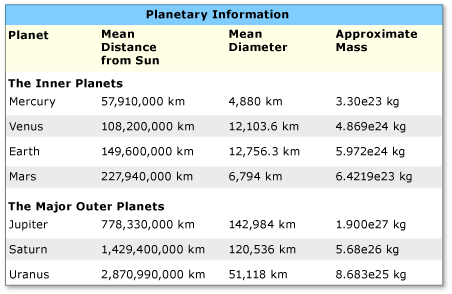
.NET Desktop feedback
