SearchHandler.ItemTemplate Property
Definition
Important
Some information relates to prerelease product that may be substantially modified before it’s released. Microsoft makes no warranties, express or implied, with respect to the information provided here.
The DataTemplate to apply to each item in ItemsSource.
public:
property Microsoft::Maui::Controls::DataTemplate ^ ItemTemplate { Microsoft::Maui::Controls::DataTemplate ^ get(); void set(Microsoft::Maui::Controls::DataTemplate ^ value); };public Microsoft.Maui.Controls.DataTemplate ItemTemplate { get; set; }member this.ItemTemplate : Microsoft.Maui.Controls.DataTemplate with get, setPublic Property ItemTemplate As DataTemplateProperty Value
Remarks
For example, to create the style shown here: 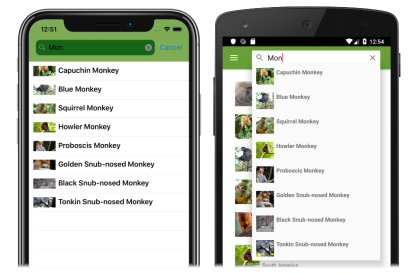 , developers could use either the following XAML or C#:
, developers could use either the following XAML or C#:
<ContentPage ...
xmlns:controls="clr-namespace:Xaminals.Controls">
<Shell.SearchHandler>
<controls:MonkeySearchHandler Placeholder="Enter search term"
ShowsResults="true">
<controls:MonkeySearchHandler.ItemTemplate>
<DataTemplate>
<Grid Padding="10">
<Grid.ColumnDefinitions>
<ColumnDefinition Width="0.15*" />
<ColumnDefinition Width="0.85*" />
</Grid.ColumnDefinitions>
<Image Source="{Binding ImageUrl}"
Aspect="AspectFill"
HeightRequest="40"
WidthRequest="40" />
<Label Grid.Column="1"
Text="{Binding Name}"
FontAttributes="Bold" />
</Grid>
</DataTemplate>
</controls:MonkeySearchHandler.ItemTemplate>
</controls:MonkeySearchHandler>
</Shell.SearchHandler>
...
</ContentPage>
Shell.SetSearchHandler(this, new MonkeySearchHandler
{
Placeholder = "Enter search term",
ShowsResults = true,
DisplayMemberName = "Name",
ItemTemplate = new DataTemplate(() =>
{
Grid grid = new Grid { Padding = 10 };
grid.ColumnDefinitions.Add(new ColumnDefinition { Width = new GridLength(0.15, GridUnitType.Star) });
grid.ColumnDefinitions.Add(new ColumnDefinition { Width = new GridLength(0.85, GridUnitType.Star) });
Image image = new Image { Aspect = Aspect.AspectFill, HeightRequest = 40, WidthRequest = 40 };
image.SetBinding(Image.SourceProperty, "ImageUrl");
Label nameLabel = new Label { FontAttributes = FontAttributes.Bold };
nameLabel.SetBinding(Label.TextProperty, "Name");
grid.Add(image);
grid.Add(nameLabel, 1, 0);
return grid;
})
});
Applies to
Colaborar conosco no GitHub
A fonte deste conteúdo pode ser encontrada no GitHub, onde você também pode criar e revisar problemas e solicitações de pull. Para obter mais informações, confira o nosso guia para colaboradores.
