Getting Started with Advertising Dashboard
Note
To start using Clarity's advertising dashboard, you must finish connecting your advertising account.
Clarity can be integrated with Google Ads to connect session playbacks to your ad campaigns. This allows you to analyze sessions in detail and pinpoint those requiring further analysis. By using session recordings and the heatmaps dashboard, you can debug issues and address user pain points effectively.
Clarity currently supports integrating with your Google Ads project and is also in the process of expanding support to include other advertising platforms.
Here are the steps to integrate Google Ads account into Clarity.
Installation
The primary goal of this integration is to bring behavioral insights to your advertising data, allowing you to understand user behavior post-ad click on your Google Ads campaigns.
Note
- You need to have an active Clarity project.
- You need to have an active Google Ads account.
- This integration works by connecting campaign-level data with your Clarity insights. Ensure your campaigns have UTM parameters configured. Learn more here.
- Ensure that each campaign uses a unique UTM campaign parameter value to accurately link it with Clarity data.
Step 1
Choose a project and navigate to Settings -> Setup. Select Get Started under Google Ads integration.
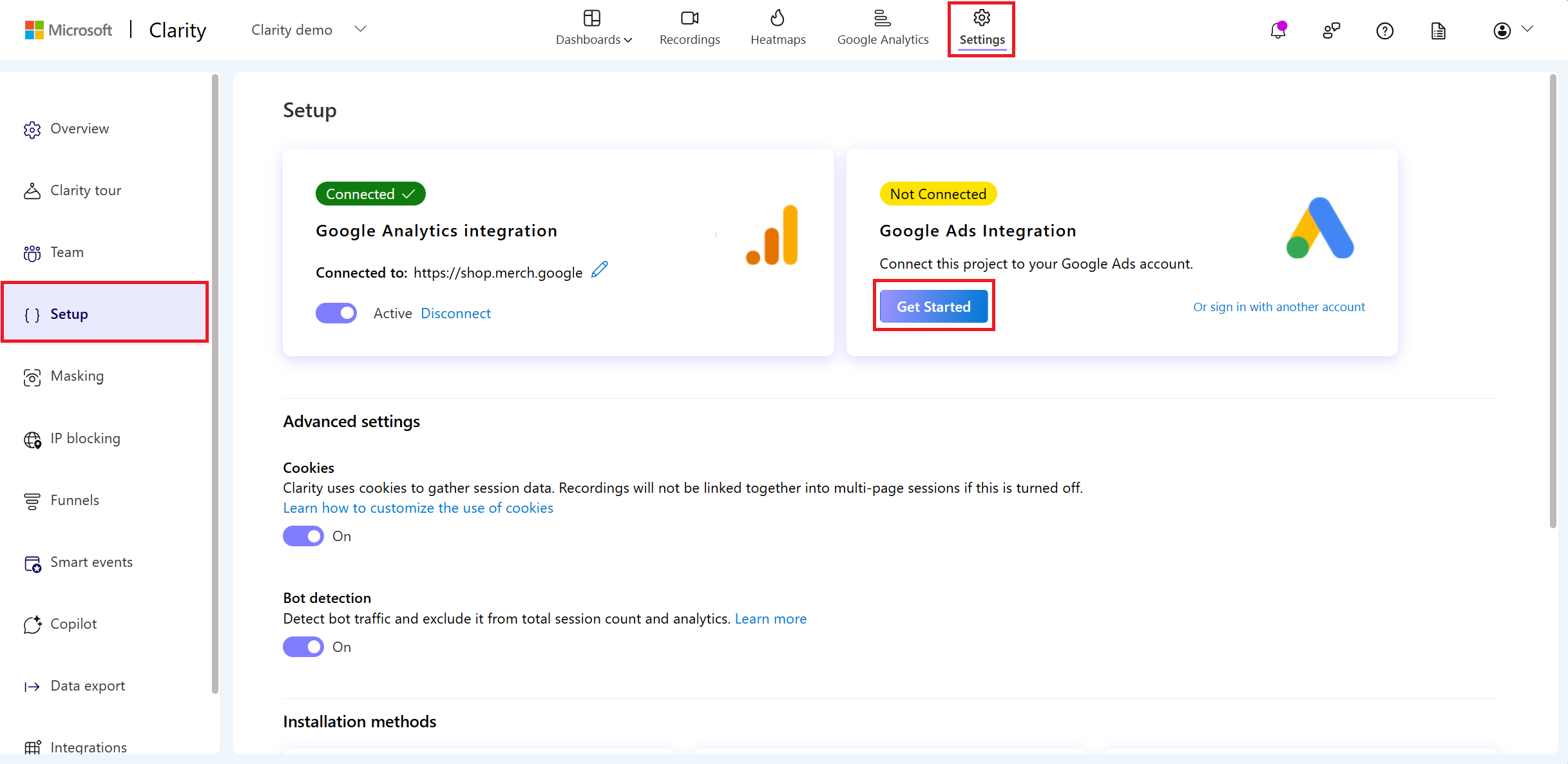
Step 2
You're redirected to Google to sign in. Select an account or enter an email by selecting Use another account and follow the prompts.
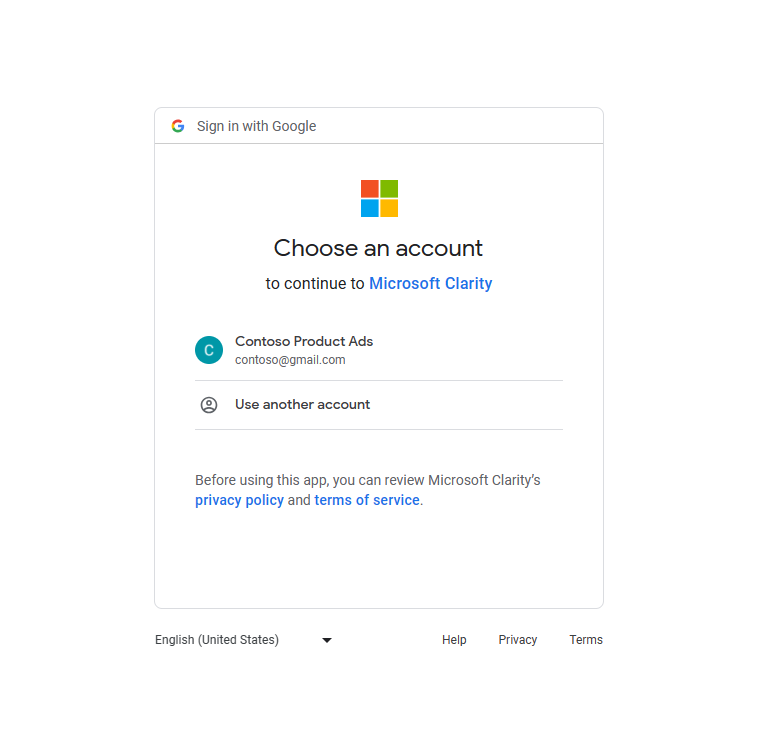
Step 3
From the drop-down menu, select your Google Ads account and Link Google Ads. Once the account is successfully linked to Clarity, you gain access to the Google Ads campaign details card on the main Clarity Dashboard, and the new Advertising Dashboard.
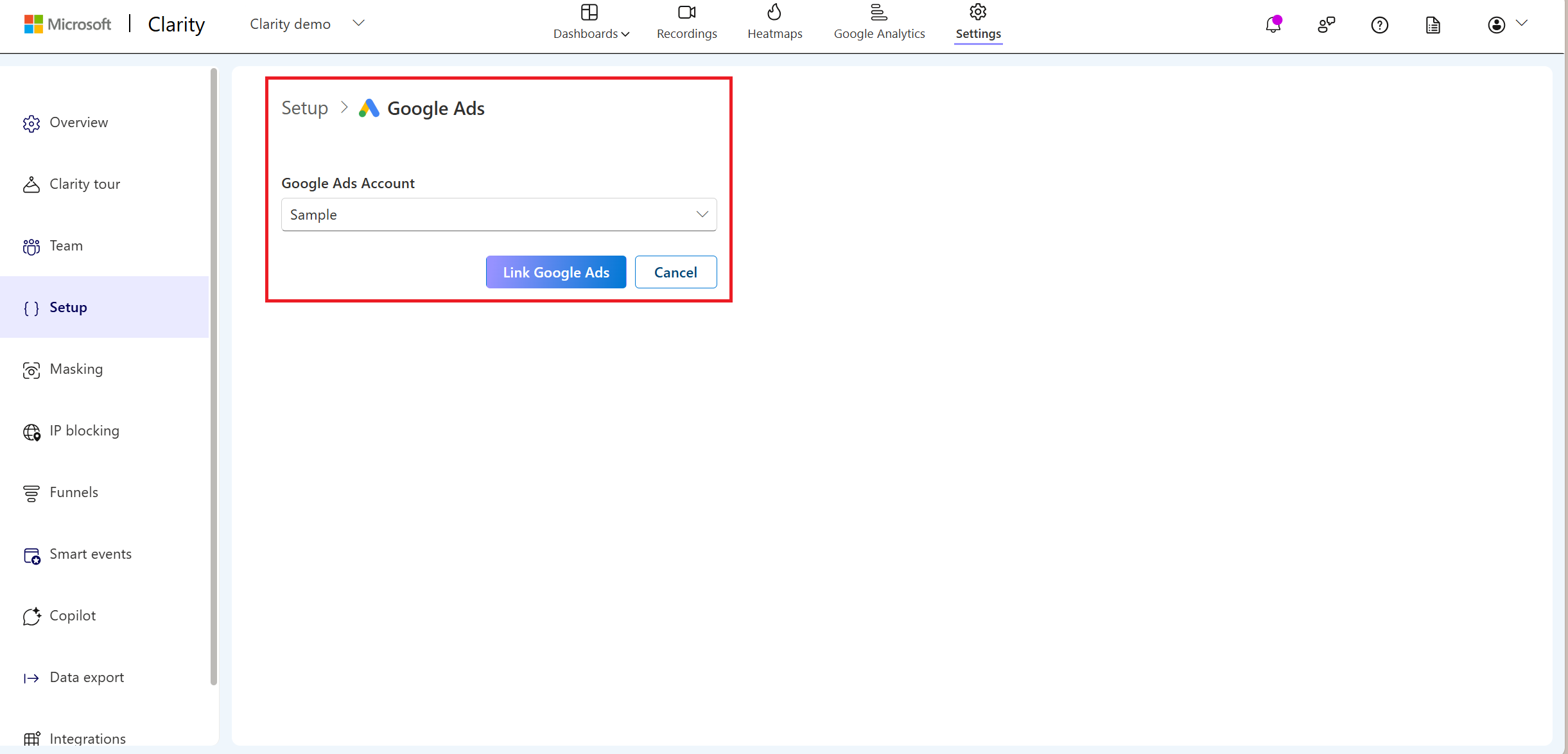
Step 4
Navigate to Dashboard and select Advertising button to view the dedicated section for analyzing data related to your advertising campaigns.
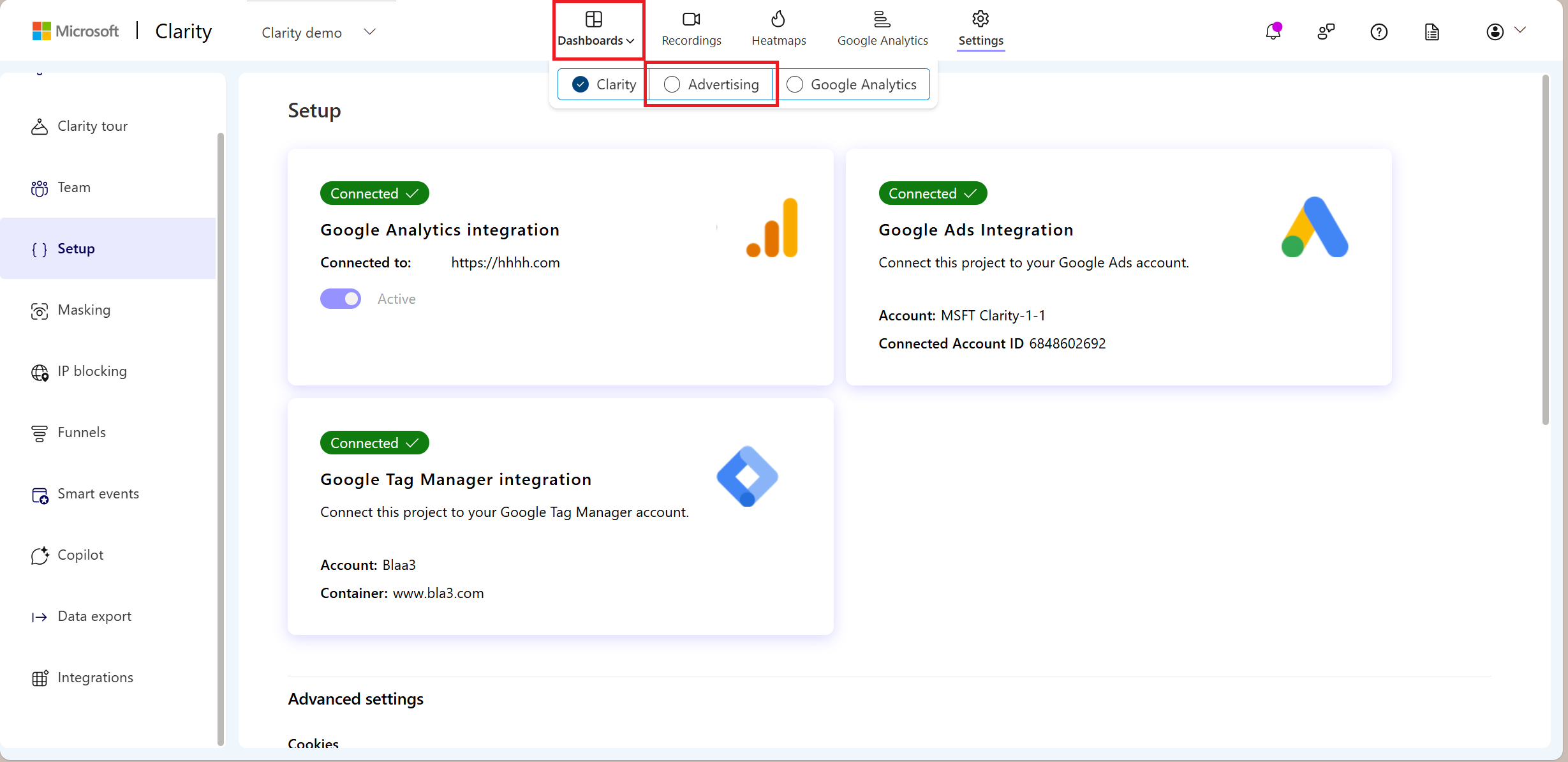
This dashboard offers insights into user interactions driven by ad campaigns, enabling a deeper understanding of ad performance.
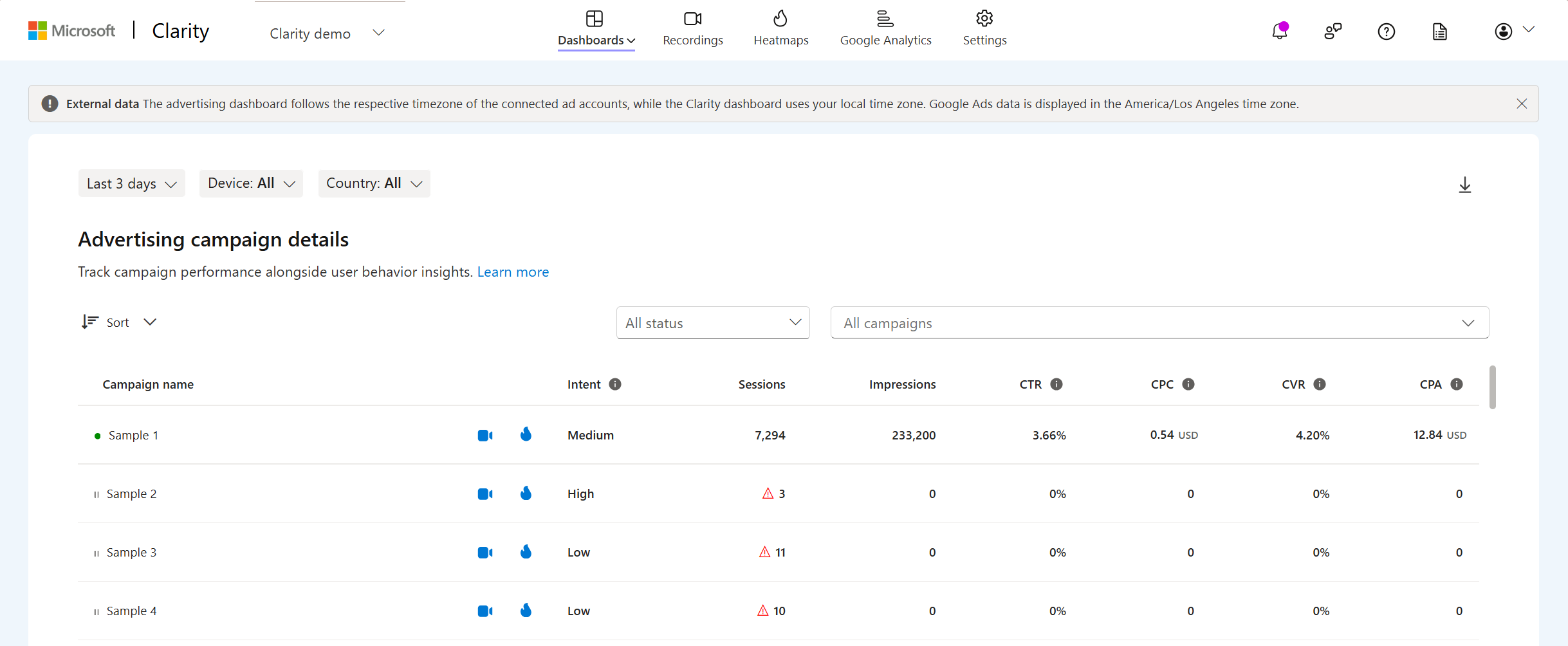
FAQ
For more answers, refer to FAQ.