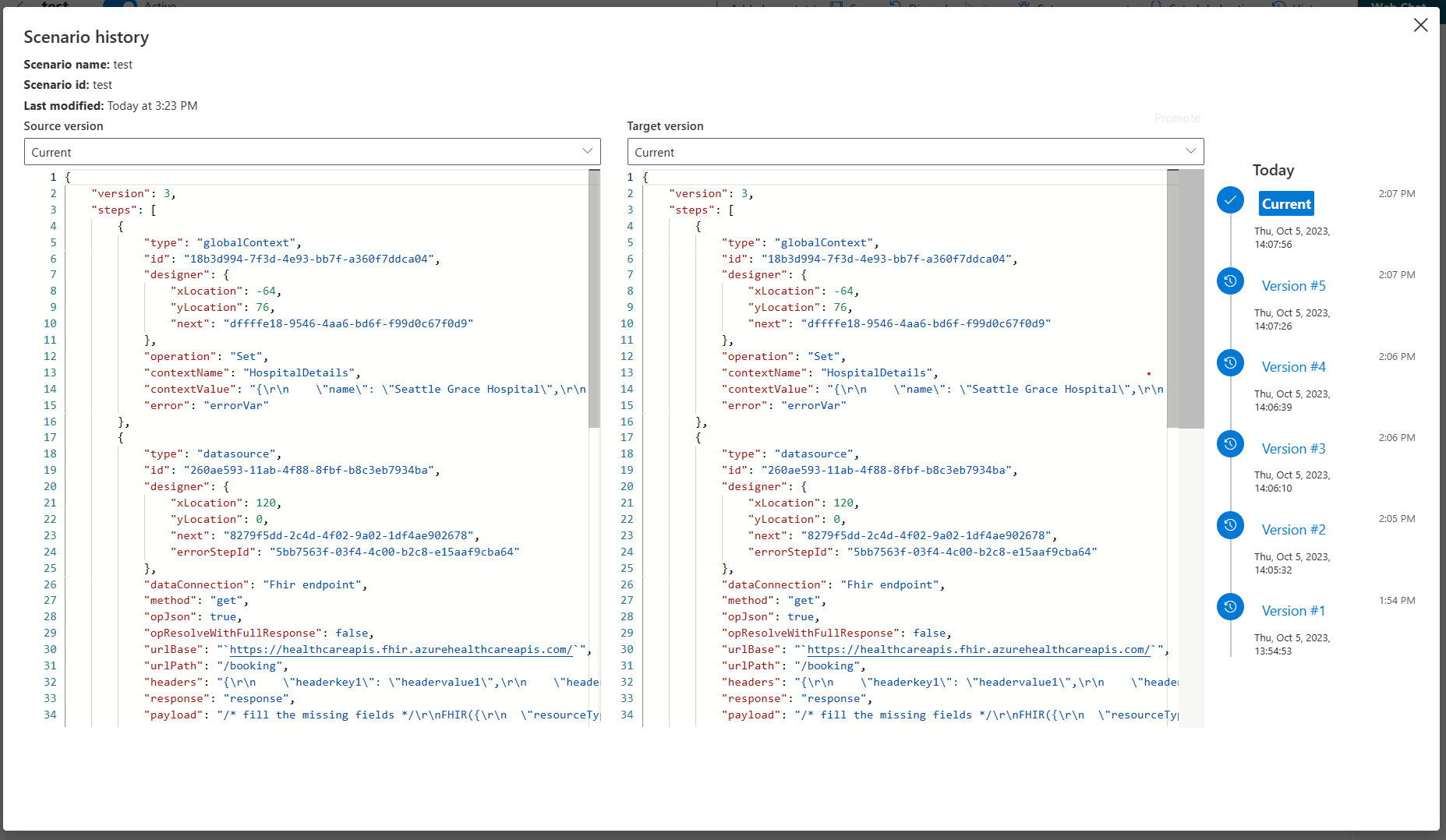Scenario Snapshots
Every time that you modify and save a scenario, the system automatically creates a Snapshot of the scenario.
Snapshots provide a simple way to capture the current state of a scenario and quickly alternate between different scenario states.
This functionality allows the author to make major changes in the scenario, without losing previous versions.
Managing snapshots
You can see the snapshots when you go into a scenario and select on the History button select the snapshots icon to manage the snapshots for this scenario in the scenario management page.

When pressed, you'll see the complete history of the scenario. Every time there's an update the version number is increased by one. You can also compare the current version with a previous version to see what has been changed.