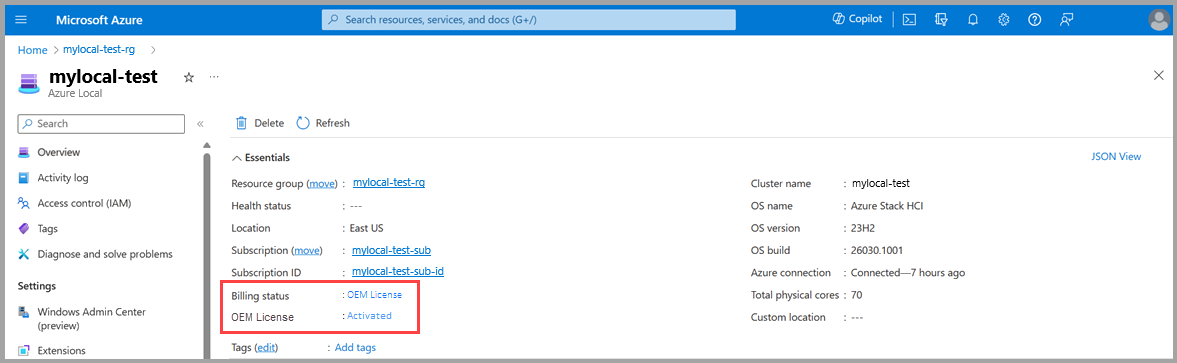Visão geral da licença OEM do Azure Stack HCI
Aplicável ao: Azure Local 2311.2 e posteriores
Este artigo aborda a licença OEM do Azure Stack HCI, seus benefícios, requisitos de licença, ativação e muito mais.
Sobre a licença OEM
A licença OEM do Azure Stack HCI foi projetada para hardware local associado ao Azure, incluindo principais soluções, sistemas integrados e nós validados. A licença permanece válida durante a vida útil do hardware, cobre até 16 núcleos e inclui três serviços essenciais para sua infraestrutura de nuvem:
- Azure Local
- AKS (Serviços do Kubernetes do Azure)
- Windows Server Datacenter 2022 ou versão anterior com suporte para VMs (máquinas virtuais) convidadas
Para sistemas com 16 núcleos ou mais, há complementos extras de licença de dois e quatro núcleos disponíveis.
Além disso, essa licença concede acesso às versões mais recentes do Azure Local e do AKS, juntamente com contêineres e VMs ilimitados.
Benefícios
A licença OEM do Azure Stack HCI simplifica o processo de licenciamento e ativação, reduz custos e minimiza a complexidade operacional. Outros benefícios incluem:
Uma única licença para VMs convidadas do Azure Local, AKS e Windows Server 2022.
Nenhuma ferramenta ou chave para ativar o sistema operacional no Azure Local.
Aquisição de fornecedor único para hardware, software e suporte full stack.
Requisitos de licença OEM
Uma conta ativa do Azure é necessária para a ativação da licença. Ao comprar o hardware e ativar esta licença, você deve:
Instale as versões mais recentes das VMs convidadas do Azure Local, AKS e Windows Server Datacenter 2022.
Verifique se o Azure Local e o AKS permanecem atualizados para receber as atualizações e os patches de segurança mais recentes.
Atualize para a próxima versão do Azure Local quando o ciclo de vida da versão atual terminar para garantir suporte contínuo e receber atualizações.
Verifique o status da licença
Para verificar se você tem uma licença OEM ativa do Azure Stack HCI, siga estas etapas:
- Acesse o portal do Azure.
- Pesquise sua instância local do Azure.
- Em seu cluster, selecione Visão geral para verificar o status de cobrança.
Se você tiver uma licença OEM ativa do Azure Stack HCI, seu status de cobrança deverá ser Licença OEM e seu status de licença OEM deverá ser Ativado.
Se você não tiver uma licença OEM ativa do Azure Stack HCI, deverá ver um status de cobrança de Cobrado mensalmente e um status de licença OEM de Não ativado.
Para obter suporte com sua licença OEM do Azure Stack HCI, primeiro entre em contato com o fornecedor OEM. Se você não conseguir obter suporte do fornecedor, registre uma solicitação de suporte do Azure por meio do portal do Azure.
Para obter mais informações sobre a licença OEM do Azure Stack HCI, consulte Perguntas frequentes sobre a licença OEM do Azure Stack HCI.
Licenciamento de VMs convidadas do Windows Server no Azure Local
Você pode ativar VMs do Windows Server em uma instância local do Azure usando chaves de cliente AVMA (Ativação Automática de Máquina Virtual) genéricas. Isso pode ser feito por meio do Windows Admin Center ou do PowerShell. Para obter mais informações sobre como usar a AVMA para ativar VMs do Windows Server, consulte Ativar VMs do Windows Server usando a ativação automática da máquina virtual.
Licenciamento do AKS no Azure Local
Para obter informações sobre como ativar o AKS, consulte Serviço de Kubernetes do Azure no Azure Local.
Cenários de nó misto
Quando um cluster ou sistema usa diferentes modelos de hardware, versões de sistema operacional ou modelos de cobrança, isso é conhecido como cenário de nó misto. Especificamente para a licença OEM, se o cluster incluir um cenário de nó misto em que um ou mais de seus computadores não têm a licença OEM, uma notificação nos detalhes do status de cobrança mensal será exibida.
Detectamos nós mistos em seu cluster. Você será cobrado mensalmente por cada nó em seu cluster, pois um ou mais servidores no seu cluster não têm uma licença OEM. Para ver quais servidores não têm a licença OEM, vá para a seção "Visão Geral de Nós" > e verifique a coluna de licença OEM. Saiba mais.
Observação
Usar a licença OEM do Azure Stack HCI em um cenário de nó misto pode levar a problemas de cobrança indevida. Todos os nós em um sistema local do Azure exigem uniformidade no hardware, no sistema operacional e no tratamento de faturamento.
Aqui estão alguns exemplos de cenários de modo misto que não têm suporte:
| Cenário | Descrição |
|---|---|
| Diferentes modelos ou gerações de hardware. | Não há suporte para o uso de diferentes fabricantes ou diferentes gerações de hardware no mesmo cluster. |
| Sistemas operacionais ou versões variadas. | Não há suporte para a execução de sistemas operacionais diferentes ou versões diferentes do mesmo sistema operacional nos nós de um cluster. |
| Cobrança diferente em computadores. | Não há suporte para a combinação de hardware de computador vendido com uma licença OEM do Azure Stack HCI e hardware de computador comprado com uma assinatura regular do Azure. |
Para obter suporte com problemas de cobrança relacionados a cenários de nó misto, registre uma solicitação de suporte do Azure por meio do portal do Azure.
Próxima etapa
Leia mais sobre cobrança para parceiros OEM específicos, consulte Cobrança e pagamentos locais do Azure.