Criar um aplicativo LUIS programaticamente usando o Node.js
Importante
O LUIS será desativado em 1º de outubro de 2025 e, a partir de 1º de abril de 2023, você não poderá criar novos recursos do LUIS. É recomendável migrar seus aplicativos LUIS para a compreensão da linguagem coloquial a fim de usufruir do suporte contínuo ao produto e dos recursos multilíngues.
O LUIS fornece uma API programática que faz tudo o que o site do LUIS faz. Isso poderá poupar tempo quando tiver dados preexistentes, e seria mais rápido criar um aplicativo LUIS programaticamente do que inserir as informações manualmente.
Cuidado
Este documento não foi atualizado com textos e capturas de tela do portal mais recente do LUIS.
Pré-requisitos
- Entre no site do LUIS e localize a chave de criação nas Configurações da Conta. Use essa chave para chamar as APIs de criação.
- Se você não tiver uma assinatura do Azure, crie uma conta gratuita antes de começar.
- Este artigo começa com um CSV para arquivos de log de solicitações de usuário de uma empresa hipotética. Baixe aqui.
- Instale a versão mais recente do Node.js. Baixe-o aqui.
- [Recomendado] O Visual Studio Code para IntelliSense e depuração, baixe-o aqui gratuitamente.
Todo o código neste artigo está disponível no Repositório de Exemplos do Azure para Reconhecimento vocal no GitHub.
Mapeie dados preexistentes para entidades e intenções
Mesmo se tiver um sistema que não foi criado considerando o LUIS, se ele contiver dados textuais que mapeiam diferentes coisas que os usuários desejam fazer, você poderá criar um mapeamento com base nas categorias existentes de entrada de usuário para as intenções no LUIS. Se for possível identificar palavras ou frases importantes no que os usuários disseram, essas palavras poderão ser mapeadas para entidades.
Abra o arquivo IoT.csv . Ele contém um log de consultas de usuário para um serviço de automação residencial hipotético, incluindo como elas foram classificadas, o que o usuário disse e algumas colunas com informações úteis extraídas delas.
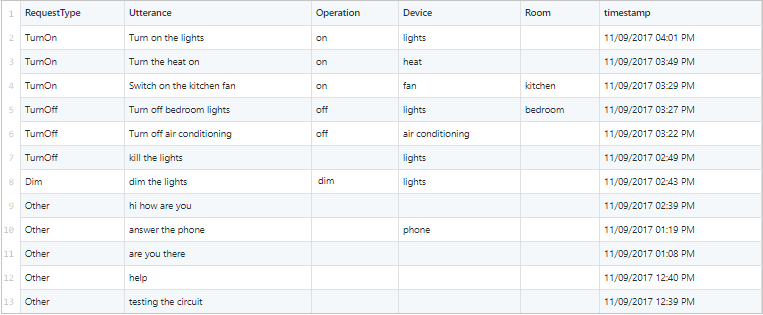
Veja que a coluna RequestType poderia ser intenções, e a coluna Request mostra um exemplo de declaração. Os outros campos poderão ser entidades se elas ocorrerem na declaração. Como há intenções, entidades e declarações de exemplo, você tem os requisitos para um aplicativo de exemplo simples.
Etapas para gerar um aplicativo LUIS de dados não LUIS
Para gerar um novo aplicativo LUIS com base no arquivo CSV:
- Analise os dados do arquivo CSV:
- Converta em um formato que você possa carregar para o LUIS usando a API de criação.
- Dos dados analisados, colete informações sobre intenções e entidades.
- Efetue chamadas à API de criação para:
- Criar o aplicativo.
- Adicionar intenções e entidades que foram coletadas com base nos dados analisados.
- Depois de criar o aplicativo LUIS, será possível adicionar os exemplos de declarações dos dados analisados.
É possível ver esse fluxo de programa na última parte do arquivo index.js. Copie ou baixe esse código e salve-o em index.js.
Importante
Lembre-se de remover a chave do seu código quando terminar e nunca poste-a publicamente. Para produção, use uma maneira segura de armazenar e acessar suas credenciais, como o Azure Key Vault. Confira o artigo sobre segurança dos serviços de IA do Azure para obter mais informações.
var path = require('path');
const parse = require('./_parse');
const createApp = require('./_create');
const addEntities = require('./_entities');
const addIntents = require('./_intents');
const upload = require('./_upload');
// Change these values
const LUIS_authoringKey = "YOUR_AUTHORING_KEY";
const LUIS_appName = "Sample App - build from IoT csv file";
const LUIS_appCulture = "en-us";
const LUIS_versionId = "0.1";
// NOTE: final output of add-utterances api named utterances.upload.json
const downloadFile = "./IoT.csv";
const uploadFile = "./utterances.json"
// The app ID is returned from LUIS when your app is created
var LUIS_appId = ""; // default app ID
var intents = [];
var entities = [];
/* add utterances parameters */
var configAddUtterances = {
LUIS_subscriptionKey: LUIS_authoringKey,
LUIS_appId: LUIS_appId,
LUIS_versionId: LUIS_versionId,
inFile: path.join(__dirname, uploadFile),
batchSize: 100,
uri: "https://westus.api.cognitive.microsoft.com/luis/api/v2.0/apps/{appId}/versions/{versionId}/examples"
};
/* create app parameters */
var configCreateApp = {
LUIS_subscriptionKey: LUIS_authoringKey,
LUIS_versionId: LUIS_versionId,
appName: LUIS_appName,
culture: LUIS_appCulture,
uri: "https://westus.api.cognitive.microsoft.com/luis/api/v2.0/apps/"
};
/* add intents parameters */
var configAddIntents = {
LUIS_subscriptionKey: LUIS_authoringKey,
LUIS_appId: LUIS_appId,
LUIS_versionId: LUIS_versionId,
intentList: intents,
uri: "https://westus.api.cognitive.microsoft.com/luis/api/v2.0/apps/{appId}/versions/{versionId}/intents"
};
/* add entities parameters */
var configAddEntities = {
LUIS_subscriptionKey: LUIS_authoringKey,
LUIS_appId: LUIS_appId,
LUIS_versionId: LUIS_versionId,
entityList: entities,
uri: "https://westus.api.cognitive.microsoft.com/luis/api/v2.0/apps/{appId}/versions/{versionId}/entities"
};
/* input and output files for parsing CSV */
var configParse = {
inFile: path.join(__dirname, downloadFile),
outFile: path.join(__dirname, uploadFile)
};
// Parse CSV
parse(configParse)
.then((model) => {
// Save intent and entity names from parse
intents = model.intents;
entities = model.entities;
// Create the LUIS app
return createApp(configCreateApp);
}).then((appId) => {
// Add intents
LUIS_appId = appId;
configAddIntents.LUIS_appId = appId;
configAddIntents.intentList = intents;
return addIntents(configAddIntents);
}).then(() => {
// Add entities
configAddEntities.LUIS_appId = LUIS_appId;
configAddEntities.entityList = entities;
return addEntities(configAddEntities);
}).then(() => {
// Add example utterances to the intents in the app
configAddUtterances.LUIS_appId = LUIS_appId;
return upload(configAddUtterances);
}).catch(err => {
console.log(err.message);
});
Analisar o CSV
As entradas da coluna que contêm as declarações no CSV precisam ser analisadas para um formato JSON que o LUIS possa entender. Esse formato JSON deve conter um campo intentName que identifica a intenção da declaração. Ele também deve conter um campo entityLabels, que poderá estar vazio se não houver nenhuma entidade na declaração.
Por exemplo, a entrada para "Ligue as luzes" mapeia este JSON:
{
"text": "Turn on the lights",
"intentName": "TurnOn",
"entityLabels": [
{
"entityName": "Operation",
"startCharIndex": 5,
"endCharIndex": 6
},
{
"entityName": "Device",
"startCharIndex": 12,
"endCharIndex": 17
}
]
}
Neste exemplo, o intentName é proveniente da solicitação do usuário no título de coluna Solicitação no arquivo CSV, e o entityName é proveniente de outras colunas com informações importantes. Por exemplo, se houver uma entrada para Operação ou Dispositivo e essa cadeia de caracteres também ocorrer na solicitação real, ela poderá ser rotulada como uma entidade. O código a seguir demonstra esse processo de análise. É possível copiar ou baixá-lo e salvá-lo em _parse.js.
// node 7.x
// built with streams for larger files
const fse = require('fs-extra');
const path = require('path');
const lineReader = require('line-reader');
const babyparse = require('babyparse');
const Promise = require('bluebird');
const intent_column = 0;
const utterance_column = 1;
var entityNames = [];
var eachLine = Promise.promisify(lineReader.eachLine);
function listOfIntents(intents) {
return intents.reduce(function (a, d) {
if (a.indexOf(d.intentName) === -1) {
a.push(d.intentName);
}
return a;
}, []);
}
function listOfEntities(utterances) {
return utterances.reduce(function (a, d) {
d.entityLabels.forEach(function(entityLabel) {
if (a.indexOf(entityLabel.entityName) === -1) {
a.push(entityLabel.entityName);
}
}, this);
return a;
}, []);
}
var utterance = function (rowAsString) {
let json = {
"text": "",
"intentName": "",
"entityLabels": [],
};
if (!rowAsString) return json;
let dataRow = babyparse.parse(rowAsString);
// Get intent name and utterance text
json.intentName = dataRow.data[0][intent_column];
json.text = dataRow.data[0][utterance_column];
// For each column heading that may be an entity, search for the element in this column in the utterance.
entityNames.forEach(function (entityName) {
entityToFind = dataRow.data[0][entityName.column];
if (entityToFind != "") {
strInd = json.text.indexOf(entityToFind);
if (strInd > -1) {
let entityLabel = {
"entityName": entityName.name,
"startCharIndex": strInd,
"endCharIndex": strInd + entityToFind.length - 1
}
json.entityLabels.push(entityLabel);
}
}
}, this);
return json;
};
const convert = async (config) => {
try {
var i = 0;
// get inFile stream
inFileStream = await fse.createReadStream(config.inFile, 'utf-8')
// create out file
var myOutFile = await fse.createWriteStream(config.outFile, 'utf-8');
var utterances = [];
// read 1 line at a time
return eachLine(inFileStream, (line) => {
// skip first line with headers
if (i++ == 0) {
// csv to baby parser object
let dataRow = babyparse.parse(line);
// populate entityType list
var index = 0;
dataRow.data[0].forEach(function (element) {
if ((index != intent_column) && (index != utterance_column)) {
entityNames.push({ name: element, column: index });
}
index++;
}, this);
return;
}
// transform utterance from csv to json
utterances.push(utterance(line));
}).then(() => {
console.log("intents: " + JSON.stringify(listOfIntents(utterances)));
console.log("entities: " + JSON.stringify(listOfEntities(utterances)));
myOutFile.write(JSON.stringify({ "converted_date": new Date().toLocaleString(), "utterances": utterances }));
myOutFile.end();
console.log("parse done");
console.log("JSON file should contain utterances. Next step is to create an app with the intents and entities it found.");
var model =
{
intents: listOfIntents(utterances),
entities: listOfEntities(utterances)
}
return model;
});
} catch (err) {
throw err;
}
}
module.exports = convert;
Criar o aplicativo LUIS
Depois que os dados forem analisados no JSON, adicione-os a um aplicativo LUIS. O seguinte código cria o aplicativo LUIS. Copie ou baixe-o e salve-o em _create.js.
// node 7.x
// uses async/await - promises
var rp = require('request-promise');
var fse = require('fs-extra');
var path = require('path');
// main function to call
// Call Apps_Create
var createApp = async (config) => {
try {
// JSON for the request body
// { "name": MyAppName, "culture": "en-us"}
var jsonBody = {
"name": config.appName,
"culture": config.culture
};
// Create a LUIS app
var createAppPromise = callCreateApp({
uri: config.uri,
method: 'POST',
headers: {
'Ocp-Apim-Subscription-Key': config.LUIS_subscriptionKey
},
json: true,
body: jsonBody
});
let results = await createAppPromise;
// Create app returns an app ID
let appId = results.response;
console.log(`Called createApp, created app with ID ${appId}`);
return appId;
} catch (err) {
console.log(`Error creating app: ${err.message} `);
throw err;
}
}
// Send JSON as the body of the POST request to the API
var callCreateApp = async (options) => {
try {
var response;
if (options.method === 'POST') {
response = await rp.post(options);
} else if (options.method === 'GET') { // TODO: There's no GET for create app
response = await rp.get(options);
}
// response from successful create should be the new app ID
return { response };
} catch (err) {
throw err;
}
}
module.exports = createApp;
Adicionar tentativas
Depois de ter um aplicativo, você precisará de intenções nele. O seguinte código cria o aplicativo LUIS. Copie ou baixe-o e salve-o em _intents.js.
var rp = require('request-promise');
var fse = require('fs-extra');
var path = require('path');
var request = require('requestretry');
// time delay between requests
const delayMS = 1000;
// retry recount
const maxRetry = 5;
// retry request if error or 429 received
var retryStrategy = function (err, response, body) {
let shouldRetry = err || (response.statusCode === 429);
if (shouldRetry) console.log("retrying add intent...");
return shouldRetry;
}
// Call add-intents
var addIntents = async (config) => {
var intentPromises = [];
config.uri = config.uri.replace("{appId}", config.LUIS_appId).replace("{versionId}", config.LUIS_versionId);
config.intentList.forEach(function (intent) {
config.intentName = intent;
try {
// JSON for the request body
var jsonBody = {
"name": config.intentName,
};
// Create an intent
var addIntentPromise = callAddIntent({
// uri: config.uri,
url: config.uri,
fullResponse: false,
method: 'POST',
headers: {
'Ocp-Apim-Subscription-Key': config.LUIS_subscriptionKey
},
json: true,
body: jsonBody,
maxAttempts: maxRetry,
retryDelay: delayMS,
retryStrategy: retryStrategy
});
intentPromises.push(addIntentPromise);
console.log(`Called addIntents for intent named ${intent}.`);
} catch (err) {
console.log(`Error in addIntents: ${err.message} `);
}
}, this);
let results = await Promise.all(intentPromises);
console.log(`Results of all promises = ${JSON.stringify(results)}`);
let response = results;
}
// Send JSON as the body of the POST request to the API
var callAddIntent = async (options) => {
try {
var response;
response = await request(options);
return { response: response };
} catch (err) {
console.log(`Error in callAddIntent: ${err.message} `);
}
}
module.exports = addIntents;
Adicionar entidades
O código a seguir adiciona as entidades ao aplicativo LUIS. Copie ou baixe-o e salve-o em _entities.js.
// node 7.x
// uses async/await - promises
const request = require("requestretry");
var rp = require('request-promise');
var fse = require('fs-extra');
var path = require('path');
// time delay between requests
const delayMS = 1000;
// retry recount
const maxRetry = 5;
// retry request if error or 429 received
var retryStrategy = function (err, response, body) {
let shouldRetry = err || (response.statusCode === 429);
if (shouldRetry) console.log("retrying add entity...");
return shouldRetry;
}
// main function to call
// Call add-entities
var addEntities = async (config) => {
var entityPromises = [];
config.uri = config.uri.replace("{appId}", config.LUIS_appId).replace("{versionId}", config.LUIS_versionId);
config.entityList.forEach(function (entity) {
try {
config.entityName = entity;
// JSON for the request body
// { "name": MyEntityName}
var jsonBody = {
"name": config.entityName,
};
// Create an app
var addEntityPromise = callAddEntity({
url: config.uri,
fullResponse: false,
method: 'POST',
headers: {
'Ocp-Apim-Subscription-Key': config.LUIS_subscriptionKey
},
json: true,
body: jsonBody,
maxAttempts: maxRetry,
retryDelay: delayMS,
retryStrategy: retryStrategy
});
entityPromises.push(addEntityPromise);
console.log(`called addEntity for entity named ${entity}.`);
} catch (err) {
console.log(`Error in addEntities: ${err.message} `);
//throw err;
}
}, this);
let results = await Promise.all(entityPromises);
console.log(`Results of all promises = ${JSON.stringify(results)}`);
let response = results;// await fse.writeJson(createResults.json, results);
}
// Send JSON as the body of the POST request to the API
var callAddEntity = async (options) => {
try {
var response;
response = await request(options);
return { response: response };
} catch (err) {
console.log(`error in callAddEntity: ${err.message}`);
}
}
module.exports = addEntities;
Adicionar declarações
Após a definição das entidades e intenções no aplicativo LUIS, será possível adicionar as declarações. O código a seguir usa a API Utterances_AddBatch, que permite que você adicione até 100 declarações por vez. Copie ou baixe-o e salve-o em _upload.js.
// node 7.x
// uses async/await - promises
var rp = require('request-promise');
var fse = require('fs-extra');
var path = require('path');
var request = require('requestretry');
// time delay between requests
const delayMS = 500;
// retry recount
const maxRetry = 5;
// retry request if error or 429 received
var retryStrategy = function (err, response, body) {
let shouldRetry = err || (response.statusCode === 429);
if (shouldRetry) console.log("retrying add examples...");
return shouldRetry;
}
// main function to call
var upload = async (config) => {
try{
// read in utterances
var entireBatch = await fse.readJson(config.inFile);
// break items into pages to fit max batch size
var pages = getPagesForBatch(entireBatch.utterances, config.batchSize);
var uploadPromises = [];
// load up promise array
pages.forEach(page => {
config.uri = "https://westus.api.cognitive.microsoft.com/luis/api/v2.0/apps/{appId}/versions/{versionId}/examples".replace("{appId}", config.LUIS_appId).replace("{versionId}", config.LUIS_versionId)
var pagePromise = sendBatchToApi({
url: config.uri,
fullResponse: false,
method: 'POST',
headers: {
'Ocp-Apim-Subscription-Key': config.LUIS_subscriptionKey
},
json: true,
body: page,
maxAttempts: maxRetry,
retryDelay: delayMS,
retryStrategy: retryStrategy
});
uploadPromises.push(pagePromise);
})
//execute promise array
let results = await Promise.all(uploadPromises)
console.log(`\n\nResults of all promises = ${JSON.stringify(results)}`);
let response = await fse.writeJson(config.inFile.replace('.json','.upload.json'),results);
console.log("upload done");
} catch(err){
throw err;
}
}
// turn whole batch into pages batch
// because API can only deal with N items in batch
var getPagesForBatch = (batch, maxItems) => {
try{
var pages = [];
var currentPage = 0;
var pageCount = (batch.length % maxItems == 0) ? Math.round(batch.length / maxItems) : Math.round((batch.length / maxItems) + 1);
for (let i = 0;i<pageCount;i++){
var currentStart = currentPage * maxItems;
var currentEnd = currentStart + maxItems;
var pagedBatch = batch.slice(currentStart,currentEnd);
var j = 0;
pagedBatch.forEach(item=>{
item.ExampleId = j++;
});
pages.push(pagedBatch);
currentPage++;
}
return pages;
}catch(err){
throw(err);
}
}
// send json batch as post.body to API
var sendBatchToApi = async (options) => {
try {
var response = await request(options);
//return {page: options.body, response:response};
return {response:response};
}catch(err){
throw err;
}
}
module.exports = upload;
Executar o código
Instalar dependências do Node.js
Instalar as dependências do Node.js no terminal/linha de comando.
> npm install
Alterar configurações
Para usar esse aplicativo, é necessário alterar os valores no arquivo index.js para sua própria chave de ponto de extremidade e fornecer o nome que deseja que o aplicativo tenha. Também é possível definir a cultura do aplicativo ou alterar o número de versão.
Abra o arquivo index.js e altere esses valores na parte superior do arquivo.
// Change these values
const LUIS_programmaticKey = "YOUR_AUTHORING_KEY";
const LUIS_appName = "Sample App";
const LUIS_appCulture = "en-us";
const LUIS_versionId = "0.1";
Executar o script
Execute o script em um terminal/linha de comando com Node.js.
> node index.js
Ou
> npm start
Andamento do aplicativo
Enquanto o aplicativo está em execução, a linha de comando mostra o andamento. A saída da linha de comando inclui o formato das respostas do LUIS.
> node index.js
intents: ["TurnOn","TurnOff","Dim","Other"]
entities: ["Operation","Device","Room"]
parse done
JSON file should contain utterances. Next step is to create an app with the intents and entities it found.
Called createApp, created app with ID 314b306c-0033-4e09-92ab-94fe5ed158a2
Called addIntents for intent named TurnOn.
Called addIntents for intent named TurnOff.
Called addIntents for intent named Dim.
Called addIntents for intent named Other.
Results of all calls to addIntent = [{"response":"e7eaf224-8c61-44ed-a6b0-2ab4dc56f1d0"},{"response":"a8a17efd-f01c-488d-ad44-a31a818cf7d7"},{"response":"bc7c32fc-14a0-4b72-bad4-d345d807f965"},{"response":"727a8d73-cd3b-4096-bc8d-d7cfba12eb44"}]
called addEntity for entity named Operation.
called addEntity for entity named Device.
called addEntity for entity named Room.
Results of all calls to addEntity= [{"response":"6a7e914f-911d-4c6c-a5bc-377afdce4390"},{"response":"56c35237-593d-47f6-9d01-2912fa488760"},{"response":"f1dd440c-2ce3-4a20-a817-a57273f169f3"}]
retrying add examples...
Results of add utterances = [{"response":[{"value":{"UtteranceText":"turn on the lights","ExampleId":-67649},"hasError":false},{"value":{"UtteranceText":"turn the heat on","ExampleId":-69067},"hasError":false},{"value":{"UtteranceText":"switch on the kitchen fan","ExampleId":-3395901},"hasError":false},{"value":{"UtteranceText":"turn off bedroom lights","ExampleId":-85402},"hasError":false},{"value":{"UtteranceText":"turn off air conditioning","ExampleId":-8991572},"hasError":false},{"value":{"UtteranceText":"kill the lights","ExampleId":-70124},"hasError":false},{"value":{"UtteranceText":"dim the lights","ExampleId":-174358},"hasError":false},{"value":{"UtteranceText":"hi how are you","ExampleId":-143722},"hasError":false},{"value":{"UtteranceText":"answer the phone","ExampleId":-69939},"hasError":false},{"value":{"UtteranceText":"are you there","ExampleId":-149588},"hasError":false},{"value":{"UtteranceText":"help","ExampleId":-81949},"hasError":false},{"value":{"UtteranceText":"testing the circuit","ExampleId":-11548708},"hasError":false}]}]
upload done
Abrir o aplicativo LUIS
Quando o script for concluído, será possível entrar no LUIS e ver o aplicativo de LUIS criado em Meus Aplicativos. Você deve ser capaz de ver as declarações adicionadas nas intenções TurnOn, TurnOff e None.
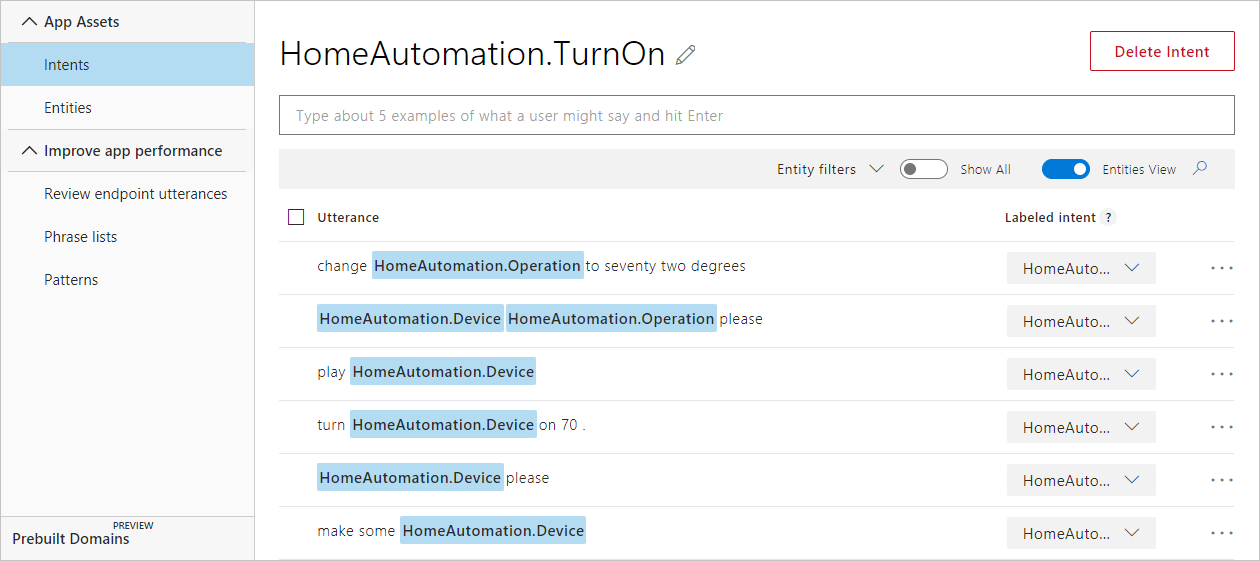
Próximas etapas
Testar e treinar seu aplicativo no site do LUIS.
Recursos adicionais
Este aplicativo de exemplo usa as seguintes APIs do LUIS: