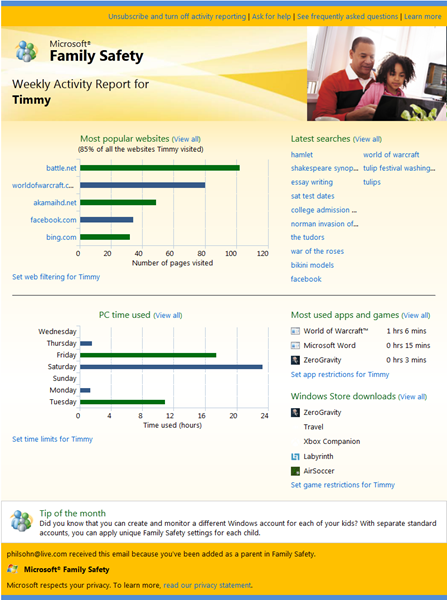Windows 8: New and Improved Security and Privacy Features
The recently released Windows 8 Release Preview comes with several new and improved security and privacy features that both consumers and enterprise customer will find useful. This blog post summarizes these features and include links to resources with more detail.
Security Related Features
Alfonso Barreiro in a blog post provides a comprehensive list of Windows 8 security features, including some that are only available to enterprise customers.
- Picture Password for Login
- Unified Extensible Firmware Interface Secure Boot support
- SmartScreen filter in IE 10
- Integrated anti-malware Windows Defender
- Address Space Layout Randomization on Windows and in IE 10
- Bitlocker and Bitlocker To Go for drive and USB Encryption
- Domain membership and Group Policy Objects
The Windows Team published a post last month titled “Keeping your family safer with Windows 8”. It looks at Windows 8 features that are specifically designed to help parents create a healthy computing environment for their kids. More detail here.
Privacy Related Features
Brendon Lynch, Chief Privacy Officer at Microsoft, talks about the “Do Not Track (DNT)” feature in IE 10 which is enabled by default. You can find more info on the Windows 8 privacy feature here. Another great post on the same topic is David Goldman’s article on CNNMoney, Microsoft Makes ‘Do Not Track’ Default Setting in IE10.
Nakodari discussed another privacy feature in a post appeared at AddictiveTips titled “Windows 8 Jump Lists Comes With Better Privacy Options”. More detail here.