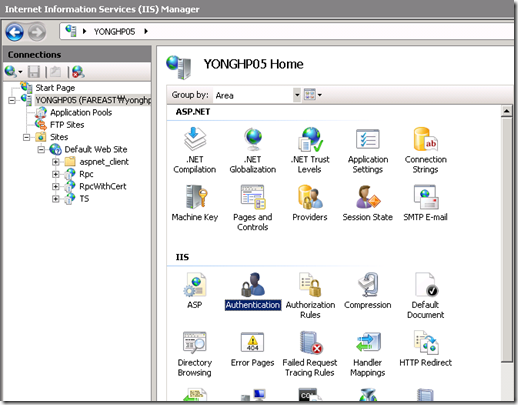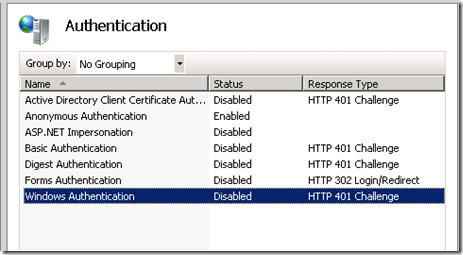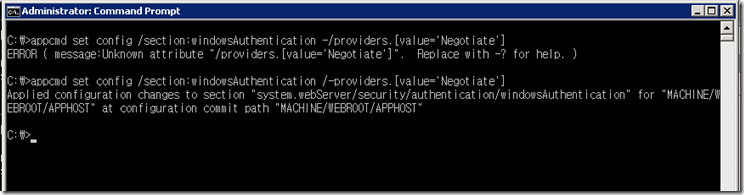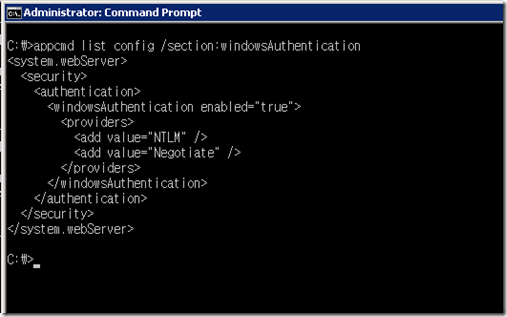IIS 7.0 : 윈도우 인증 방법으로 Negotiate및 NTLM을 지원하도록 설정하는 방법
IIS 6.0에서 사용하던 ADSUtil.vbs를 이용하는 방법과 IIS 7.0의 최신 방법을 이용하는 두가지 방법이 있습니다.
1) IIS 7.0 서버에 IIS 6 Management Compatibility 모듈이 설치되어 있는 경우, IIS 6.0에서 사용하던 ADSUTIL.VBS를 이용하는 것과 동일한 방법으로 설정이 가능합니다:
cscript adsutil.vbs set w3svc/NTAuthenticationProviders "Negotiate,NTLM"
2) IIS 6 Management Compatibility 모듈이 설치되어 있지 않은 경우는 appcmd.exe를 이용하셔서 다음과 같이 설정하실 수 있습니다 :
appcmd.exe set config -section:system.webServer/security/authentication/windowsAuthentication /+"providers.[value='Negotiate' ]" /commit:apphost
appcmd.exe set config -section:system.webServer/security/authentication/windowsAuthentication /+"providers.[value='NTLM']" /commit:apphost
두번째 방법에 대한 설명은 아래의 Technet 자료에서 확인 하실 수 있습니다.
IIS 7.0: Configure Windows Authentication
https://technet.microsoft.com/en-us/library/cc754628.aspx
Tech에서 설명하고 있는 샘플 커맨드 라인에 오류가 있습니다. 제거또는 추가시 반드시 "/" 다음에 -, +를 붙여주셔야 합니다.
추가된 윈도우 인증 방식은 아래 화면과 같이 확인 가능합니다.
appcmd list config /section:windowsAuthentication
IIS 7.0: Appcmd.exe
https://technet.microsoft.com/en-us/library/cc772200.aspx
아래 내용들 역시 참고하시기 바랍니다.
Windows Authentication Providers <providers>
IIS 6.0에서 Kerberos인증과 NTLM인증을 사용하도록 하는 설정 방법은 아래 KB에 자세하게 나와있습니다.
Windows Server 2003에서 IIS 웹 사이트 인증을 구성하는 방법
https://support.microsoft.com/kb/324274
Kerberos 인증 설정에서 흔히 발생하는 문제의 해결 방법, 확인 사항과 Delegation 설정 관련 방법은 아래의 KB문서를 참고 하세요.
DelegConfig - A Tool To help resolve Kerberos authentication and delegation issues
Comments
- Anonymous
January 29, 2009
PingBack from http://www.clickandsolve.com/?p=2172