The application "ASP.NET Core 1.0 (vNext) Real-Time Data Editing" was updated for using Visual Studio 2015 RC
Today I had time to upgrade the mentioned application and I don't know why MSDN Code Gallery doesn't support projects and solutions for ASP.NET Core template. I still use hack for deploying that kind of projects in code gallery. There are special requirements and instructions for building this code sample (you can take it from the gallery) by using the steps described bellow.
1. Download source code from the link mentioned above.
2. Find the RealTimeDataEditor file in the following folder (there are four files, for VS 14 CTP 3, VS 14 CTP 4, VS 2015 Preview and Visual Studio 2015 RC). 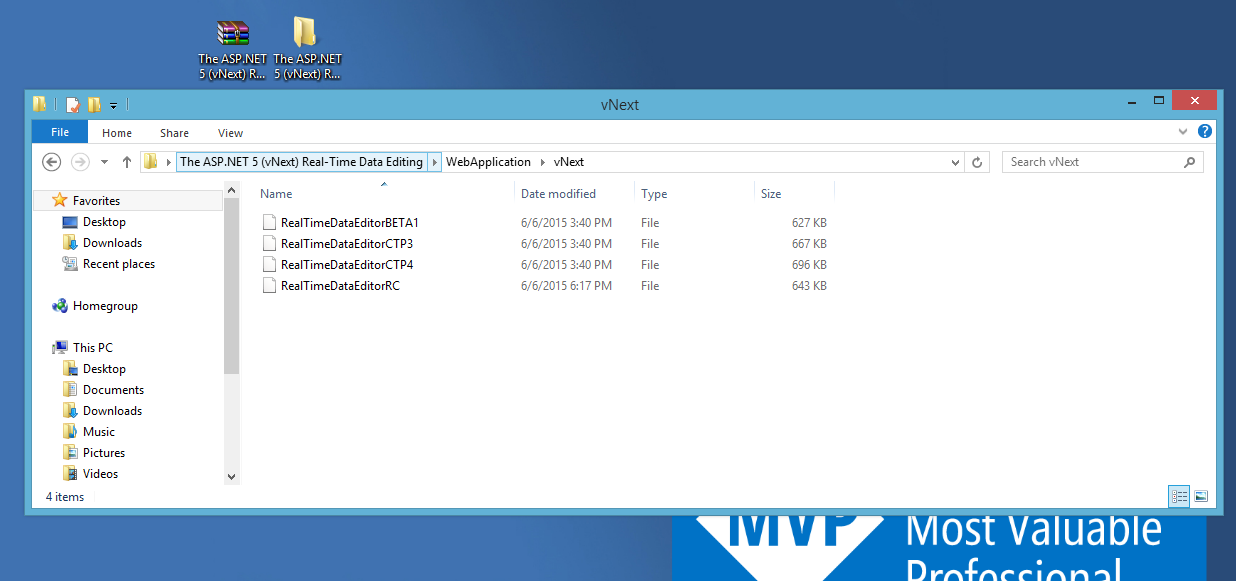
3. Rename it to RealTimeDataEditor*(file name).zip and extract. 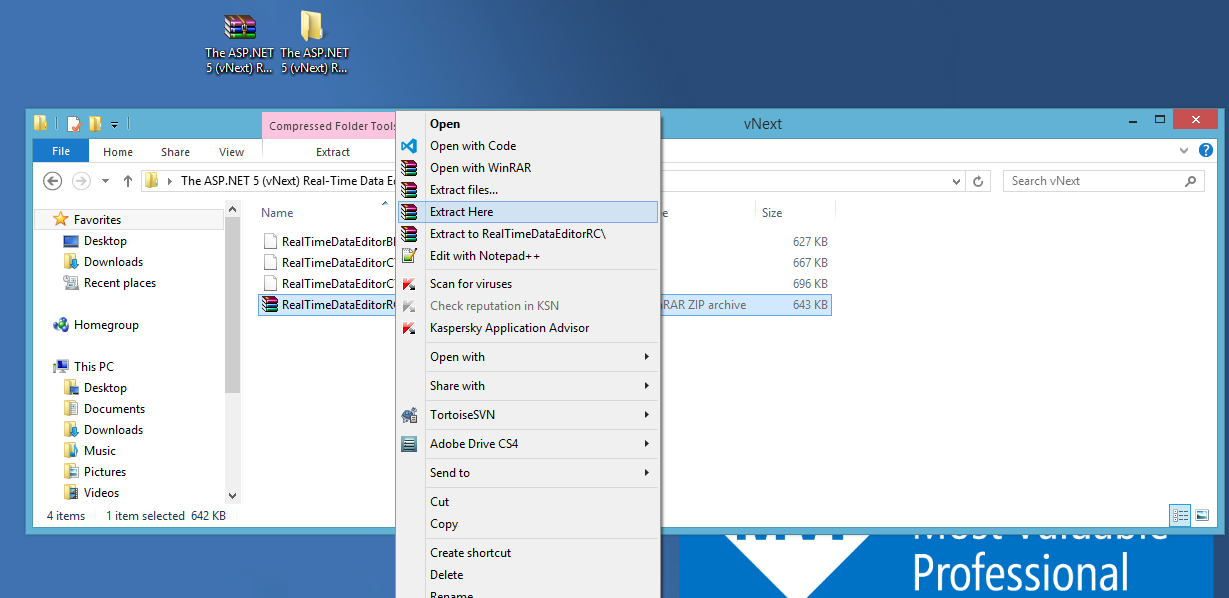
4. You can see the folder which contains files of Visual Studio 2015 an ASP.NET 5. 
5. Open project by using Visual Studio 2015 RC and run it. 
That's all, you can run and investigate the new type of project. Good luck!